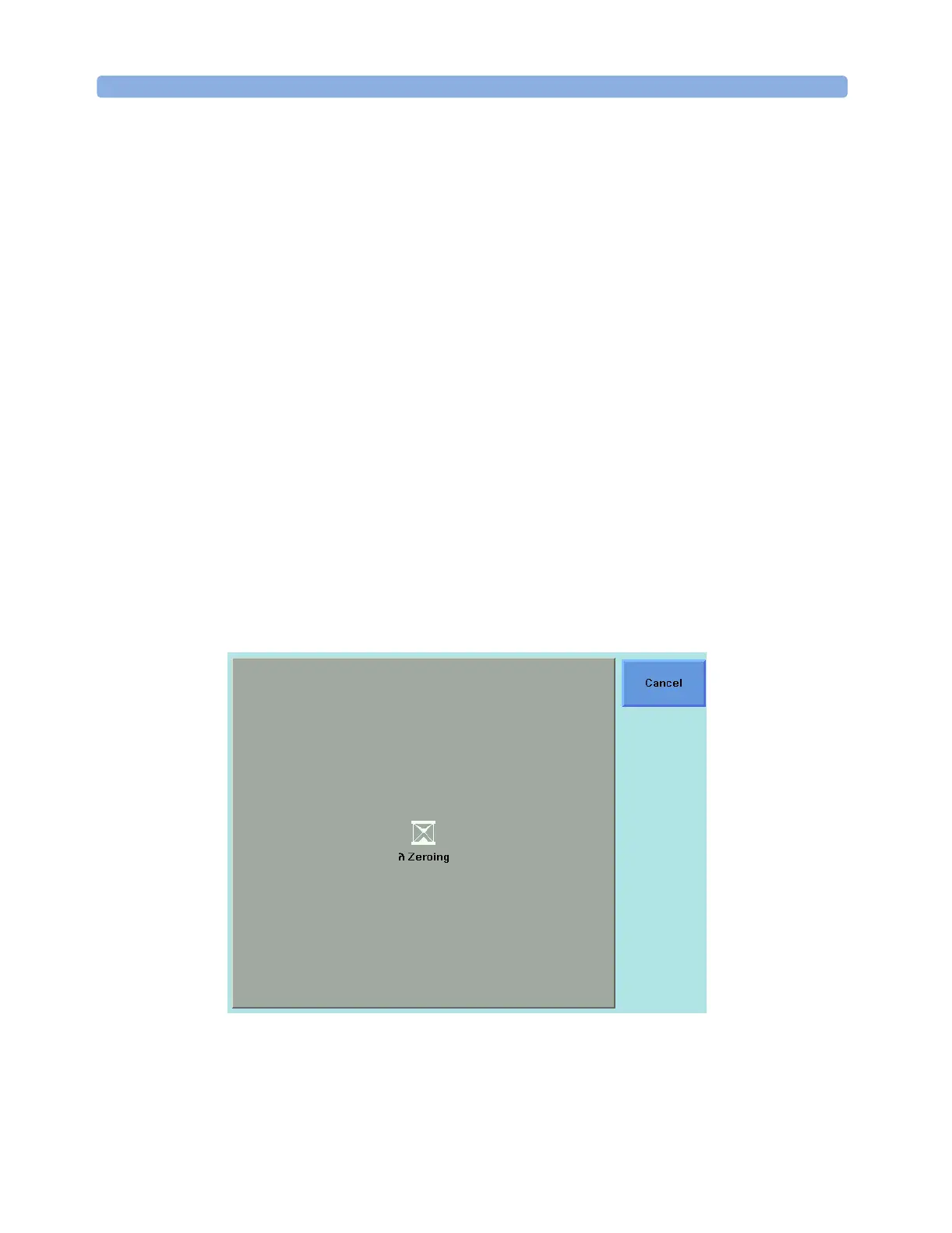Tunable Lasers How to Use Auxiliary Functions
144 Agilent 8163A/B, 8164A/B, and 8166A/B User’s Guide, Fourth Edition
The bit 6 “ARA recommended” is set in the “questionable condition
register” (See the Agilent 8163A/B Lightwave Multimeter, Agilent
8164A/B Lightwave Measurement System, Agilent 8166A/B
Lightwave Multichannel System Programming Guide)
Please execute Realign in this case.
How to Perform a Lambda Zero
Performing a Lambda Zero recalibrates the optical wavelength. This
wavelength may drift due to a change in temperature and other
environmental conditions.
A Lambda Zero is automatically performed when the instrument boots
or when an Automatic Realignment is performed.
The instrument automatically performs a wavelength zero from time
to time. To avoid interruption of your measurements, you should
perform a wavelength zero at a time of your choice.
To perform a wavelength zero:
1 Move to the Tunable Laser channel and press Menu.
2 Move to <λ Zeroing> and press [OK]. You will see the screen in
Figure 82.
3 Wait several minutes. This time depends on how much the
wavelength of the instrument has drifted since the last Lambda
Zero was performed.
Figure 82 λ Zeroing Screen
