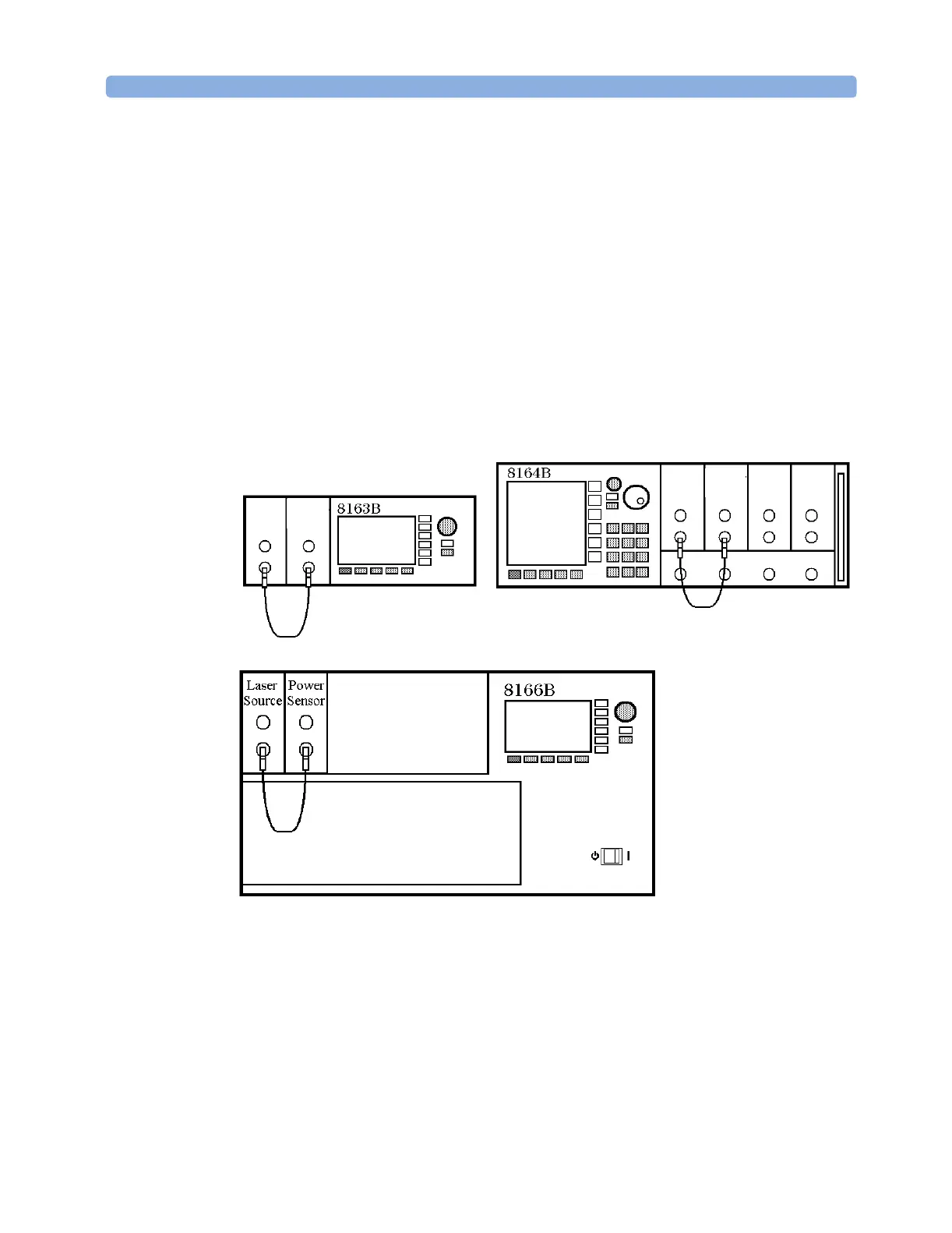Performance Test Instructions Performance Tests
Agilent 8163A/B, 8164A/B, and 8166A/B User’s Guide, Fourth Edition 341
Performance Test Instructions
Parameters to be tested:
• Backplane Connectors by Module Performance Test
• Power Supply by Module Interaction Test
•Display by Keystroke Test
Display/Key Functional Test
1 Setup the test equipment as shown in Figure 199:
Insert the fixed laser source module in slot 1 and the power sensor
in slot 2. If you use the Agilent 8164A/B Lightwave Measurement
System, insert the back-loadable Tunable Laser module, if available,
in slot 0.
Figure 199 Mainframe Setup
Agilent 8166A/B Mainframe with fixed laser source and power sensor
Power
Sensor
Laser
Source
Power
Sensor
Laser
Source
Agilent 8163A/B Mainframe with
fixed laser source and power sensor
Agilent 8164A/B Mainframe with fixed laser source,
power sensor, and tunable laser module
Tunable Laser
