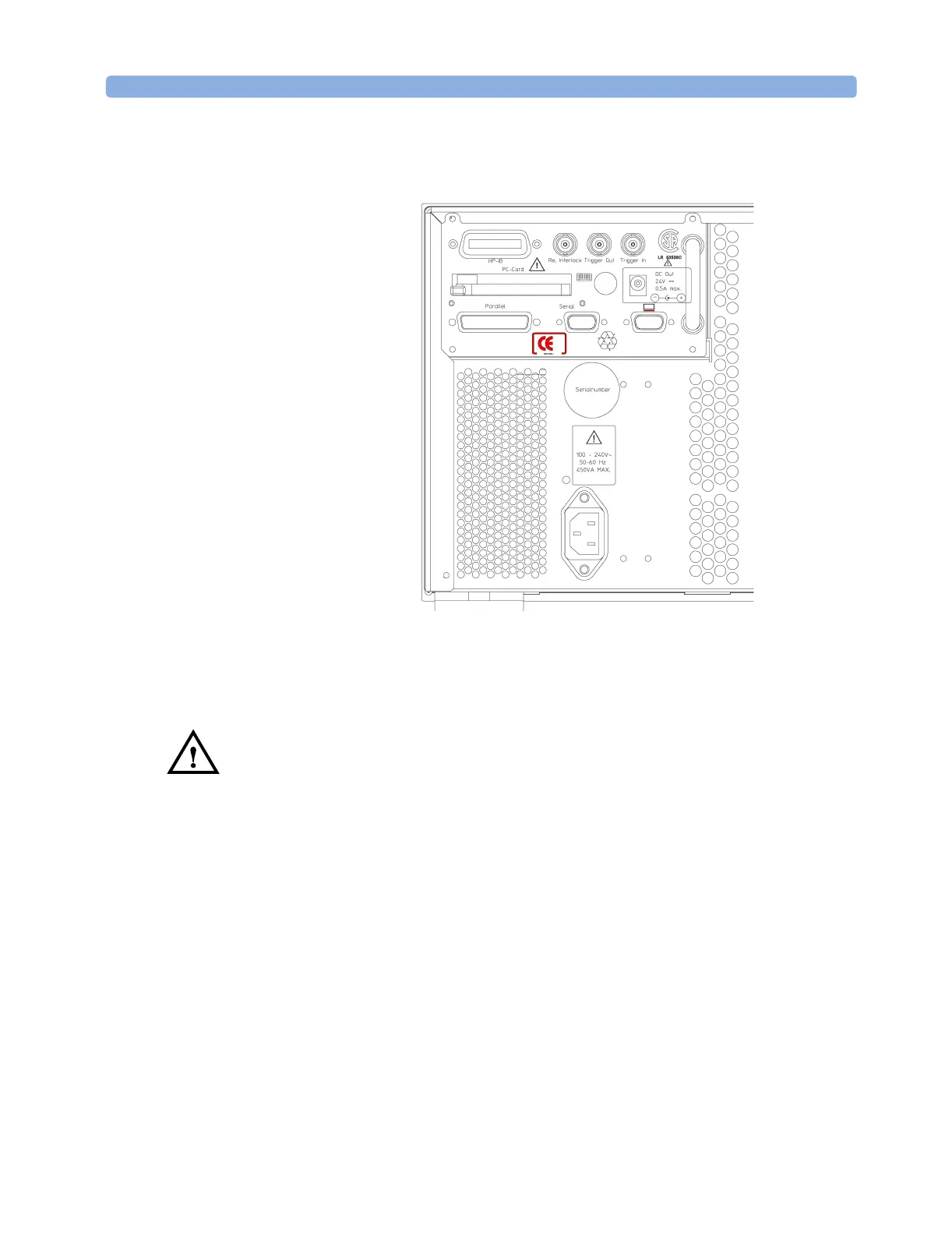GPIB Interface Installation and Maintenance
Agilent 8163A/B, 8164A/B, and 8166A/B User’s Guide, Fourth Edition 291
Figure 197 Rear Panel of the Agilent 8166B Lightwave Multichannel System
The Remote Interlock (RIL) connector
There is a Remote Interlock (RIL) connector at the back of the
Agilent 8163A/B Lightwave Multimeter System, Agilent 8164A/B
Lightwave Measurement System, and Agilent 8166A/B Lightwave
Multichannel System for the purpose of the optional connection of a
foot pedal. Setting the trigger configuration is explained in
“Additional Information” on page 59. If the short circuit at this BNC
connector is opened, the laser is switched off immediately and cannot
be switched on until it is closed again.
GPIB Interface
You can connect your GPIB interface into a star network, a linear
network, or a combination star and linear network. The limitations
imposed on this network are as follows:
