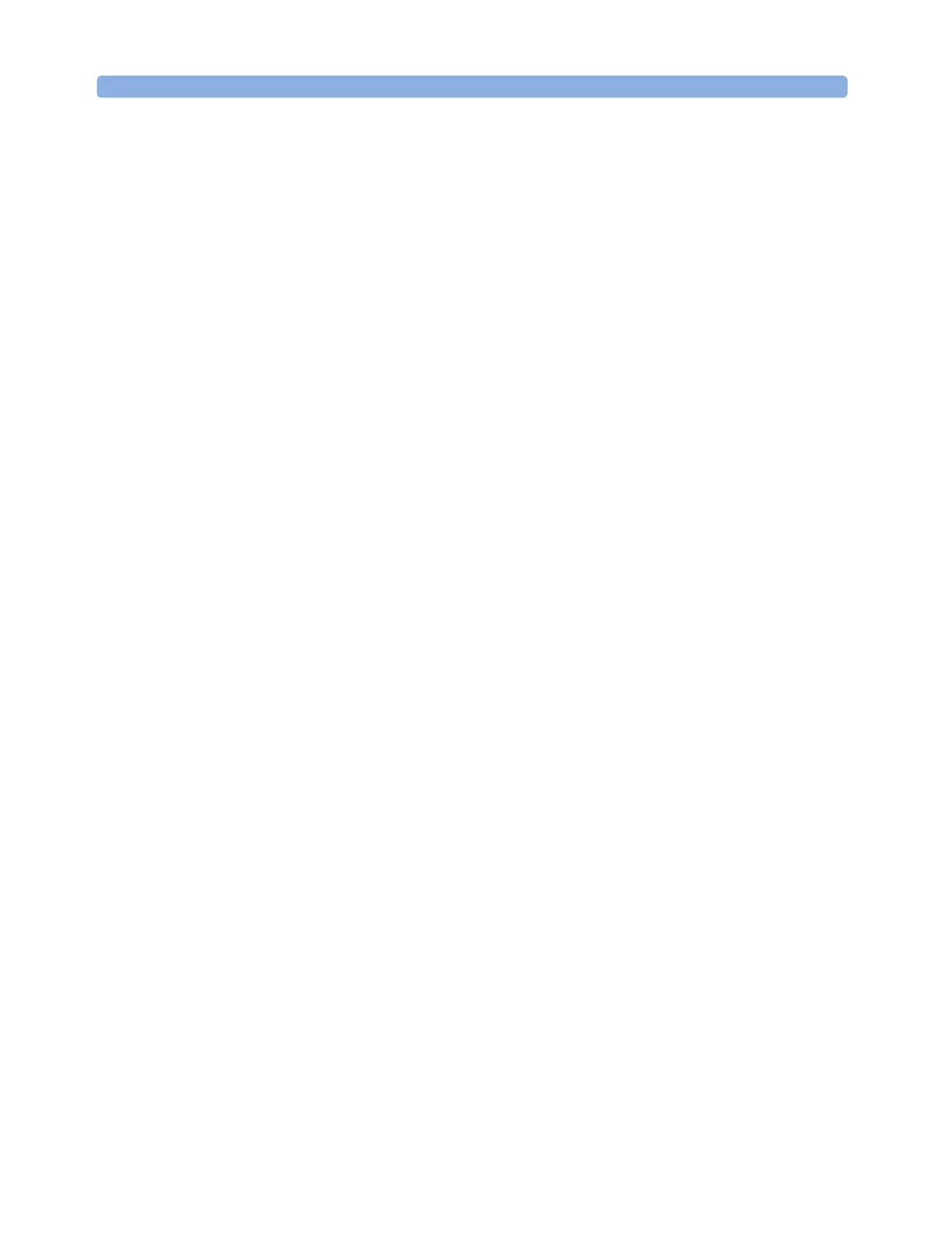Applications The PACT Application
248 Agilent 8163A/B, 8164A/B, and 8166A/B User’s Guide, Fourth Edition
The PACT Application
What is the PACT ?
PACT (Passive Component Test Software) makes it possible to use
your Agilent 8163A/B Lightwave Multimeter or Agilent 8164A/B
Lightwave Measurement System to control a system for testing
pigtailed or connectorized passive devices (filters, couplers, and
isolators) over wavelength. You must first install a Tunable Laser
module and Power Meters in your Agilent 8163A/B Lightwave
Multimeter or Agilent 8164A/B Lightwave Measurement System.
Depending on the configuration of the system you use, you can
measure insertion loss (single channel power measurement) over
wavelength.
All results can be:
• displayed on the screen,
• printed out to hardcopy, or
• saved to disk drive of your Agilent 8164A/B Lightwave
Measurement System.
How to Set Up PACT
To set up PACT:
1 Insert a Tunable Laser module and at least one Power Meter module
into your Agilent 8163A/B Lightwave Multimeter or
Agilent 8164A/B Lightwave Measurement System.
2 Turn your instrument on.
3 Press the Appl hardkey. The Applications menu, as shown in Figure
144, appears.
