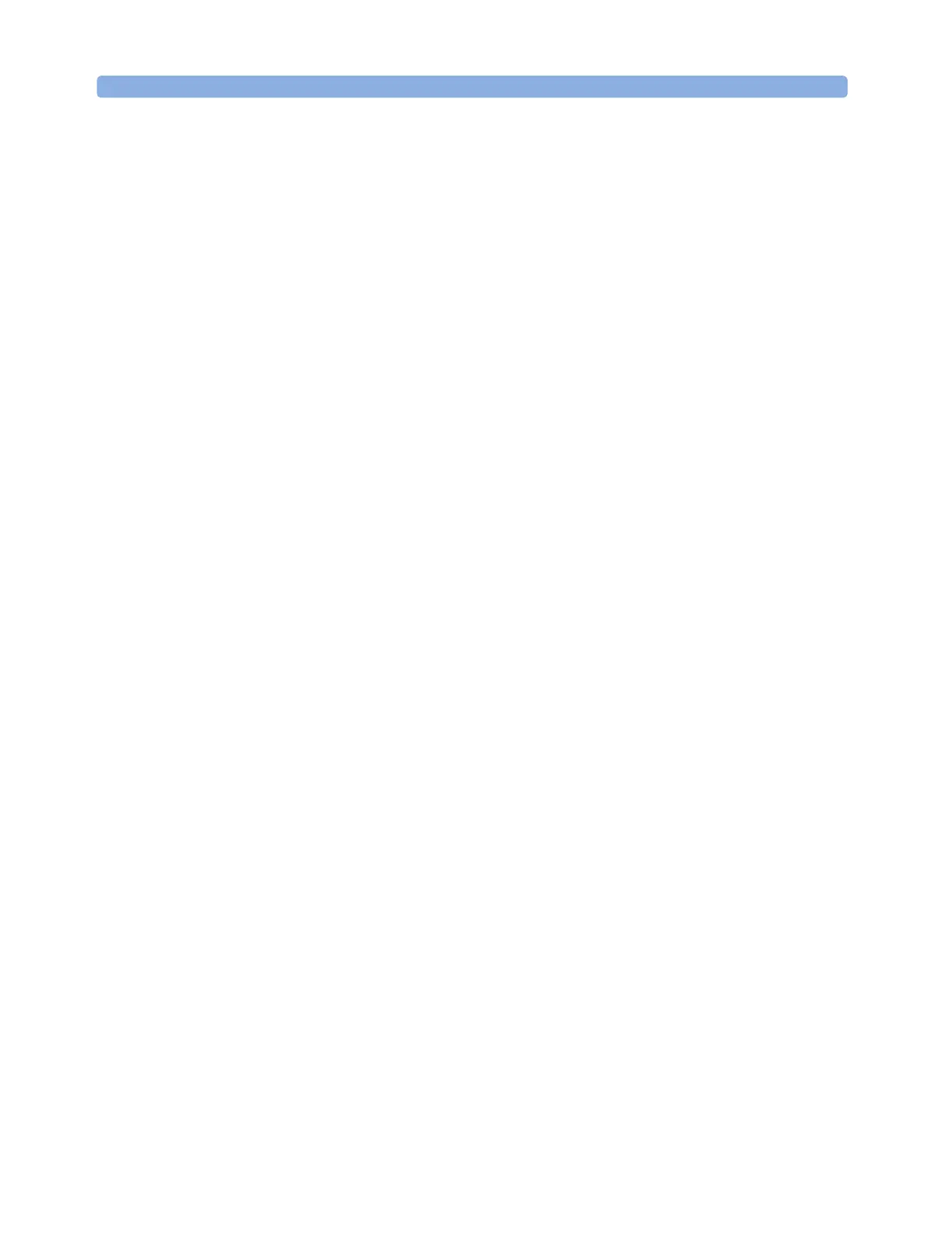Getting Started A Sample Session
56 Agilent 8163A/B, 8164A/B, and 8166A/B User’s Guide, Fourth Edition
If You Make a Mistake
If you make a mistake while you are editing a parameter, you can
cancel the editing, and retain the previous value for the parameter by
pressing the [Cancel] softkey.
If the Parameter Changes to Different Value
If you press Enter or the [OK] softkey and the parameter changes to a
different value, then you tried to enter a value outside the calibrated
range. The new value is the nearest valid value to the value you
entered.
A Sample Session
This sample session shows you how to measure the power of a
modulated signal at a single wavelength.
The sample session is written for the Agilent 8163A/B Lightwave
Multimeter or Agilent 8164A/B Lightwave Measurement System, the
Agilent 81689A Tunable Laser module, and the Agilent 81632A Power
Sensor. To perform the sample session as described here, you also
need a patchcord (if you are using the 81000AI Connector interface,
then a Diamond HMS-10/Agilent/HRL to Diamond HMS-10/Agilent
patchcord, Agilent 81109AC).
How to Measure the Power of a Modulated
Signal
We want to measure the power of a 1540 nm signal, modulated by a
100 kHz square wave, at 500 µW.
1 Make sure that all your connectors, and connector interfaces are
clean.
2 Make sure that the Optical Output of the Laser Source is not active.
3 Connect the output of the Laser Source to the input of the Power
Sensor module, as shown in Figure 25. You must connect the correct
fiber end connector for your Tunable Laser module:
a For straight contact connectors, use a straight contact fiber end
connector with a black sleeve.
