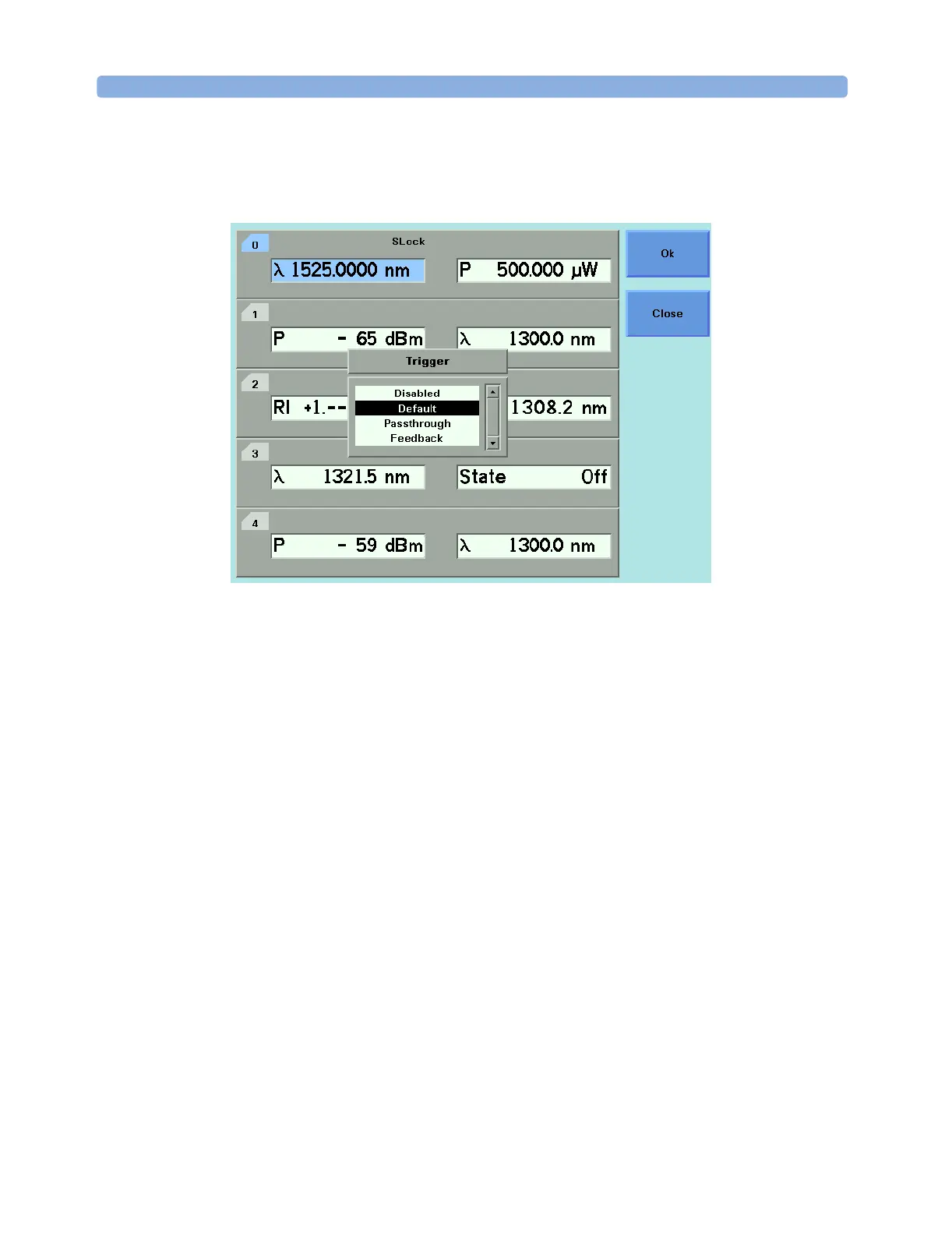Additional Information Using the System Utilities
66 Agilent 8163A/B, 8164A/B, and 8166A/B User’s Guide, Fourth Edition
2 Move to the <Trigger> menu option and press Enter. You see a box
displaying the available triggering modes.
3 Move to your chosen triggering mode and press Enter.
NOTE: Only valid for the 8163B
and 8164B
How to Configure Startup Applications
Several Applications on the 8163B and 8164B can be configured to
start up when the system is switched on.
To configure startup applications:
1 Press the Config hardkey.
2 Move to the <Startup Applications> menu option and press Enter.
3 Select the application you want to start up when the system is
switched on.
Figure 31 Changing the Triggering Mode
