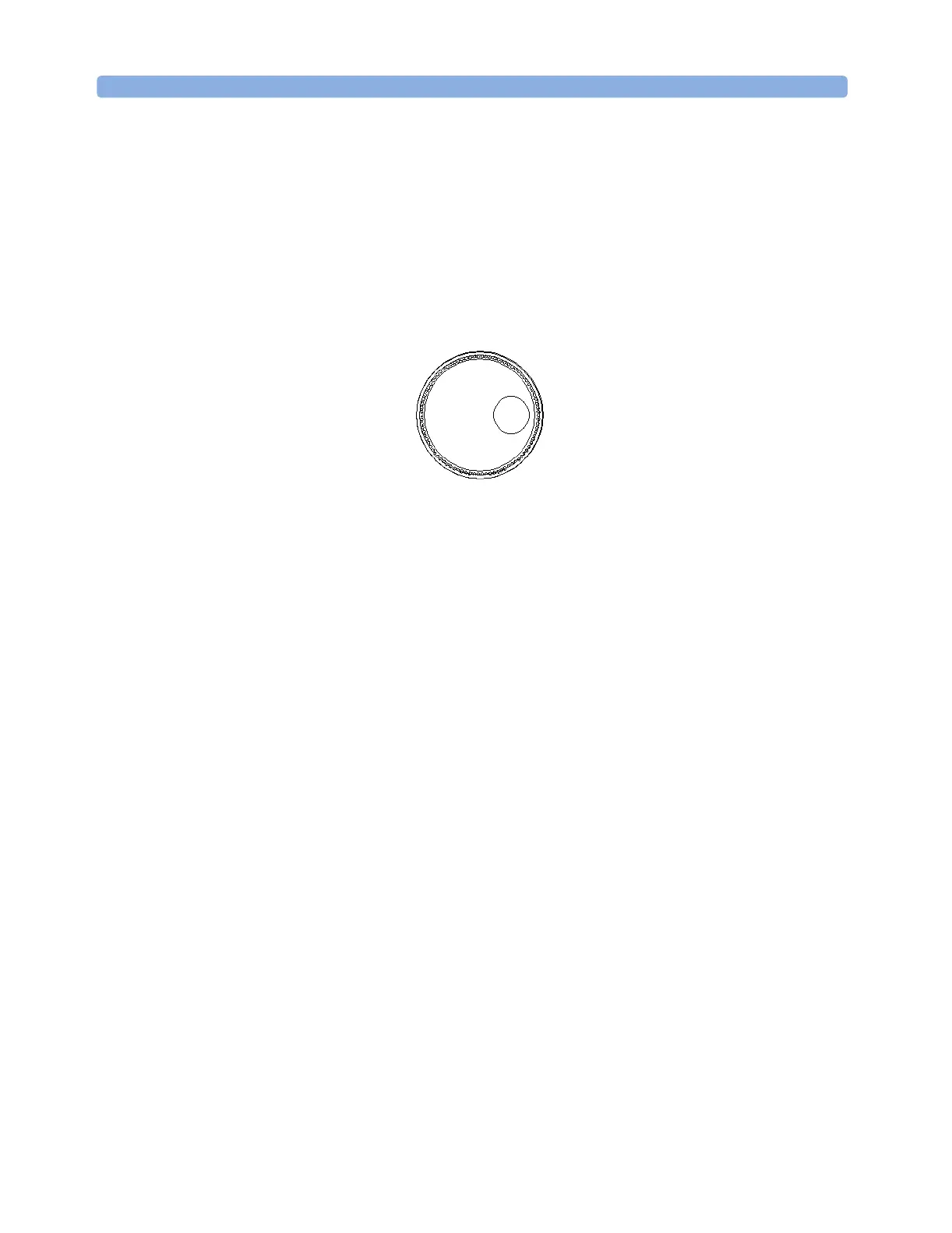Getting Started A Description of the User Interface
44 Agilent 8163A/B, 8164A/B, and 8166A/B User’s Guide, Fourth Edition
You can use the Numerical Keypad to change the value of a parameter.
See “How to Change the Value of a Parameter” on page 52.
How to Use the Modify Knob
NOTE The Modify Knob is only available if you use the Agilent 8164A/B.
You can use the Modify Knob to navigate around the display. When
you turn the Modify Knob through one click, one action is performed.
Turning the Modify Knob clockwise moves the highlighted marker
right and then down. Turning the Modify Knob anti-clockwise moves
the highlighted marker left and then up.
You can use the Modify Knob to change the value of a parameter. See
“How to Change the Value of a Parameter” on page 52.
How to Change Channel
You can navigate between module channels by pressing the Channel
hardkey. You can use this key when either the overview screen or the
details screen is displayed.
Figure 12 The Modify Knob
