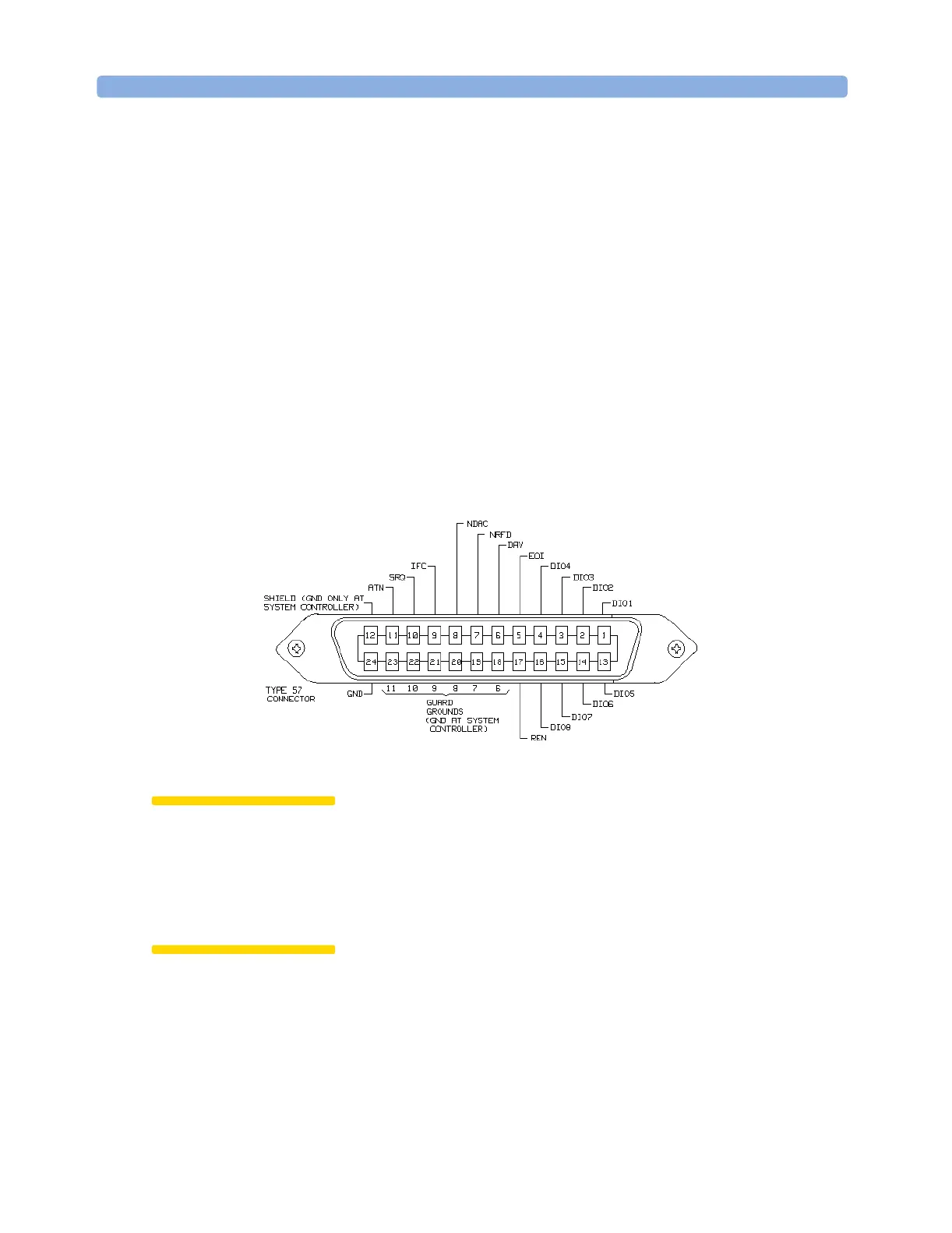Installation and Maintenance GPIB Interface
292 Agilent 8163A/B, 8164A/B, and 8166A/B User’s Guide, Fourth Edition
• The total cable length cannot exceed 20 meters
• The maximum cable length per device is 2 meters
• No more than 15 devices may be interconnected on one bus.
Cables and Adapters
See “GPIB Cables and Adapters” on page 312 for details on cables and
adapters.
Connector
The following figure shows the connector and pin assignments.
Connector Part Number: 1251-0293
CAUTION Agilent Technologies products delivered now are equipped with
connectors having ISO metric-threaded lock screws and stud mounts
(ISO M3.5×0.6) that are black in color. Earlier connectors may have
lock screws and stud mounts with English-threaded lock screws and
stud mounts (6-32 UNC) that have a shiny nickel finish.
CAUTION It is recommended that you do not stack more than three connectors,
one on top of the other.
Hand-tighten the connector lock screws. Do not use a screwdriver.
Figure 198 GPIB Connector
