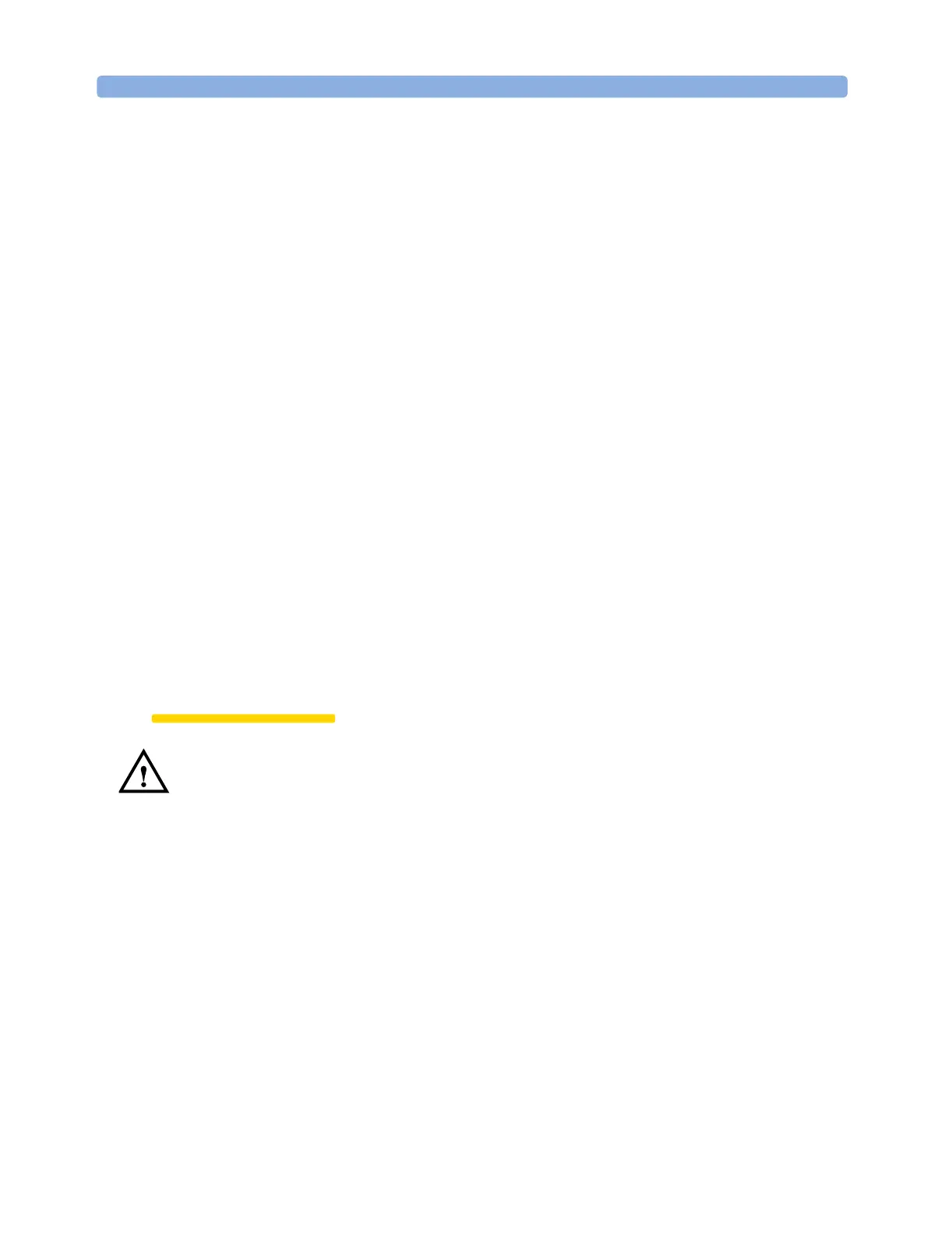Tunable Lasers How to Use Triggers
140 Agilent 8163A/B, 8164A/B, and 8166A/B User’s Guide, Fourth Edition
–<FRQ&RDY>, where the modulation signal is combined with the
laser-ready signal, so that the output is kept low when there is no
optical signal being output, for example, when the laser is turned
off or when you set the attenuator to the dark position, or
–<FRQ>, where the modulation signal is output all the time
regardless of laser state.
7 Press [OK].
8 Press [Close] to return to the overview or detail screen.
How to Use Triggers
Some Tunable Laser modules allow you to trigger the instrument to
perform tasks and to output trigger signals to external measurement
instruments.
How to Use Input Triggering
You can configure your Tunable Laser module to perform certain tasks
when you apply a trigger to the Input Trigger Connector.
CAUTION A maximum of 5 V can be applied as an external voltage to the Input
Trigger connector, see page 290.
Take care not to use the Trigger Output connector or the Remote
Interlock connector for modulation. Do not apply an external voltage
to these connectors.
To set your module’s Input Trigger Configuration:
1 See “How to Set the Trigger Configuration” on page 65 for how to
configure the trigger connectors.
2 Move to the Tunable Laser channel and press [Menu].
