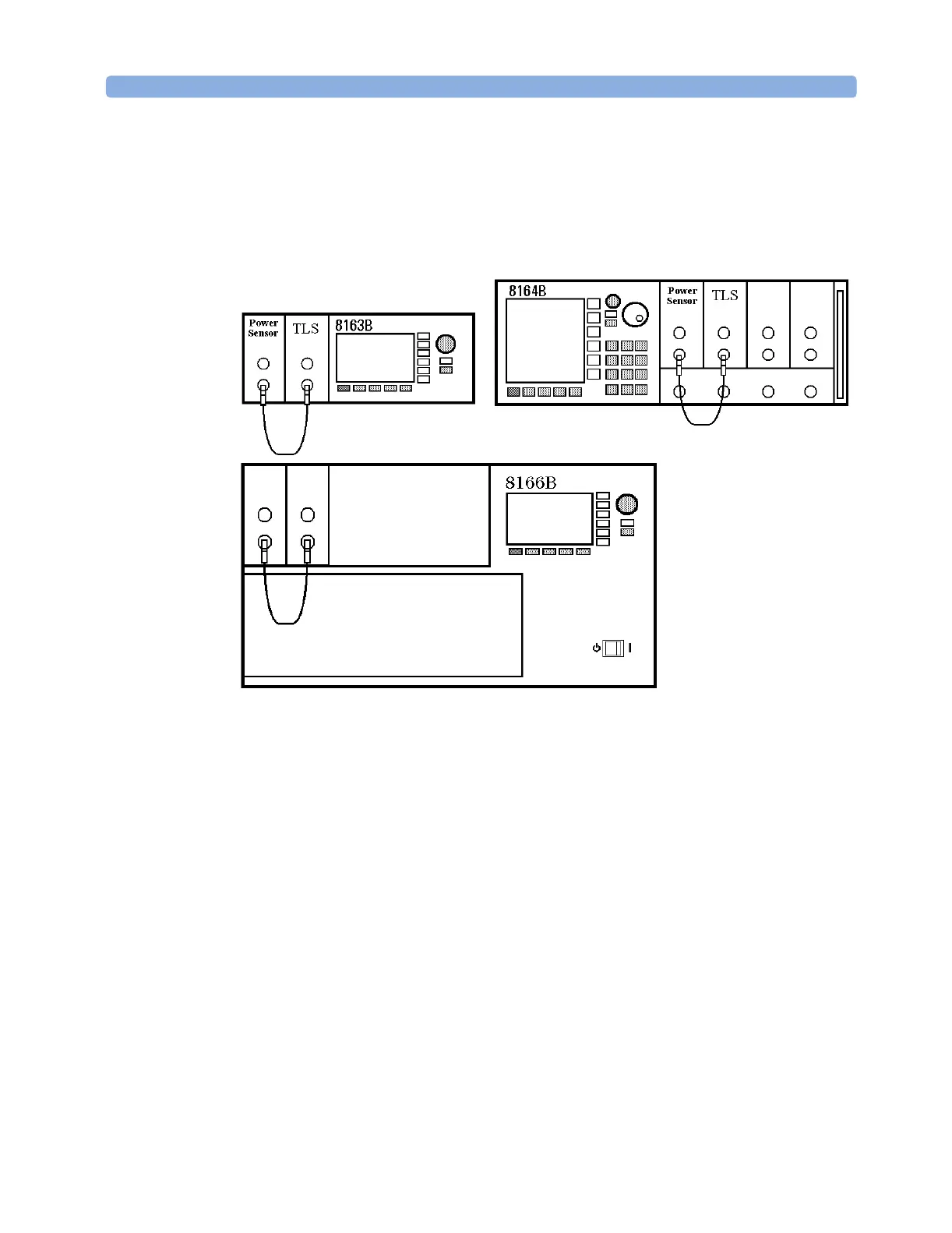A Sample Session Getting Started
Agilent 8163A/B, 8164A/B, and 8166A/B User’s Guide, Fourth Edition 57
b For angled contact connectors with a green sign beside the Tunable
Laser module’s optical output connector, use an angled contact fiber
end connector with a green sleeve.
4 Make sure the instrument is powered up.
5 How to set the wavelength for the Power Sensor module:
a Move to the wavelength parameter, [λ], for the Power Sensor module
and press Enter.
b Enter 1540.000 and press Enter.
6 How to set the averaging time for the Power Sensor module:
a Move to the measurement averaging time, [Ta v g ], and press Enter.
bMove to <1s>, using the cursor key, and press Enter.
7 For the Power Sensor module, make sure that Watts are the selected
Power Unit and that the instrument is in automatic ranging mode.
To change these settings:
a Move to the power parameter, [P], and press the
[Power Unit] softkey.
bMove to <W>, using the cursor key, and press Enter.
c Move to the [Range Mode] parameter and press Enter.
Figure 25 Connecting the Instrument for the Sample Session
Power
Sensor
TLS
