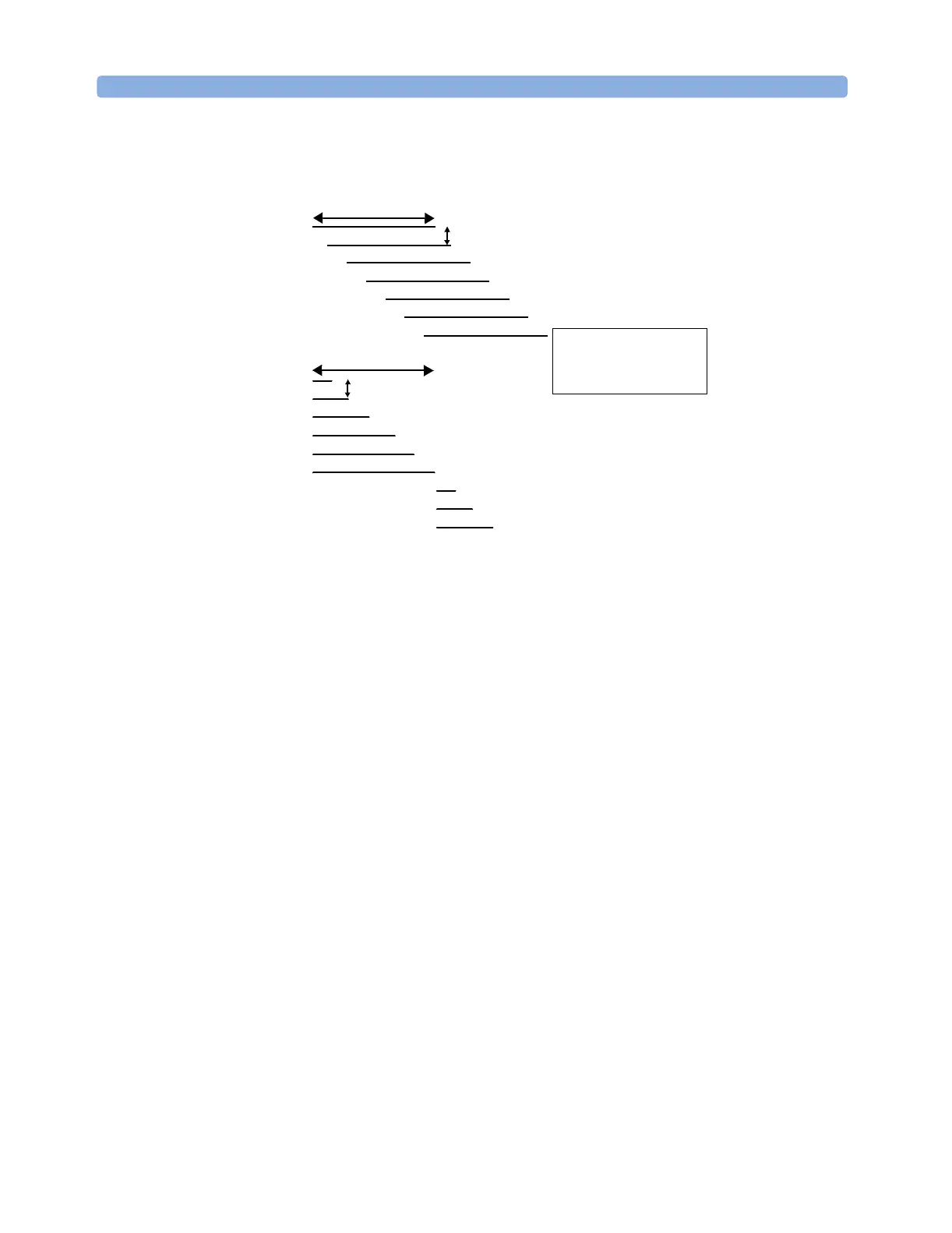Power Measurement How to Measure Power
96 Agilent 8163A/B, 8164A/B, and 8166A/B User’s Guide, Fourth Edition
To choose the <Refresh> MinMax mode:
1 Move to the Power Meter channel and press the [Details] softkey.
2 Move to the [MinMax Mode] parameter and press Enter.
Figure 53 The Window and Refresh Modes
Window
Refresh
N Samples
N Samples
Time for display to update
Time for display to update
The length of the lines
displayed represents the
size of the buffer at the
time of update
Mode
Mode
