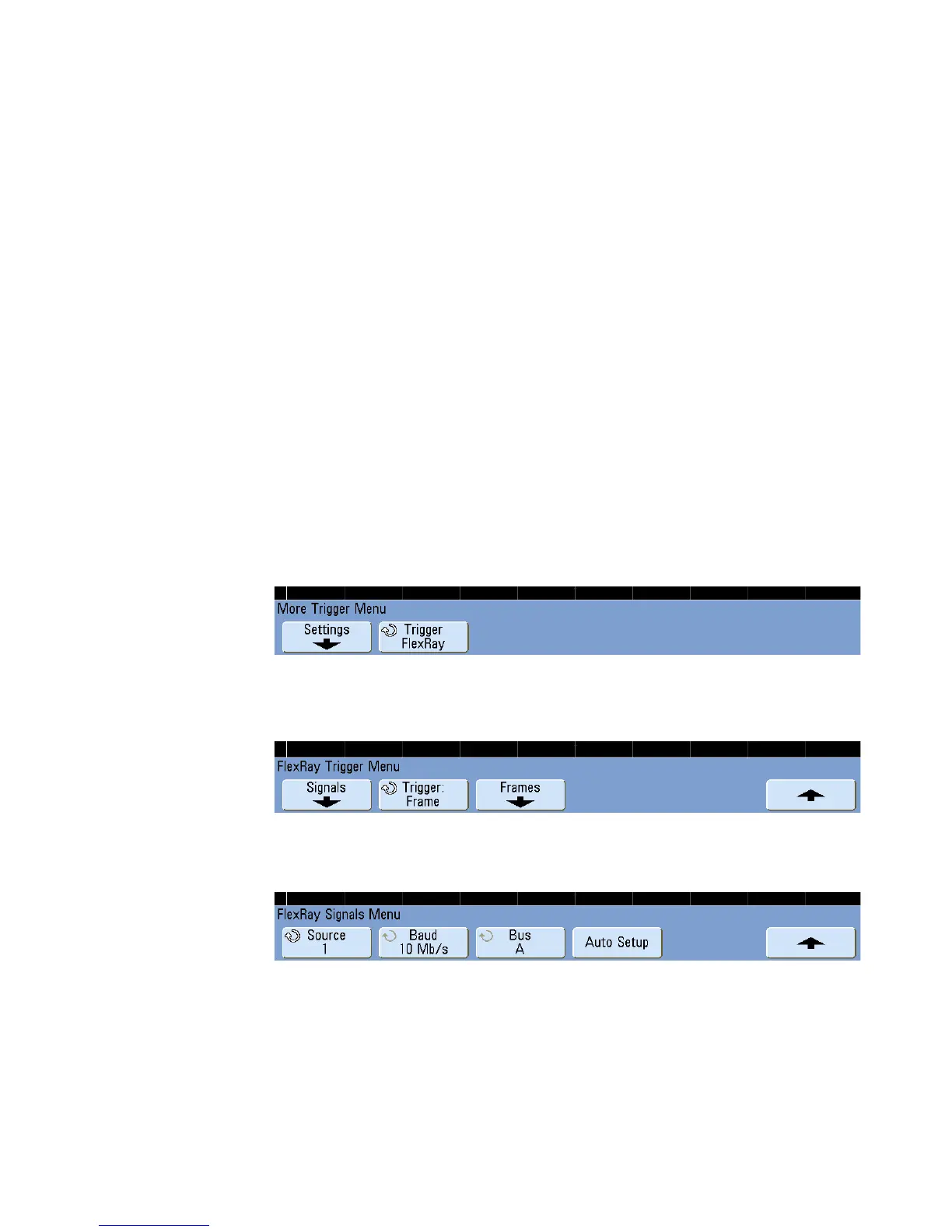Triggering 4
InfiniiVision Oscilloscopes User’s Guide 107
FlexRay Setup and Triggering
The N5432C FlexRay triggering and decode option (Option FLX) requires a four-channel
InfiniiVision Series oscilloscope.
Option FLX lets you:
• Trigger on FlexRay bus frames, error conditions, or events.
• Display decoded FlexRay bus data.
Setup for FlexRay Signals
To set up the oscilloscope to capture a FlexRay signal, use the Signals softkey which
appears in the Trigger Menu or the Settings softkey which appears in the Serial Decode
Menu:
1 In the front panel Trigger section, press [More].
2 In the More Trigger Menu, press Trigger; then, select the FlexRay trigger type.
3 Press Settings.
4 In the FlexRay Trigger Menu, press Signals.
5 In the FlexRay Signals Menu, press Source and select the analog channel that is
probing the FlexRay signal.
6 Press Baud and select the baud rate of the FlexRay signal being probed.
7 Press Bus and select the bus type of the FlexRay signal being probed.
