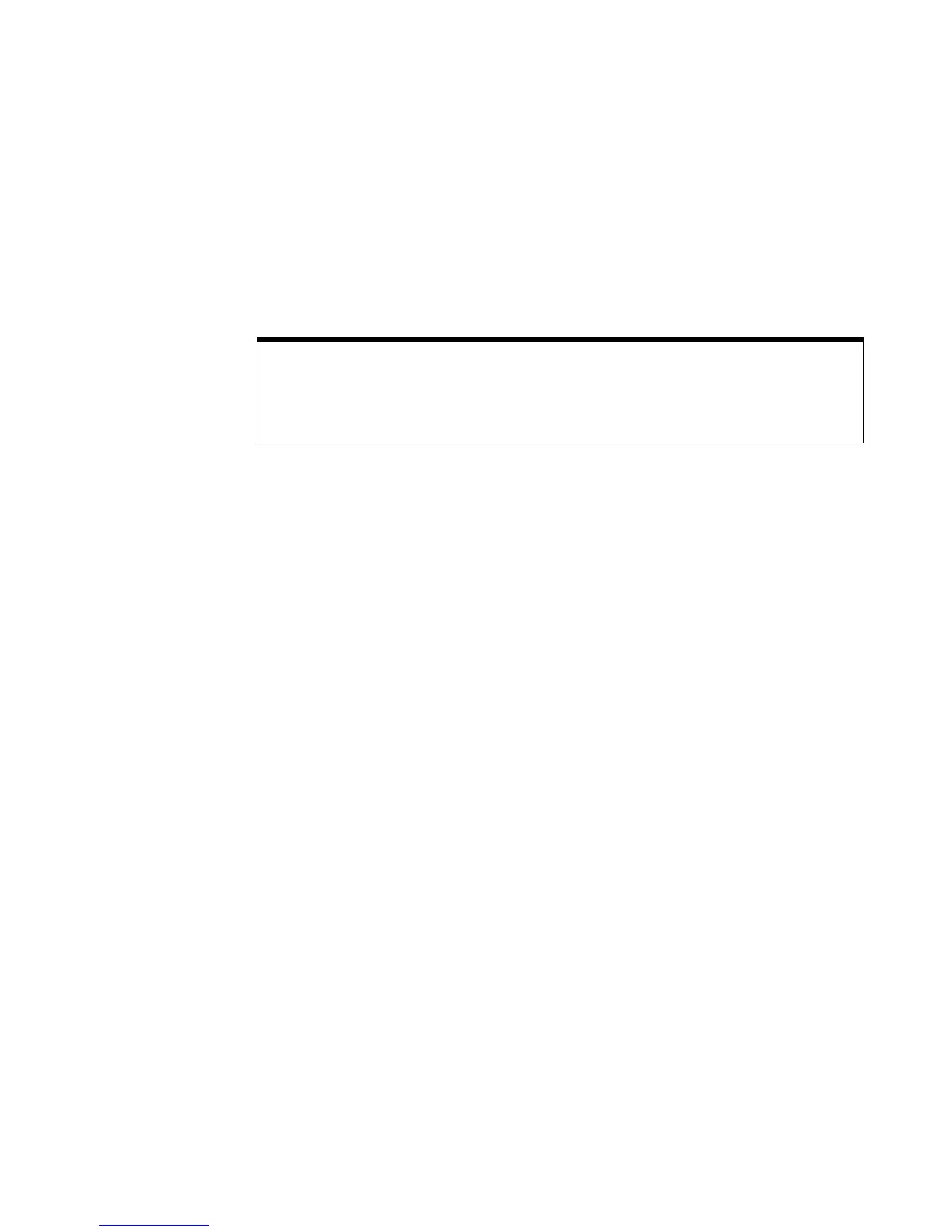4 Triggering
96 InfiniiVision Oscilloscopes User’s Guide
Trigger Types
The oscilloscope lets you synchronize the display to the actions of the device under test
by defining a trigger condition. You can use any input channel or the External Trigger
Input BNC as the source for most trigger types.
The following trigger types are presented in this chapter:
• CAN Trigger 98
• Duration Trigger 102
• Edge Trigger 105
• FlexRay Setup and Triggering 107
• Glitch or Narrow Pulse Capture 112
• I2C Trigger 115
• I2S Trigger 121
• LIN Trigger 128
• MIL-STD 1553 Setup and Triggering 131
• Nth Edge Burst Trigger 135
• Pattern Trigger 137
• Pulse Width Trigger 140
• Sequence Trigger 143
• SPI Trigger 150
• TV Trigger 156
• UART/RS232 Trigger 166
• USB Trigger 170
MegaZoom Technology Simplifies Triggering
With the built-in MegaZoom technology, you can simply AutoScale the waveforms, then stop the
oscilloscope to capture a waveform. You can then pan and zoom through the data using the
Horizontal and Vertical knobs to find a stable trigger point. AutoScale often produces a triggered
display.