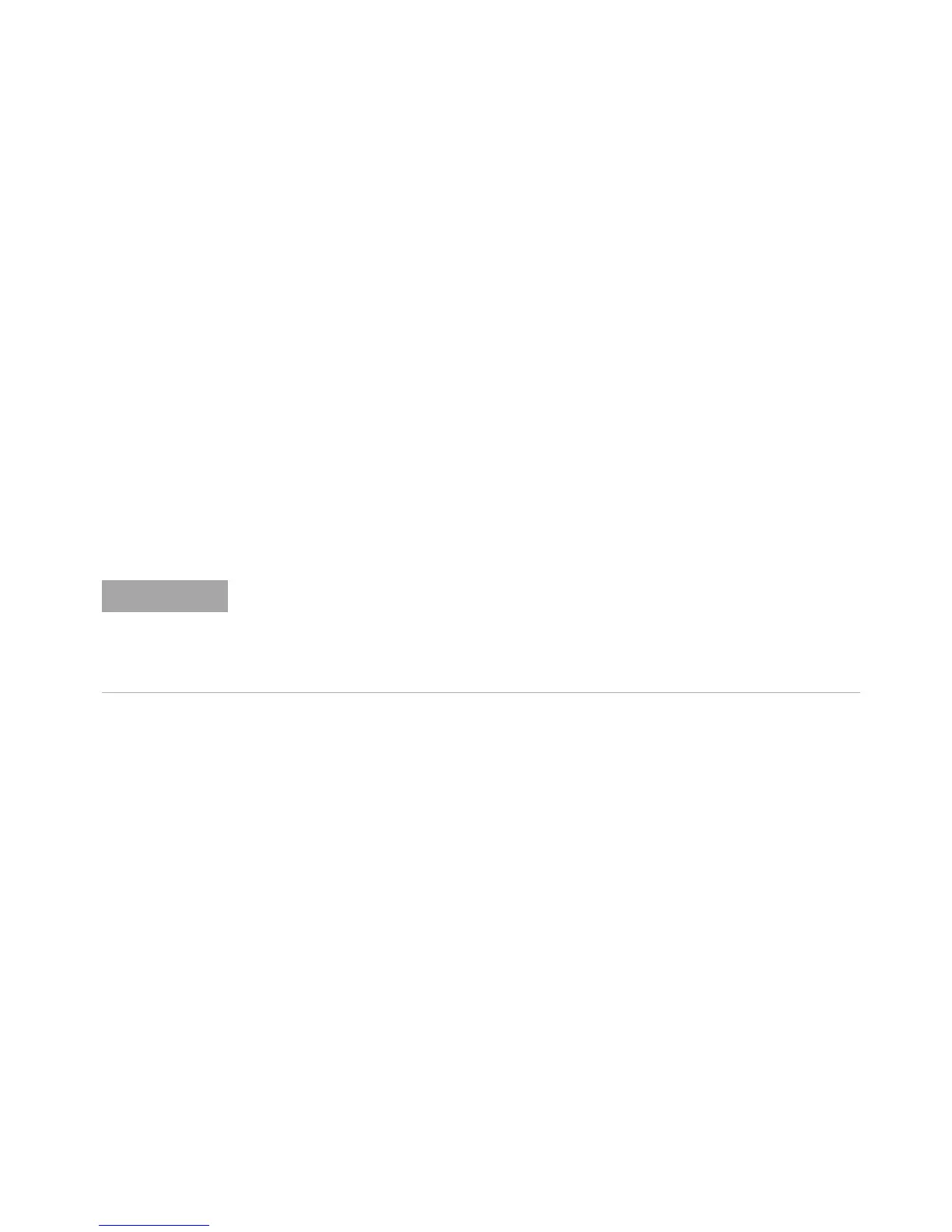3 Connecting to the Device Under Test
78 InfiniiVision Oscilloscopes User’s Guide
Calibrating Probes
Some probes, such as the 10073C, 10074C, and 1165A passive probes, do not require
calibration. When one of these probes is connected, the Calibrate Probe softkey in the
Channel Probe Menu is grayed-out (displayed in faint text).
However, for certain active probes, such as InfiniiMax probes, the oscilloscope can
accurately calibrate its analog channels for the probe. When you connect a probe that
can be calibrated, the Calibrate Probe softkey in the Channel Probe Menu becomes
active. To calibrate one of these probes:
1 First, plug your probe into one of the oscilloscope channels.
This could be, for example, an InfiniiMax probe amplifier/probe head with attenuators
attached.
2 Connect the probe to the Probe Comp terminal, and the probe ground to the Probe
Comp ground terminal.
3 Press the Channel on/off key to turn the channel on (if the channel is off).
4 In the Channel Menu, press the Probe softkey.
5 In the Channel Probe Menu, the second softkey from the left is for specifying your
probe head (and attenuation). Repeatedly press this softkey until the probe head
selection matches the attenuator you are using.
The choices are:
• 10:1 single-ended browser (no attenuator)
• 10:1 differential browser (no attenuator)
• 10:1 (+6 dB Atten) single-ended browser
• 10:1 (+6 dB Atten) differential browser
• 10:1 (+12 dB Atten) single-ended browser
• 10:1 (+12 dB Atten) differential browser
When calibrating a differential probe, connect the positive lead to the Probe Comp
terminal and the negative lead to the Probe Comp ground terminal. You may need to
connect an alligator clip to the ground lug to allow a differential probe to span between
the Probe Comp test point and ground. A good ground connection ensures the most
accurate probe calibration.