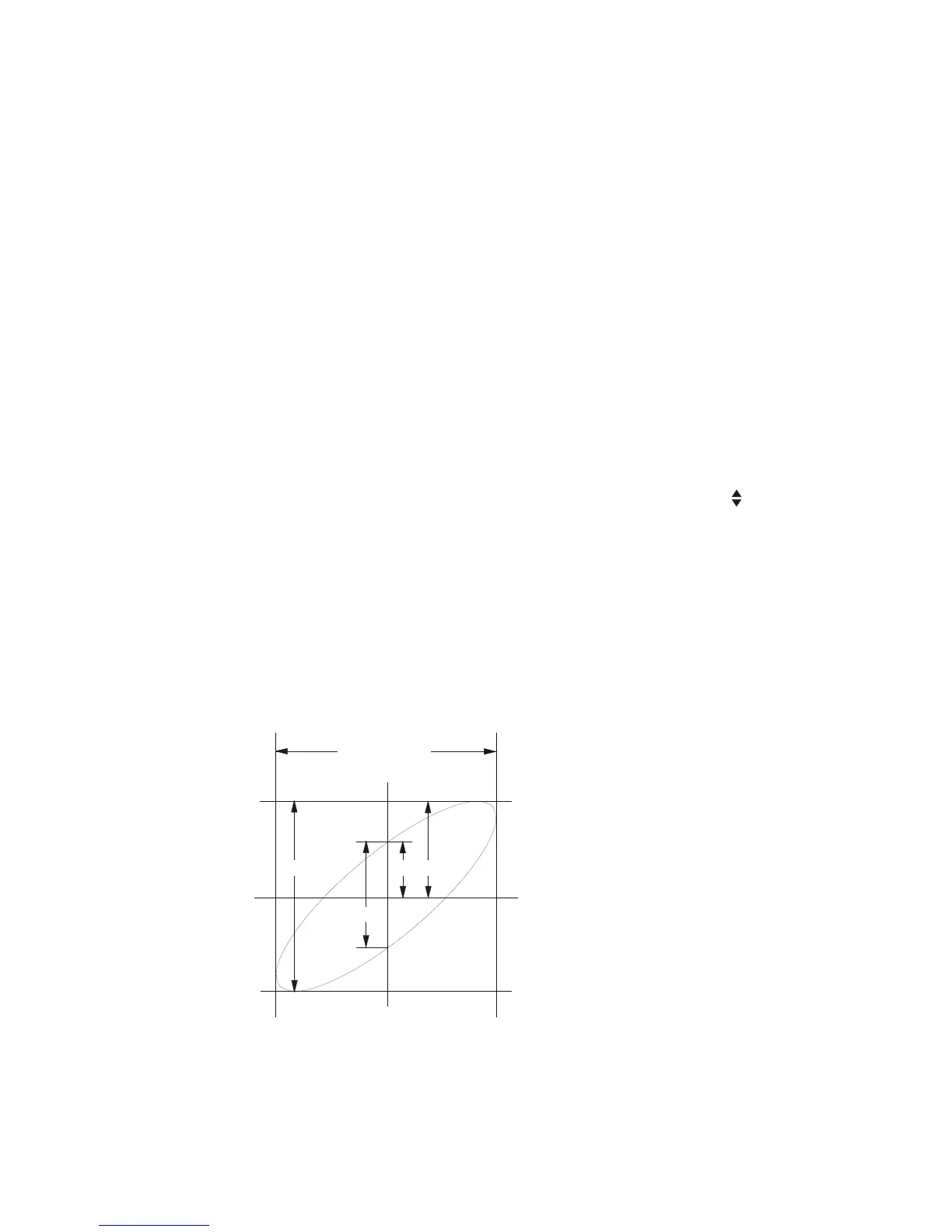6 Measurements and Math Functions
220 InfiniiVision Oscilloscopes User’s Guide
XY Horizontal Mode
The XY horizontal mode converts the oscilloscope from a volts-versus-time display to a
volts-versus-volts display using two input channels. Channel 1 is the X-axis input, channel
2 is the Y-axis input. You can use various transducers so the display could show strain
versus displacement, flow versus pressure, volts versus current, or voltage versus
frequency. This exercise shows a common use of the XY display mode by measuring the
phase difference between two signals of the same frequency with the Lissajous method.
1 Connect a sine wave signal to channel 1, and a sine wave signal of the same
frequency but out of phase to channel 2.
2 Press the [AutoScale] key, press the [Menu/Zoom] key (or [Main/Delayed] key on
some oscilloscopes), then press the XY or Roll softkey to select “XY”.
3 Center the signal on the display with the channel 1 and 2 position ( ) knobs. Use the
channel 1 and 2 volts/div knobs and the channel 1 and 2 Fine softkeys to expand the
signal for convenient viewing.
The phase difference angle () can be calculated using the following formula
(assuming the amplitude is the same on both channels):
E
XAMPLE OF CENTERING A SIGNAL ON THE DISPLAY
Signal must
be centered in
“X”