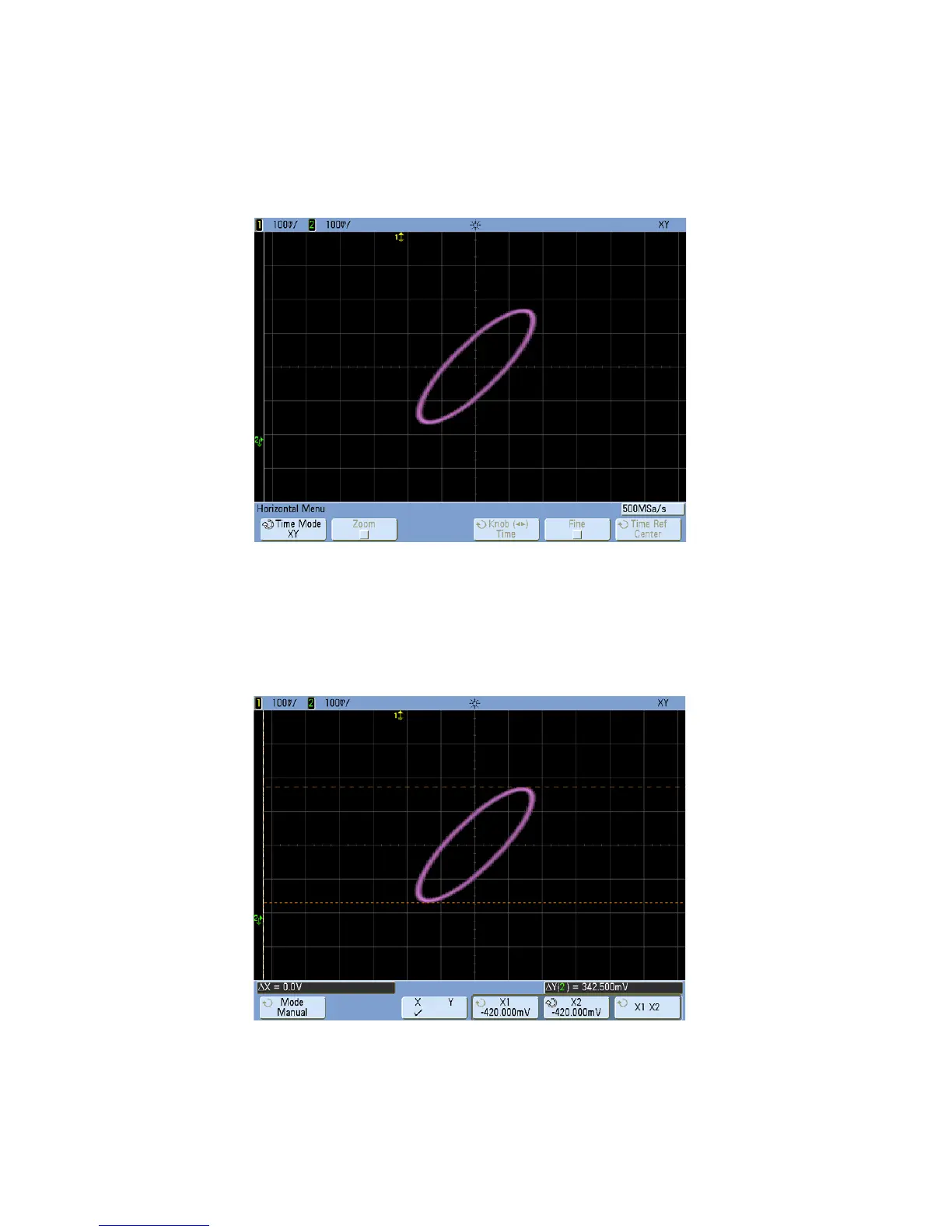Measurements and Math Functions 6
InfiniiVision Oscilloscopes User’s Guide 221
S
IGNAL CENTERED ON THE DISPLAY
4 Press the [Cursors] key.
5 Set the Y2 cursor to the top of the signal, and set Y1 to the bottom of the signal.
Note the Y value at the bottom of the display. In this example, we are using the Y
cursors, but you could have used the X cursors instead.
C
URSORS SET ON DISPLAYED SIGNAL
