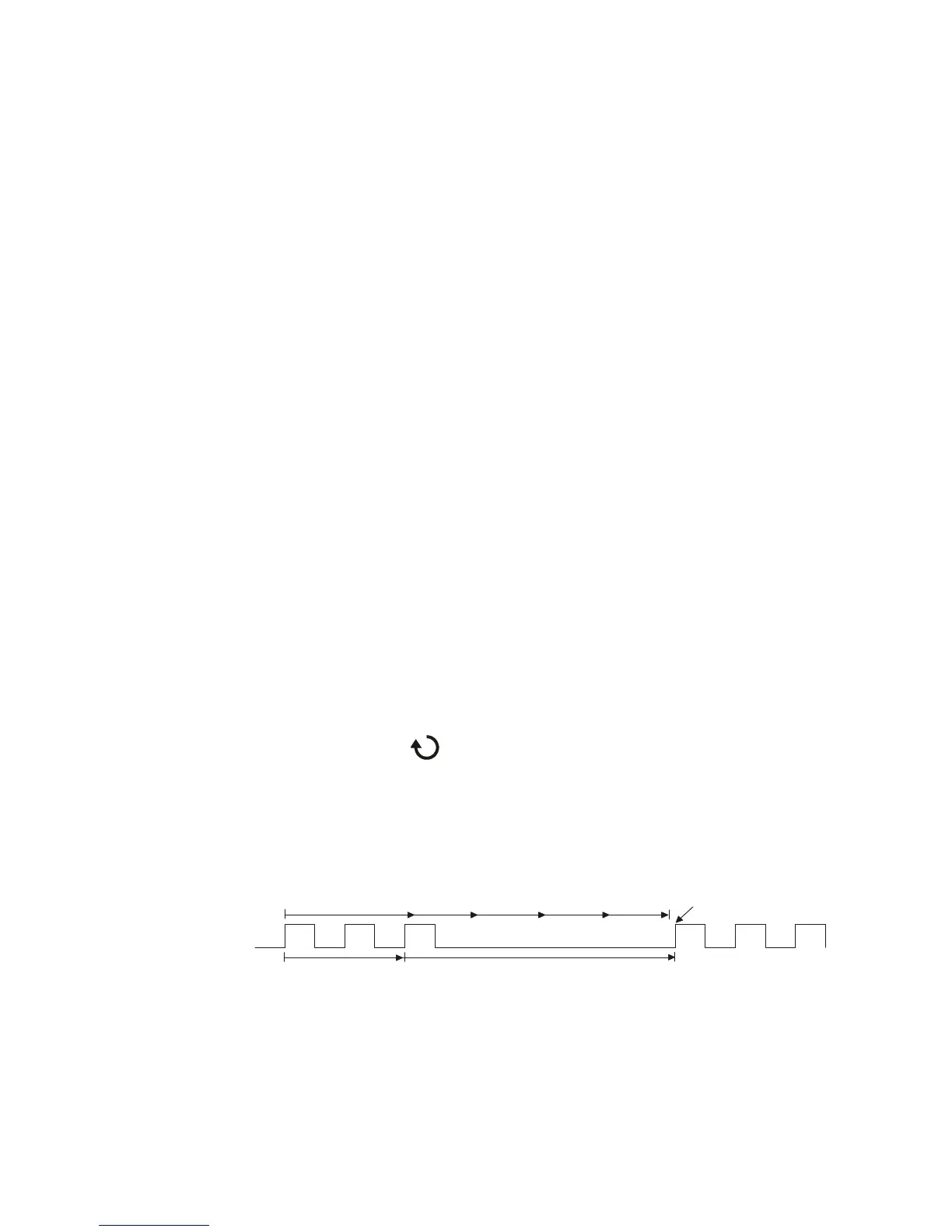4 Triggering
90 InfiniiVision Oscilloscopes User’s Guide
Trigger Holdoff
Trigger Holdoff Operating Hints
Holdoff keeps a trigger from occurring until after a certain amount of time has passed
since the last trigger. This feature is valuable when a waveform crosses the trigger level
multiple times during one period of the waveform.
Without holdoff, the oscilloscope could trigger on each of the crossings, producing a
confusing waveform. With holdoff set correctly, the oscilloscope always triggers on the
same crossing. The correct holdoff setting is typically slightly less than one period. Set
the holdoff to this time to generate a unique trigger point. This action works even though
many waveform periods pass between triggers, because the holdoff circuit operates on
the input signal continuously.
Changing the time base settings does not affect the holdoff number. In contrast, the
holdoff in analog oscilloscopes is a function of the time base setting, making it necessary
to readjust the holdoff each time you change the time base setting.
With Agilent’s MegaZoom technology, you can press [Stop], then pan and zoom through
the data to find where it repeats. Measure this time using the cursors, then set the
holdoff.
To set holdoff
1 Press the [Mode/Coupling] key; then press the Holdoff softkey.
2 Turn the Entry knob to increase or decrease the trigger holdoff time shown.
Holdoff sets the amount of time that the oscilloscope waits before re-arming the trigger
circuitry. Use Holdoff to stabilize the display of complex waveforms.
To get a stable trigger on the pulse burst shown below, set the holdoff time to be >200 ns
but <600 ns.
Scope triggers here
Holdoff
200 ns 600 ns
