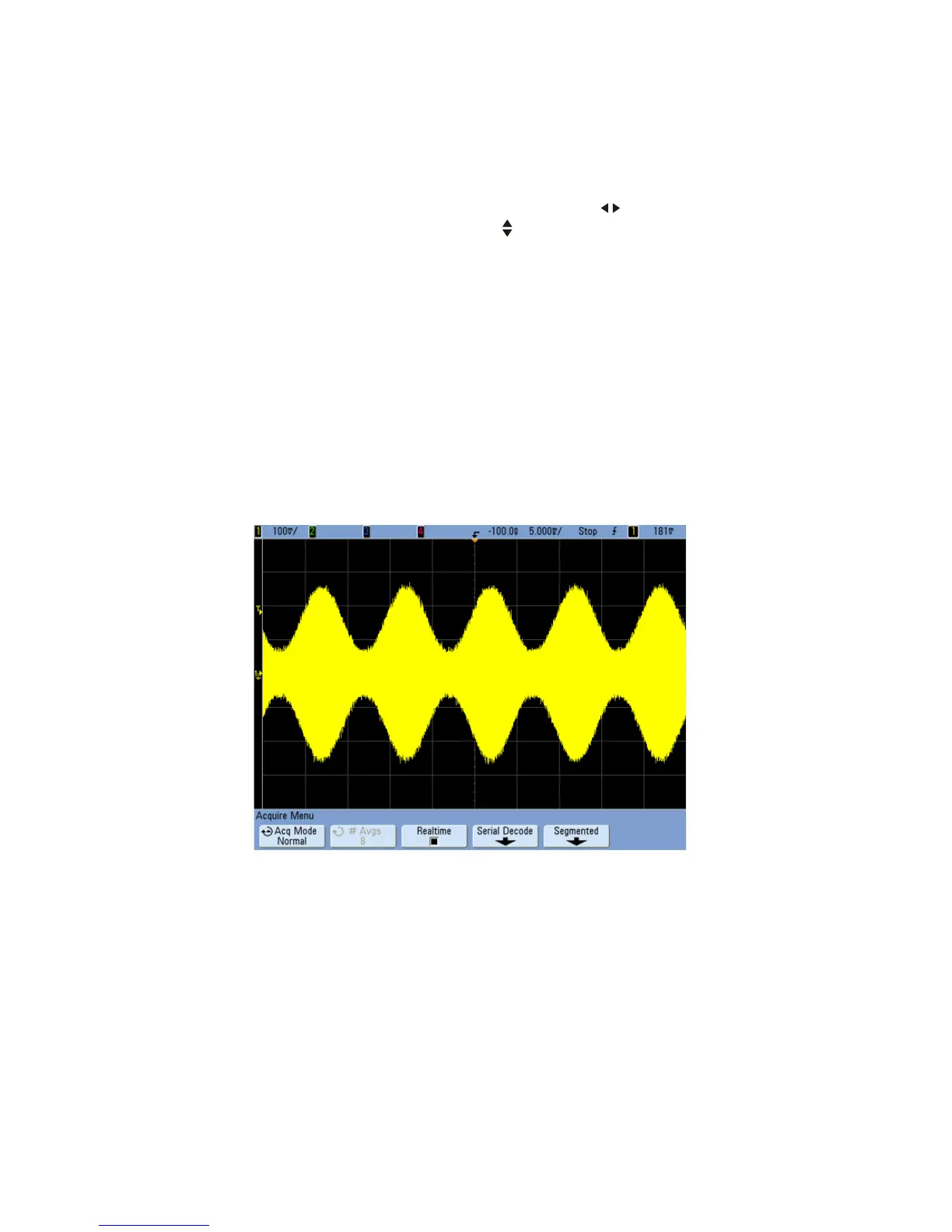5 Displaying
180 InfiniiVision Oscilloscopes User’s Guide
3 Turn the Horizontal Position (Delay Time) knob () to pan horizontally and turn the
channel’s vertical position knob ( ) to pan vertically.
The stopped display may contain several triggers worth of information, but only the last
trigger acquisition is available for pan and zoom.
Waveform Intensity and Signal Detail
The Intensity knob lets you adjust the displayed waveforms to account for various signal
characteristics, such as fast sweep speeds and low trigger rates. Increasing the intensity
lets you see the maximum amount of noise and infrequently occurring events. Reducing
the intensity can expose more detail in complex signals as shown in the following figures.
The intensity knob does not affect the digital channels.
Amplitude Modulation with Noise Shown at 100% Intensity
