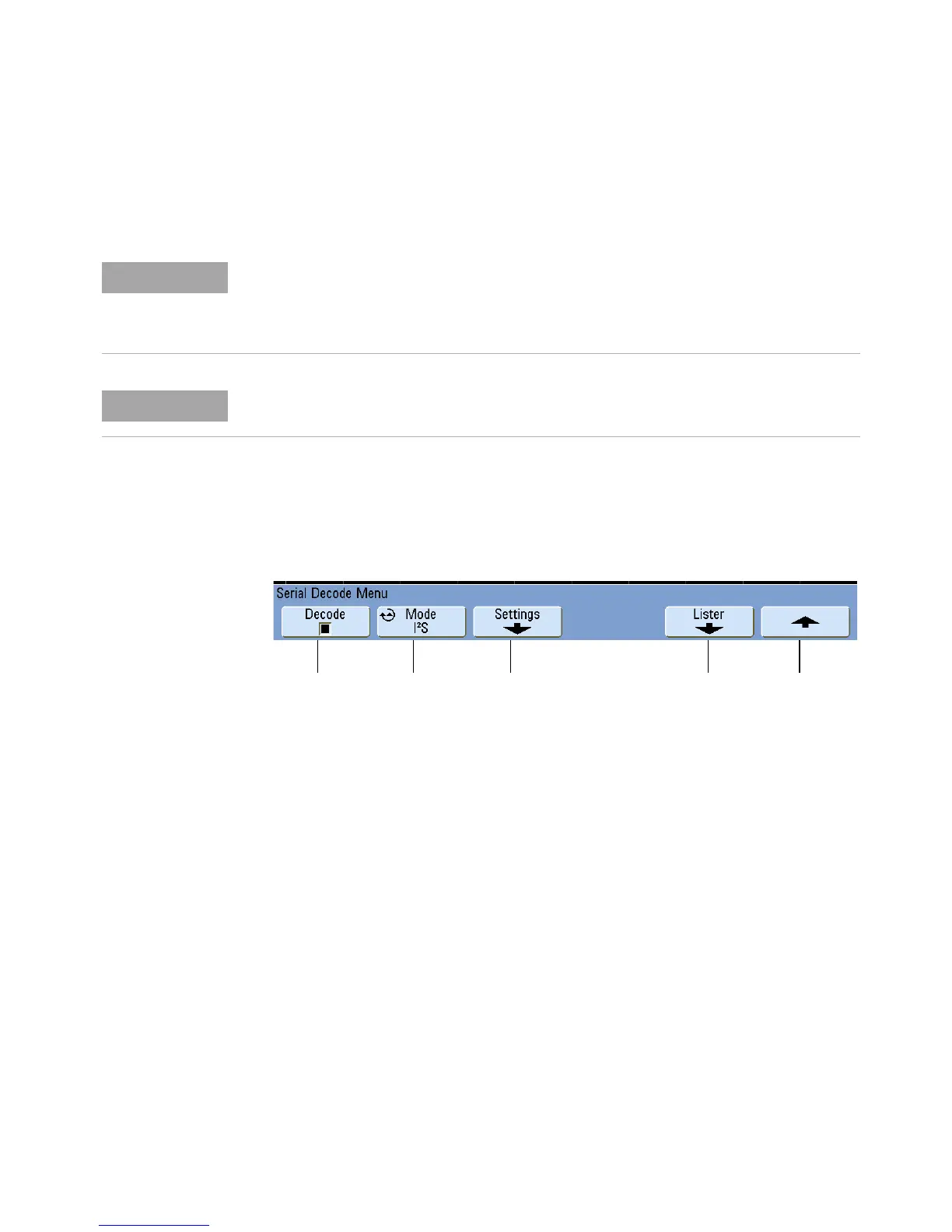10 Serial Decode/Lister
310 InfiniiVision Oscilloscopes User’s Guide
I
2
S Serial Decode
1 Select the I
2
S serial decode mode:
a Press the [Acquire] key.
b Press the Serial Decode softkey.
c Press the Decode softkey to enable the serial decode waveform.
d In the Serial Decode Menu, press the Mode softkey.
e Use the Entry knob (or repeatedly press and release the Mode softkey) to select the
I
2
S serial decode mode.
When triggering is set to CAN, LIN, Flexray, or UART/RS232 mode, decoding in I
2
S is not
allowed. When triggering in I
2
C or SPI modes, or any non-serial trigger mode, I
2
S is
available for decoding. When I
2
S is selected as the trigger mode, only I
2
S decode is
available.
For I
2
S triggering setup see page 121.
Display
decode
Decode
mode
Settings
menu
Return to
previous menu
Display
decode in
Lister