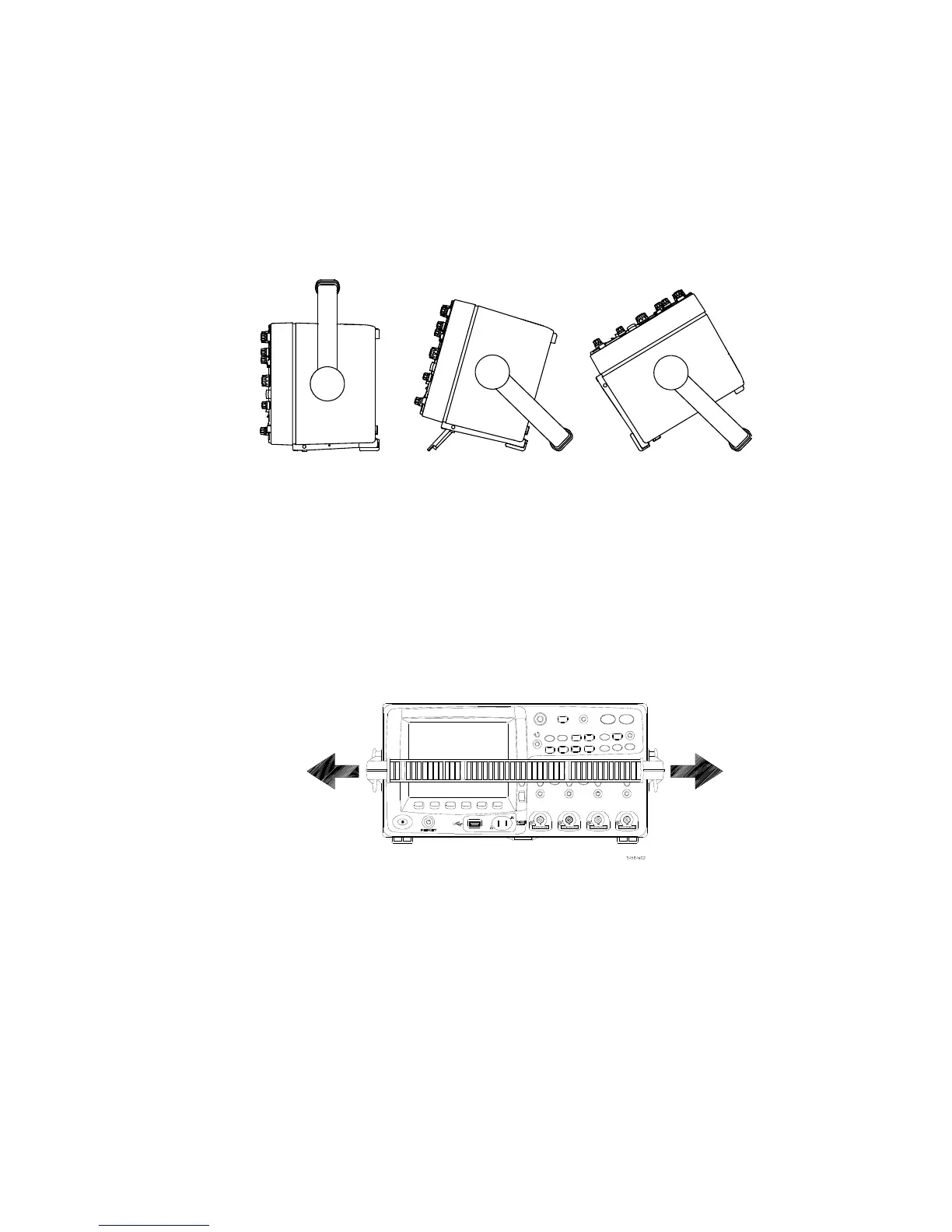Initial Setup 2
InfiniiVision Oscilloscopes User’s Guide 37
The tilt tabs (underneath the oscilloscope) can be positioned as shown in the center
picture below. The handle can be used as a stand when placing the oscilloscope on a
floor, as shown in the picture on the right.
To tilt the 6000 Series oscilloscope up for easy viewing
You can use the oscilloscope’s handle for carrying the instrument, or you can use it as a
stand to tilt the instrument up for easier viewing of its display.
1 Grasp the handle hubs on each side of the instrument and pull the hubs out until they
stop.
