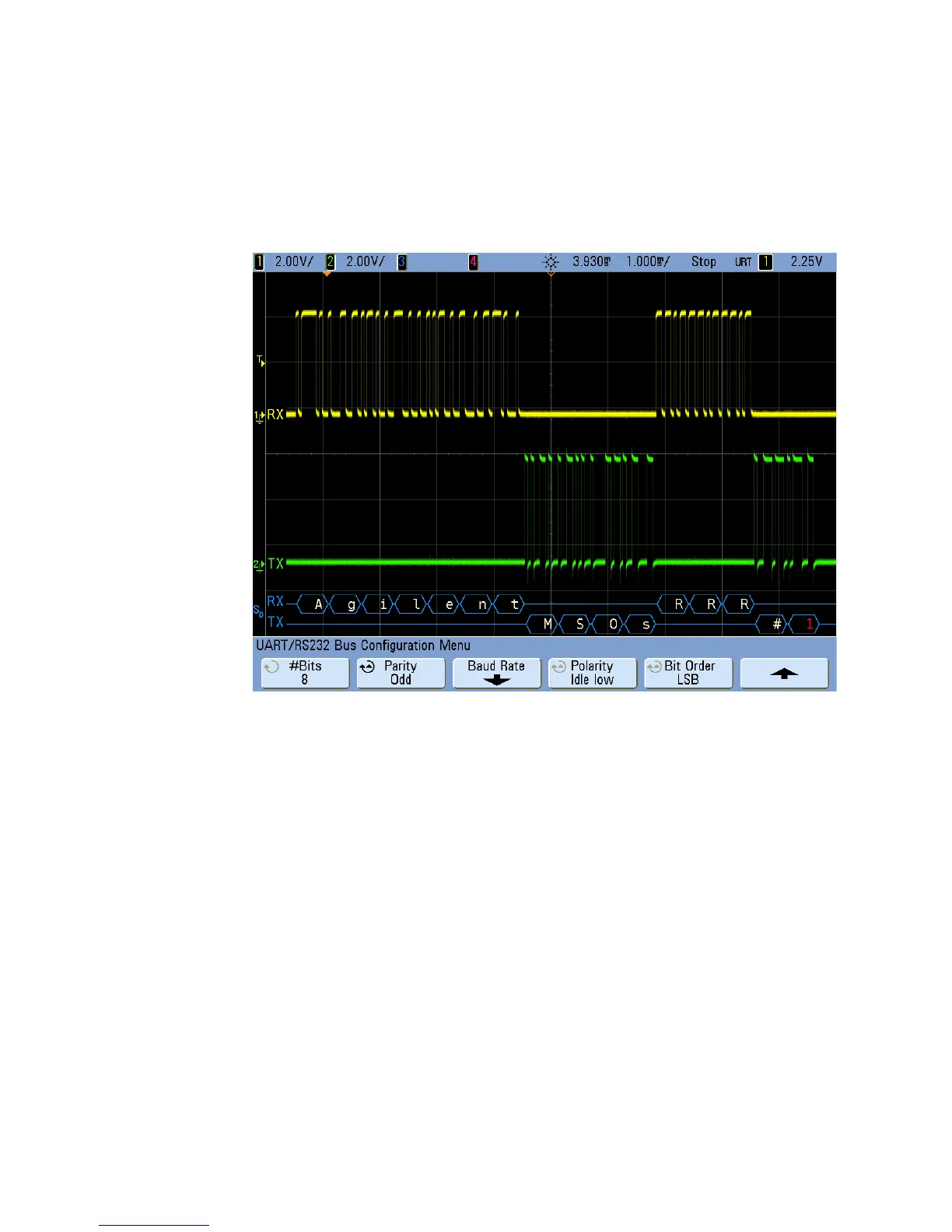Serial Decode/Lister 10
InfiniiVision Oscilloscopes User’s Guide 333
Interpreting UART/RS232 Decode
• Angled waveforms show an active bus (inside a packet/frame).
• Mid-level blue lines show an idle bus.
• When using 5-8 bit formats, the decoded data is displayed in white (in binary, hex, or
ASCII).
• When using the 9 bit format, all data words are displayed in green, including the 9th
bit. The 9th bit is displayed on the left.
• When a data word value is selected for framing, it is displayed in light blue. When
using 9-bit data words, the 9th bit will also be displayed in light blue.
• Decoded text is truncated at the end of the associated frame when there is insufficient
space within frame boundaries.
• When the horizontal scale setting does not permit the display of all available decoded
data, red dots will appear in the decoded bus to mark the location of hidden data.
Expand the horizontal scale to allow the data to display.
• An unknown (undefined) bus is shown in red.
