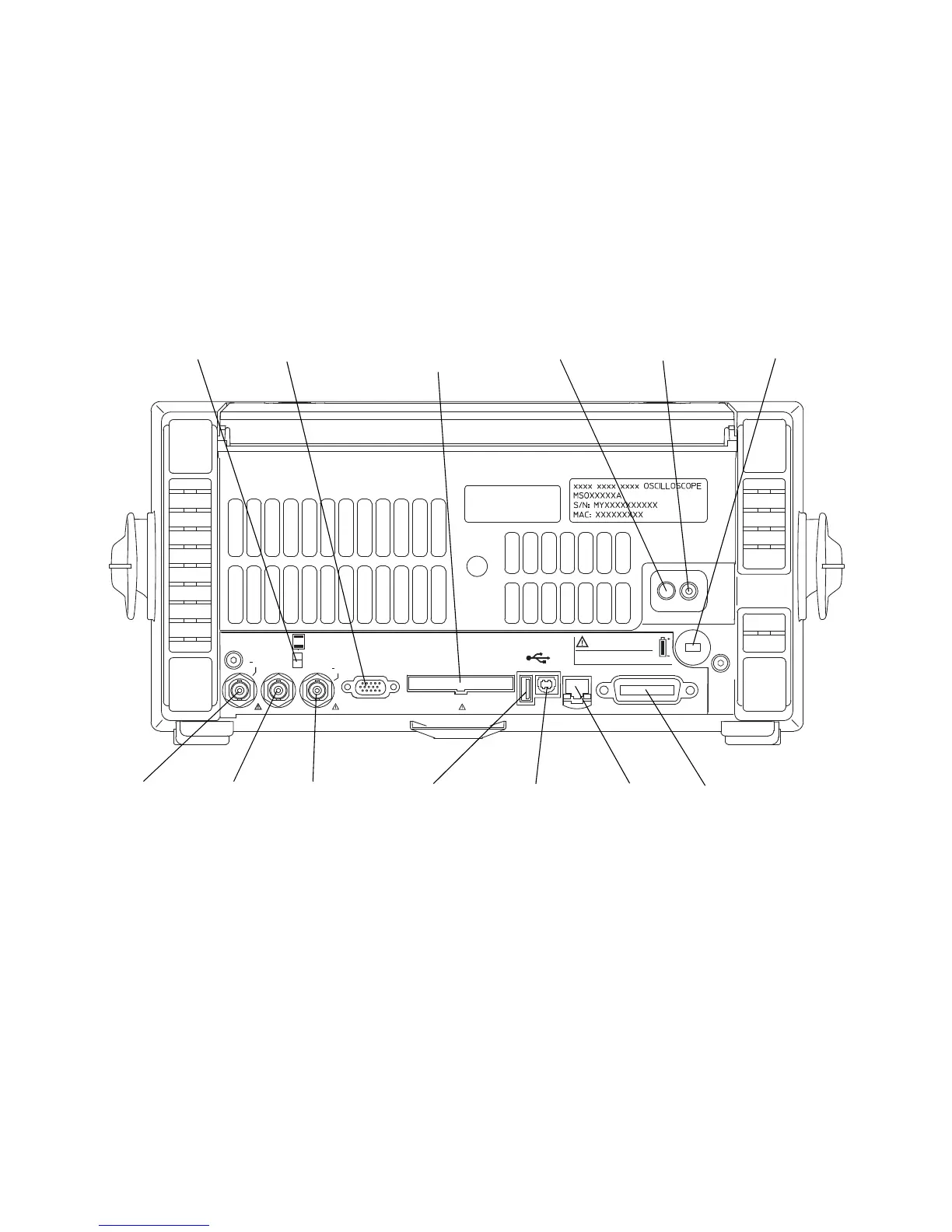12 Controls and Connectors
366 InfiniiVision Oscilloscopes User’s Guide
6000 Series Option BAT Rear Panel (4-Channel)
Click the text for the item’s description and operation information. Printed manual: refer
to numbered descriptions on the following pages.
9><>I6A9&*"9%
K>9:D
DJI
<E>7
JH7
86A>7G6I>DCJCEGDI:8I:9
86A>7G6I>DCEGDI:8I:9
IG><
DJI G:;
=DHI
9:K>8:
JH:G:8DBB:C9:9867A:DCAN
M<6
&*K
:MI
IG><
>C
B6M
&*K
B6M
&%B=o
A6C
54684e94
L6GC>C<
6AL6NH8DCC:8II=:G:6GE6C:A<GDJC9
I:GB>C6A7A68@ID:6GI=<GDJC9L=:C
DE:G6I>C<I=:>CHIGJB:CI;GDB76II:GNEDL:G
10. Kensington
Lock
6. XGA Video
Output
8. USB
Device Port
For remote
control of
oscilloscope.
7. USB Host
Port
For saving and
loading
(recalling)
data.
9. LAN Port1.
External
Trigger
Input
(Located
on front of
2-channel
models)
11. Power
Connector
4. Calibration
Protect
Switch
2.
Trigger
Output
12. GPIB
Connector
3. 10 MHz
Reference
Connector
5. Digital
Input
Connector
13. Ground
Terminal
