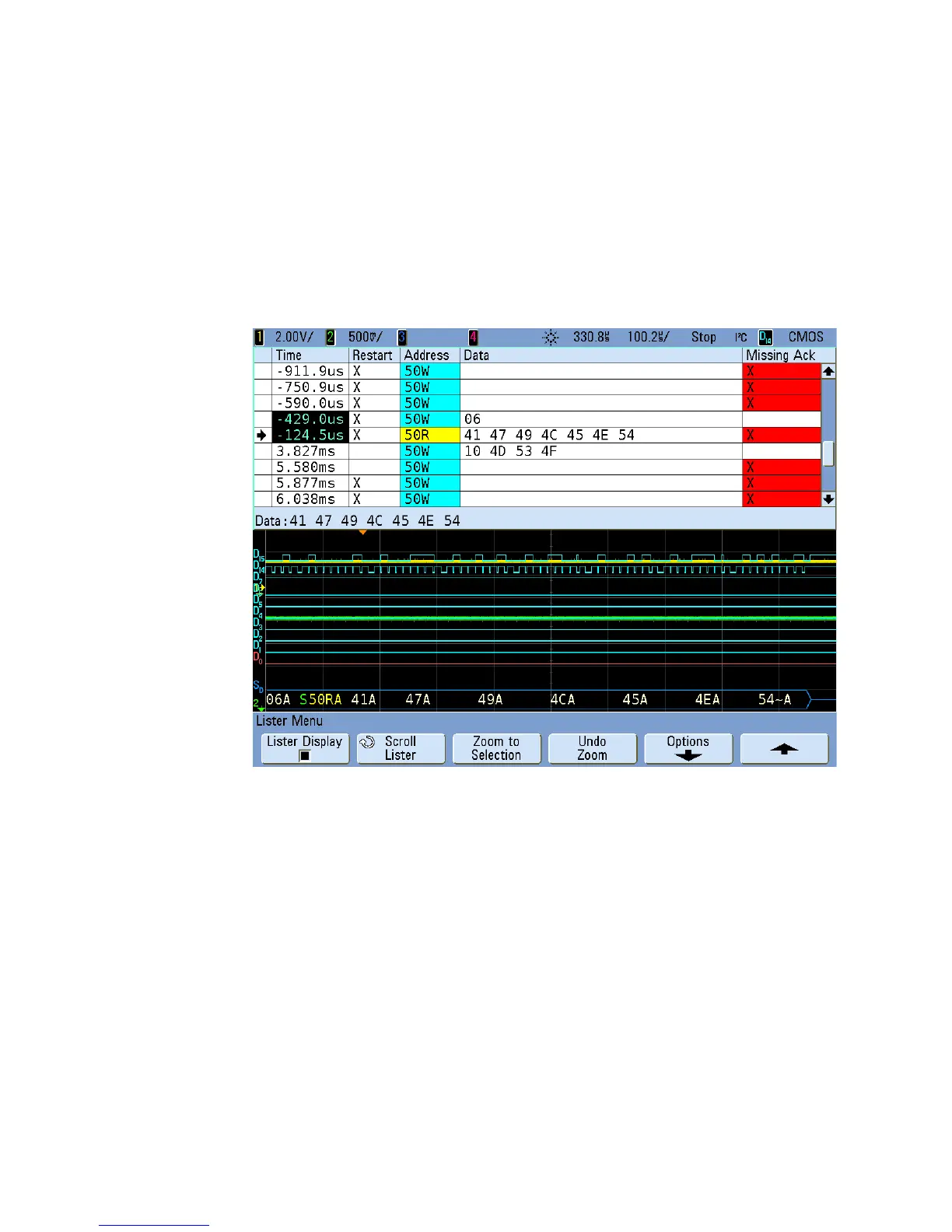Serial Decode/Lister 10
InfiniiVision Oscilloscopes User’s Guide 309
• Aliased bus values (undersampled or indeterminate) are drawn in red.
• Unknown bus values (undefined or error conditions) are drawn in red.
Interpreting I
2
C Lister Data
In addition to the standard Time column, the I
2
C Lister contains these columns:
• Restart — indicated with an “X”.
• Address — colored blue for writes, yellow for reads.
• Data — data bytes.
• Missing Ack — highlighted in red, error if it has an “X”.
