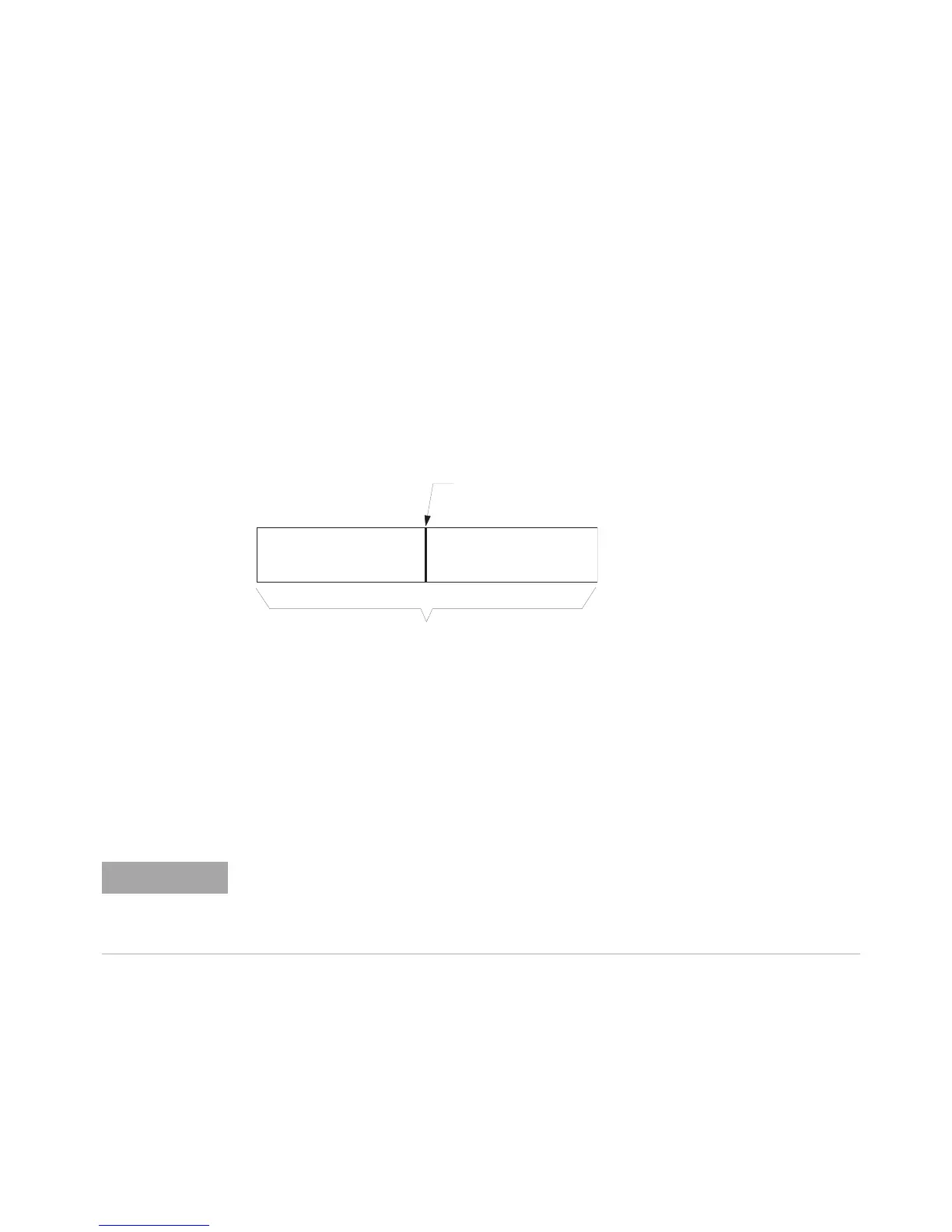Triggering 4
InfiniiVision Oscilloscopes User’s Guide 83
Triggering - General Information
A triggered waveform is one in which the oscilloscope begins tracing (displaying) the
waveform, from the left side of the display to the right, each time a particular trigger
condition is met. This provides stable display of periodic signals such as sine waves and
square waves, as well as nonperiodic signals such as serial data streams.
The figure below shows the conceptual representation of acquisition memory. You can
think of the trigger event as dividing acquisition memory into a pre-trigger and
post-trigger buffer. The position of the trigger event in acquisition memory is defined by
the time reference point and the delay (horizontal position) setting (see page 64).
Agilent InfiniiVision oscilloscopes provide a full set of features to help automate your
measurement tasks. MegaZoom technology lets you capture and examine triggered or
untriggered waveforms. You can:
• Modify the way the oscilloscope acquires data.
• Set up simple or complex trigger conditions as needed, to capture only the sequence
of events you want to examine.
• See also: “Segmented Memory” on page 271
Trigger Event
Post-Trigger Buffer
Acquisition Memory
Pre-Trigger Buffer
Adding options such as the Low Speed Serial (LSS) or Automotive Serial (AMS) serial
decode feature to the oscilloscope will add more trigger features to the relevant trigger
types (I
2
C and SPI, or CAN and LIN). Adding option FRS (FlexRay serial decode) will add
the FlexRay triggers.
