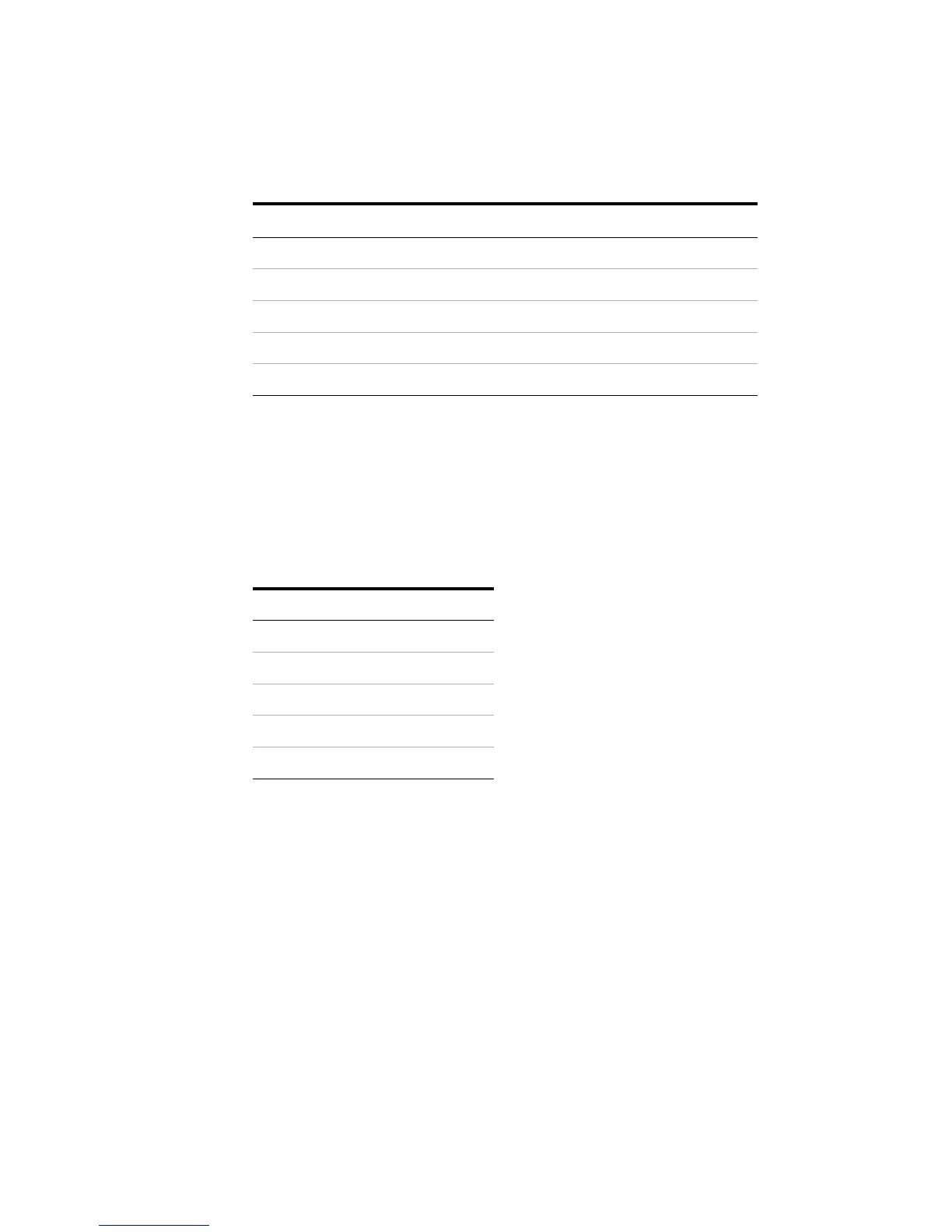Acquisition Modes 8
InfiniiVision Oscilloscopes User’s Guide 267
Averaging Mode
The Averaging mode lets you average multiple acquisitions together to reduce noise and
increase vertical resolution (at all sweep speeds). Averaging requires a stable trigger.
The number of averages can be set from 2 to 65536 in powers-of-2 increments.
A higher number of averages reduces noise more and increases vertical resolution.
The higher the number of averages, the slower the displayed waveform responds to
waveform changes. You must compromise between how quickly the waveform responds
to changes and how much you want to reduce the displayed noise on the signal.
To use the Averaging mode
1 Press the [Acquire] key, then press the Acq Mode softkey until the Averaging mode is
selected.
2 Press the #Avgs softkey and turn the Entry knob to set the number of averages that
best eliminates the noise from the displayed waveform. The number of acquisitions
being averaged is displayed in the # Avgs softkey.
2 GSa/s Sample Rate 4 GSa/s Sample Rate Bits of resolution
50 ns/div 50 ns/div 8
200 ns/div 100 ns/div 9
1 us/div 500 ns/div 10
5 us/div 2 us/div 11
20 us/div 10 us/div 12
# Avgs Bits of resolution
28
49
16 10
64 11
256 12