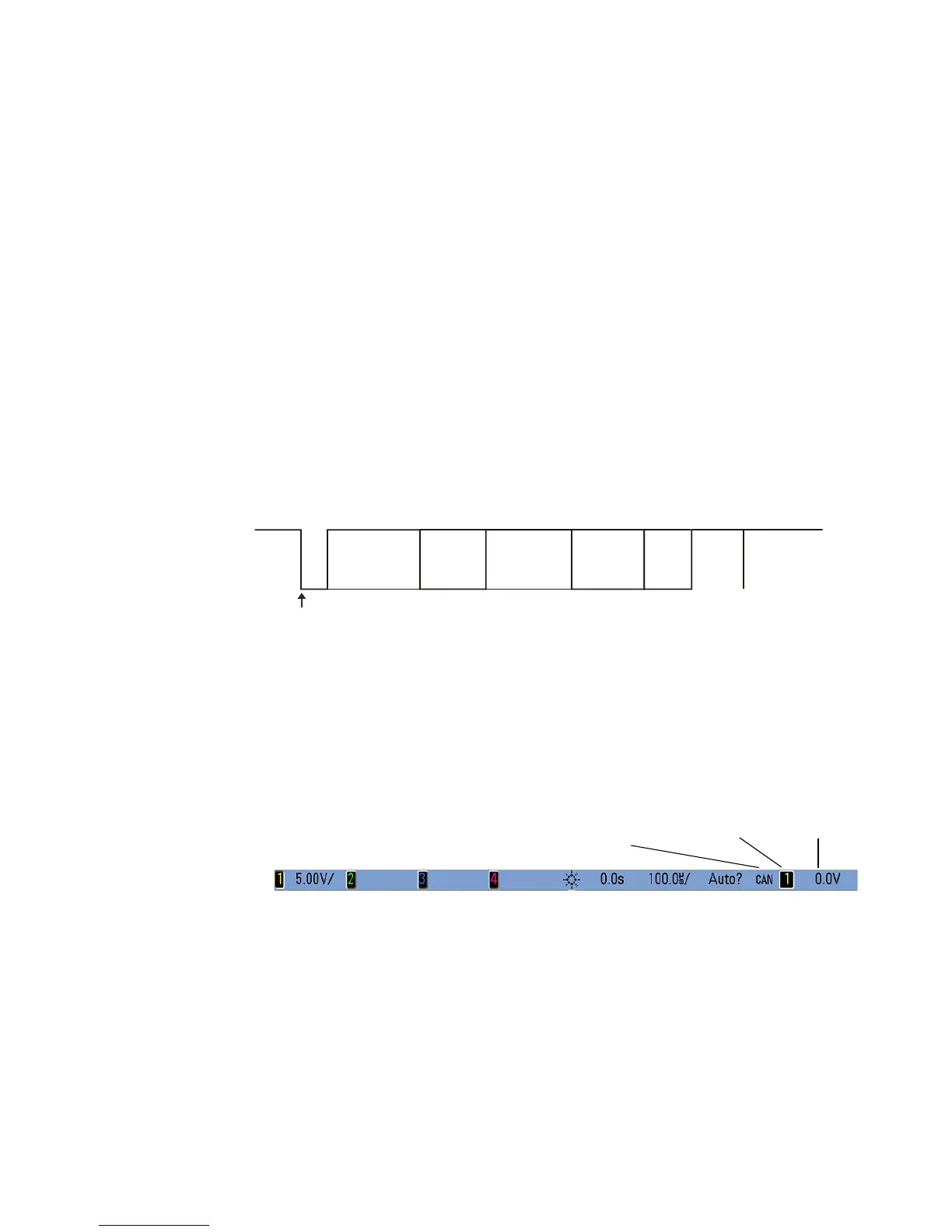4 Triggering
98 InfiniiVision Oscilloscopes User’s Guide
CAN Trigger
The Controller Area Network (CAN) trigger allows triggering on CAN version 2.0A and
2.0B signals. Setup consists of connecting the oscilloscope to a CAN signal, using the
Signals Menu to specify the signal source, baud rate, and sample point, and using the
Settings Menu to specify the event to trigger upon.
If the AMS license is not installed on the oscilloscope, you can still trigger on the Start of
Frame (SOF) bit of a CAN data frame. If the N5424A CAN/LIN Automotive Triggering and
Decode option (license AMS) is installed on your oscilloscope, the following additional
CAN trigger types will also be available: Remote Frame ID (RTR), Data Frame ID (
~
RTR),
Remote or Data Frame ID, Data Frame ID and Data, Error Frame, All Errors, Acknowledge
Error, and Overload Frame.
A CAN message frame in CAN_L signal type is shown below:
1 Press [Save/Recall]&Default Setup.
2 Press the [Label] key to switch labels on.
3 Turn on the analog or digital channel that you will be using for the CAN signal.
4 Press the [More] key in the Trigger section of the front panel, rotate the Entry knob
until CAN is displayed in the Trigger softkey.
Arbitration
Field
Control
Field
CRC
Field
ACK
Field
Data
Field
Bus
Idle
Inter-
mission
EOF
SOF edge
Trigger level
or threshold
Currently selected
signal source
CAN trigger