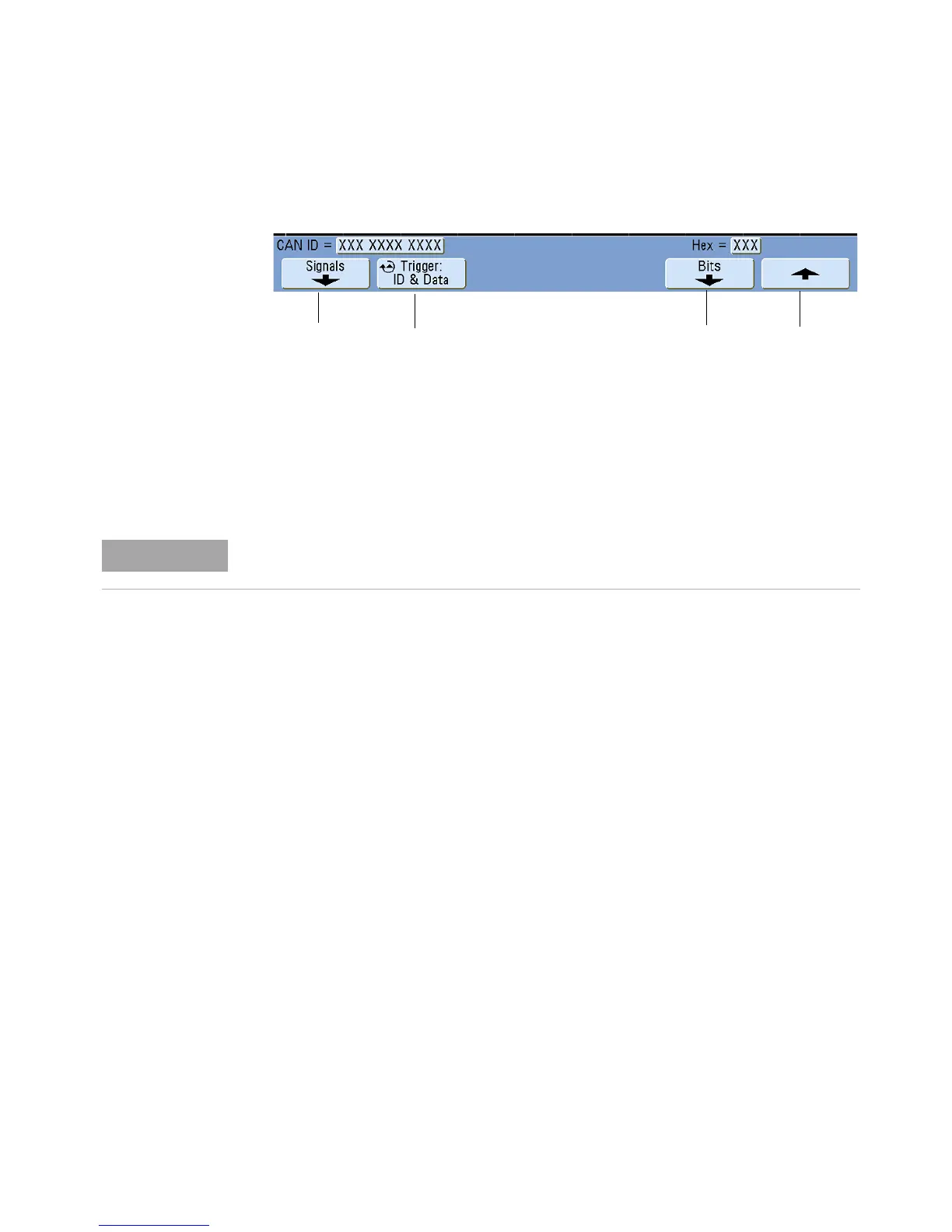Triggering 4
InfiniiVision Oscilloscopes User’s Guide 99
5 Press the Settings softkey to display CAN Trigger Menu.
6 Repeatedly press and release the Trigger: softkey or rotate the Entry knob to select the
trigger condition.
• SOF - Start of Frame — The oscilloscope triggers at the start of a frame.
• Remote Frame ID (RTR) — The oscilloscope triggers on remote frames with the
specified ID. Press the Bits softkey to select the ID.
• Data Frame ID (~RTR) - The oscilloscope will trigger on data frames matching the
specified ID. Press the Bits softkey to select the ID.
• Remote or Data Frame ID - The oscilloscope will trigger on remote or data frames
matching the specified ID. Press the Bits softkey to select the ID.
• Data Frame ID and Data - The oscilloscope will trigger on data frames matching
the specified ID and data. Press the Bits softkey to select the ID and set up the
number of data bytes and values.
• Error Frame - The oscilloscope will trigger on CAN active error frames.
• All Errors - The oscilloscope will trigger when any form error or active error is
encountered.
• Acknowledge Error - The oscilloscope will trigger when the acknowledge bit is
recessive (high).
• Overload Frame - The oscilloscope will trigger on CAN overload frames.
Trigger
condition
Signals
Menu
Return to
previous menu
Bits
Selector
For details about using the CAN Bits Menu softkeys, press and hold the softkey in
question to display the built-in help.
