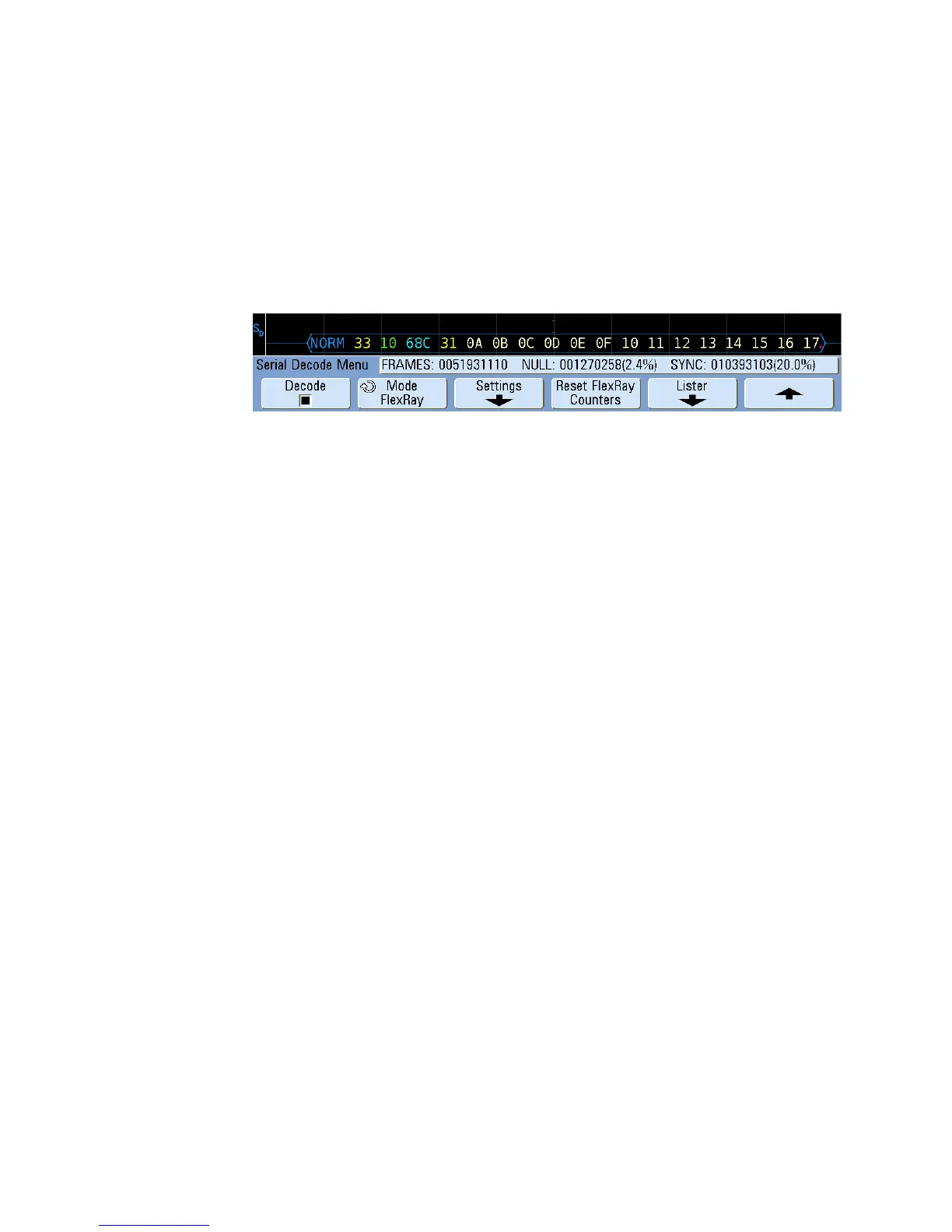10 Serial Decode/Lister
304 InfiniiVision Oscilloscopes User’s Guide
FlexRay Totalizer
The FlexRay totalizer consists of counters that provide a direct measure of bus quality and
efficiency. The totalizer appears on screen whenever FlexRay Decode is ON in the Serial
Decode Menu.
• The FRAMES counter gives a real-time count of all captured frames.
• The NULL counter gives the number and percentage of null frames.
• The SYNC counter gives the number and percentage of sync frames.
The totalizer runs, counting frames and calculating percentages, even when the
oscilloscope is stopped (not acquiring data).
When an overflow condition occurs, the counter displays OVERFLOW.
The counters can be reset to zero by pressing the Reset FlexRay Counters softkey.