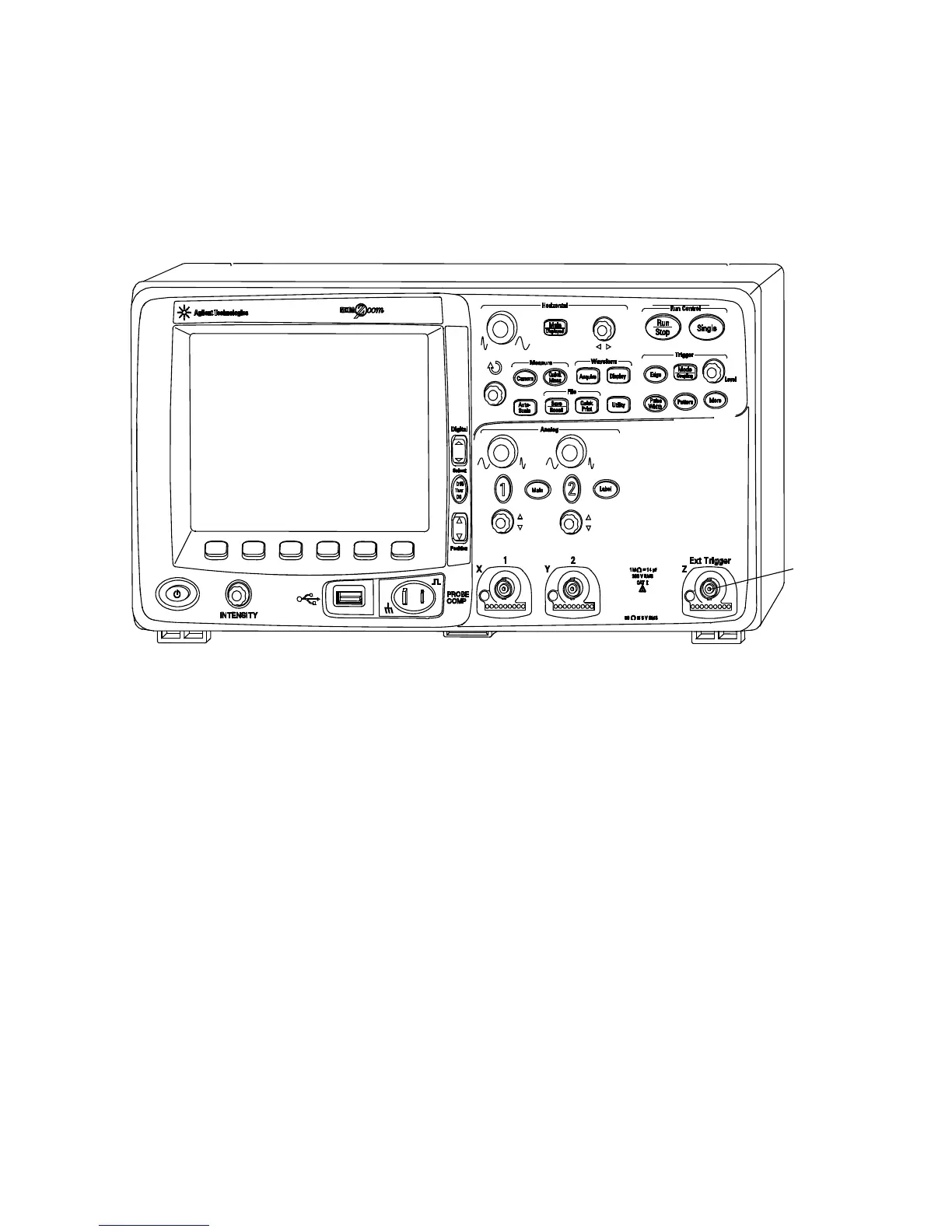Controls and Connectors 12
InfiniiVision Oscilloscopes User’s Guide 353
5000/6000 Series Front Panel (2-Channel, differences only)
The differences between the front panel of the 4-channel oscilloscopes and the
2-channel oscilloscopes are:
• The 2-channel oscilloscope has two sets of channel controls
• The 2-channel oscilloscope’s external trigger input is on the front panel instead of the
rear panel. Some trigger features differ. See “External Trigger Input” on page 92.
