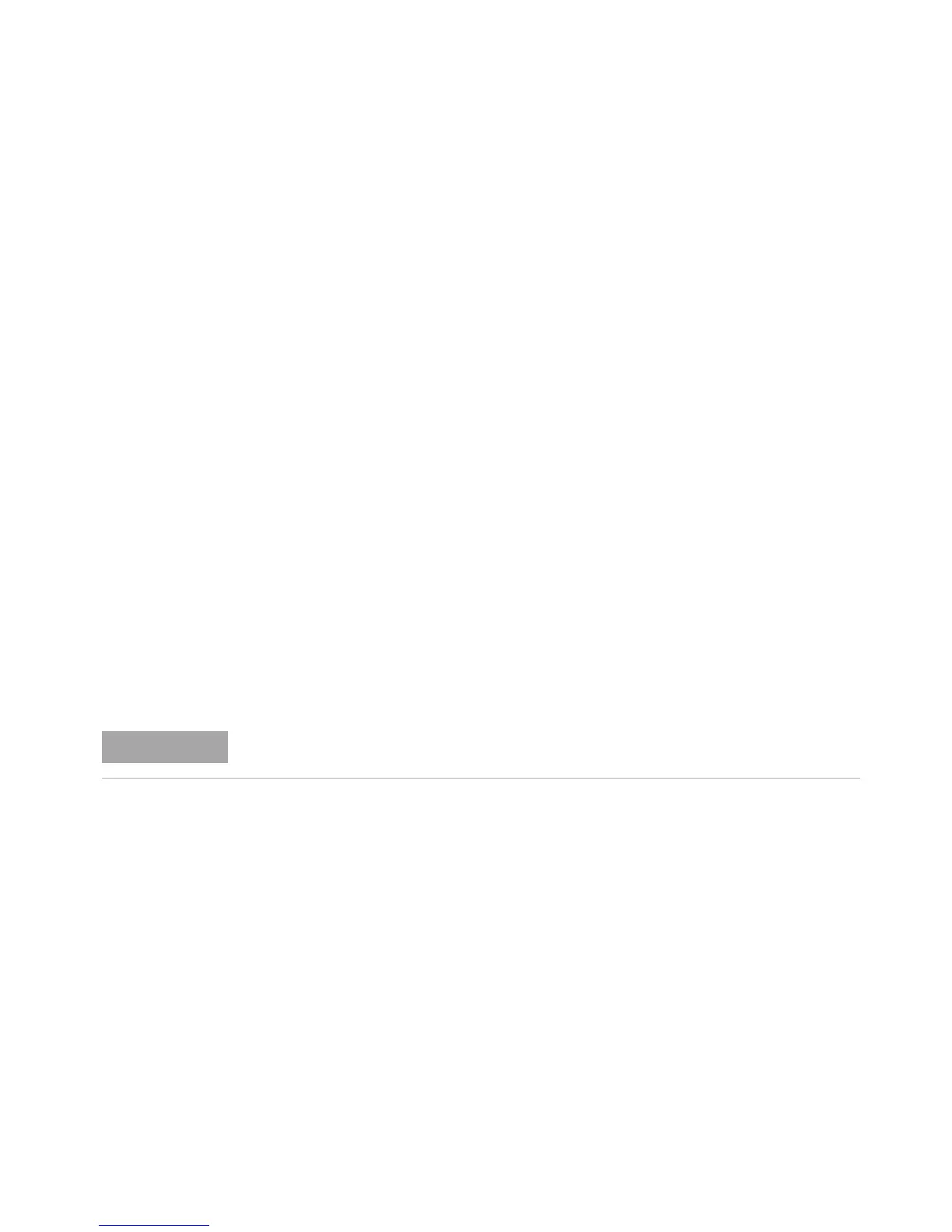Triggering 4
InfiniiVision Oscilloscopes User’s Guide 155
Set Up the Bits in the Serial Data String
This explains how to set up the number of bits in the serial data string and set values for
those data bits
1 Press the #Bits softkey, and turn the Entry knob to set the number of bits (#Bits) in
the serial data string. The number of bits in the string can be set anywhere from 4 bits
to 32 bits. The data values for the serial string are displayed in the Data string in the
waveform area.
2 Turn the Entry knob to select a specific data bit in the serial string as shown in the Bit
softkey.
As you rotate the Entry knob, the bit is highlighted in the Data string shown in the
waveform area.
3 Press the 0 1 X softkey to set the bit selected in the Bit softkey to 0 (low), 1 (high), or X
(don't care).
Repeat steps 2 and 3 to assign values for all bits.
Resetting All Bits in the Serial Data String to One Value
To reset all of the bit values in the serial data string to one value (0, 1, or X):
1 Press the 0 1 X softkey to select your reset bit value.
2 Press the Set all Bits softkey to reset the data string to the selected value.
For SPI decode information see page 323.
