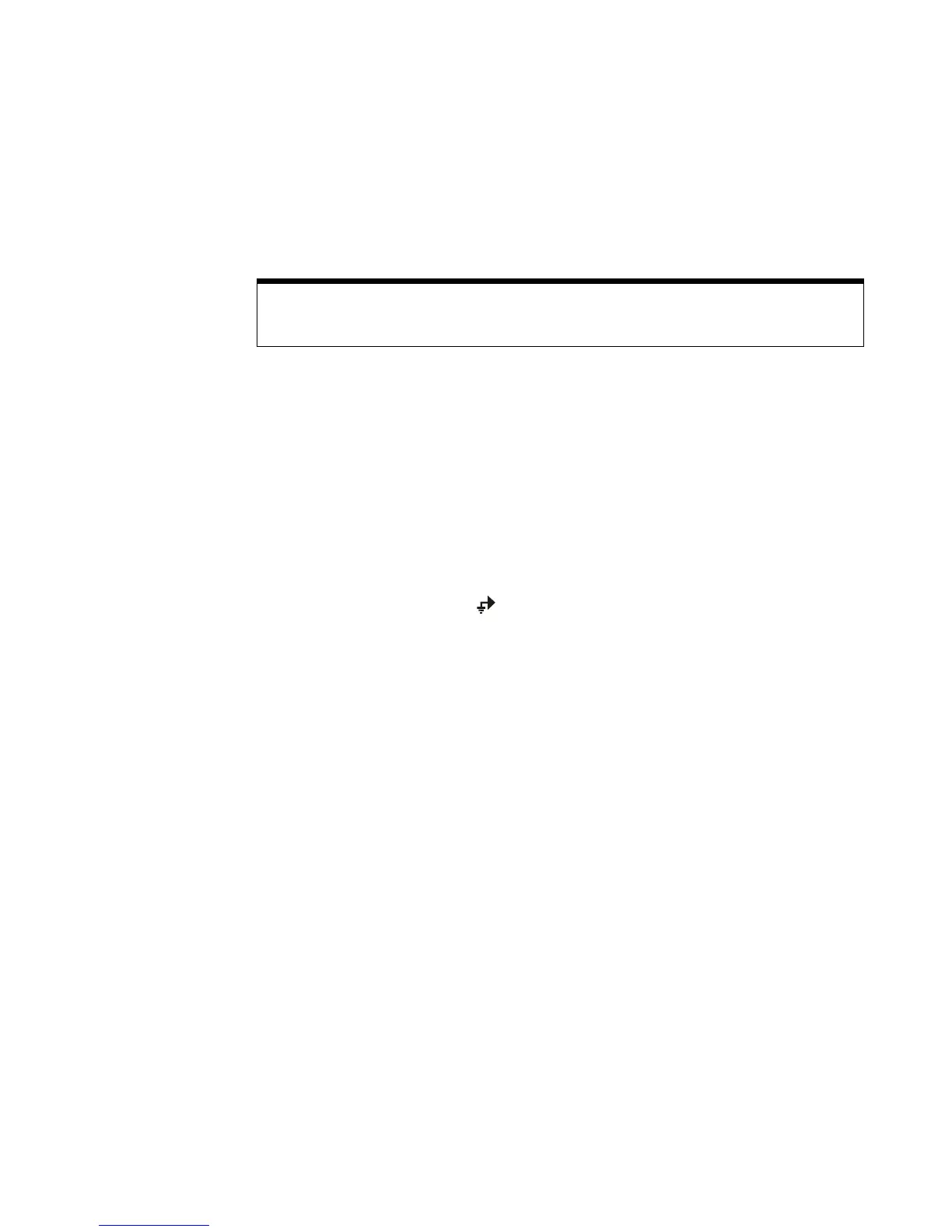Displaying 5
InfiniiVision Oscilloscopes User’s Guide 187
This will delete all user-defined labels from the library and set the labels in the library
back to the factory default. However, this does not default the labels currently
assigned to the channels (those labels that appear in the waveform area).
Waveform Expansion Reference Point
To set the waveform expansion reference point, press
[Utility]&Options&Preferences&Expand and select Ground or Center.
When you change a channel's volts/division setting, the waveform display can be set to
expand (or compress) about the signal ground level or the center of the display.
Expand About Ground The displayed waveform will expand about the position of the
channel's ground. This is the default setting. The ground level of the signal is identified by
the position of the ground level ( ) icon at the far-left side of the display. The ground
level will not move when you adjust the vertical sensitivity (volts/division) control.
If the ground level is off screen, the waveform will expand about the top or bottom edge of
the screen based on where the ground is off screen.
Expand About Center The displayed waveform will expand about the center of the
display.
Vectors (Connect the Dots)
Agilent InfiniiVision oscilloscopes are designed to operate optimally with vectors on. This
mode produces the most insightful waveforms for most situations.
When enabled, Vectors draws a line between consecutive waveform data points.
• Vectors give an analog look to a digitized waveform.
• Vectors allow you to see steep edges on waveforms, such as square waves.
• Vectors allow subtle detail of complex waveforms to be viewed, much like an analog
oscilloscope trace, even when the detail is just a small number of pixels in size.
Defaulting labels without erasing the default library.
Selecting Default Setup in the Save/Recall Menu will set all channel labels back to the default
labels but does not erase the list of user-defined labels in the library.
