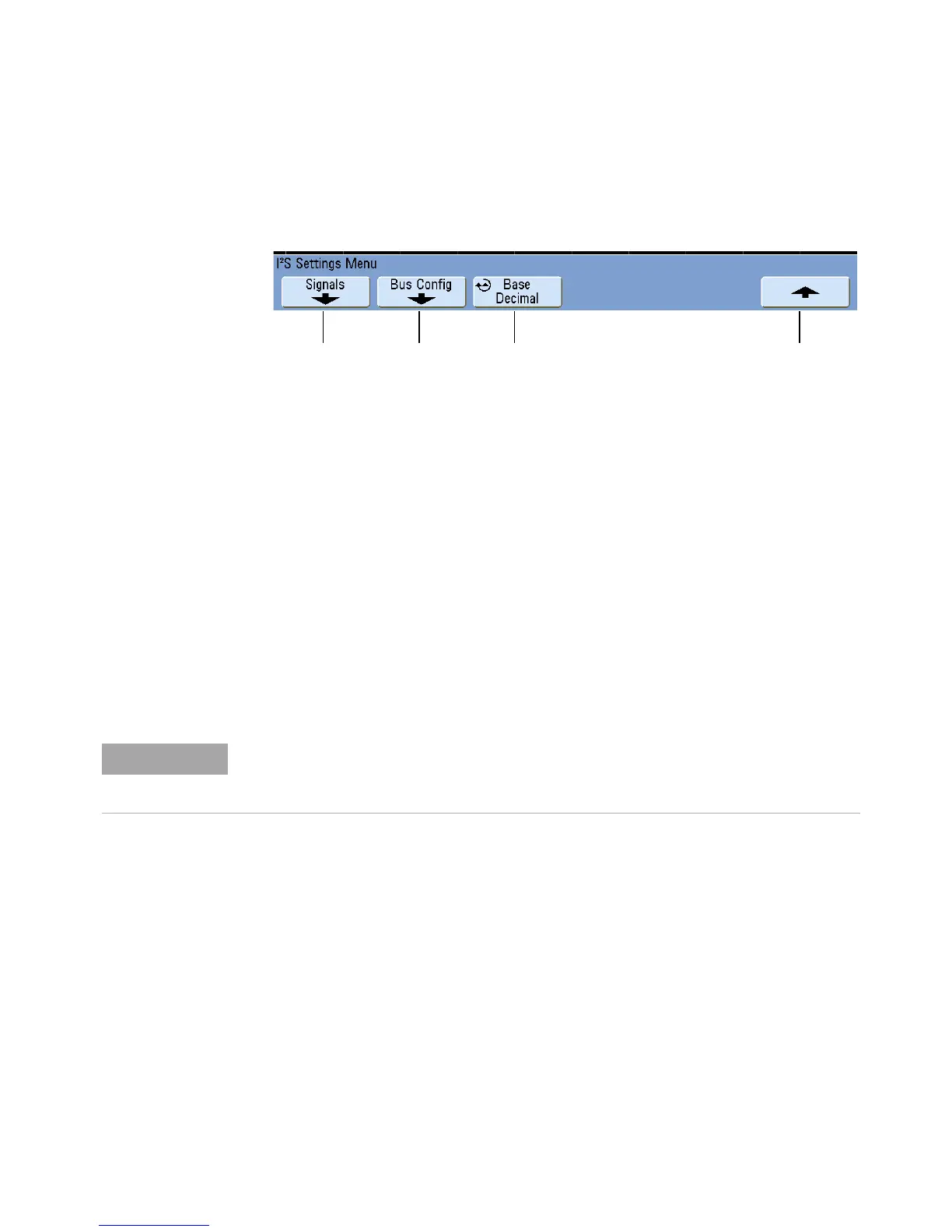Serial Decode/Lister 10
InfiniiVision Oscilloscopes User’s Guide 311
2 Press the Settings softkey to open the I
2
S Settings Menu.
a Press the Signals softkey to open the I
2
S Signals Menu. This menu is where you
select the oscilloscope channels that probe the serial clock, Word Select, and
serial data lines. It is the same menu you use when setting up I
2
S triggers. For more
information about the options in this menu, see step 6 on page 122.
b Press the Bus Config softkey to open the I
2
S Bus Configuration Menu. This menu
is where you identify the device under test’s I
2
S bus setup. It is the same menu you
use when setting up I
2
S triggers. For more information about the options in this
menu, see step 11 on page 123.
c Press the Base softkey to select the number base in which to display decoded data.
3 If the decode waveform does not appear on the display, press the up-arrow softkey to
return to the previous menu, then press the Decode softkey to turn it on.
4 If the oscilloscope is stopped, press the [Run/Stop] key to acquire and decode data.
You can use the Zoom horizontal sweep mode for easier navigation of the acquired data.
Signals
menu
Bus
configuration
menu
Number
base for
decode
Return to
previous menu
If the setup does not produce a stable trigger, the I2S signal may be slow enough that the
oscilloscope is AutoTriggering. Press the [Mode/Coupling] key, then press the Mode
softkey to set the trigger mode from Auto to Normal.
