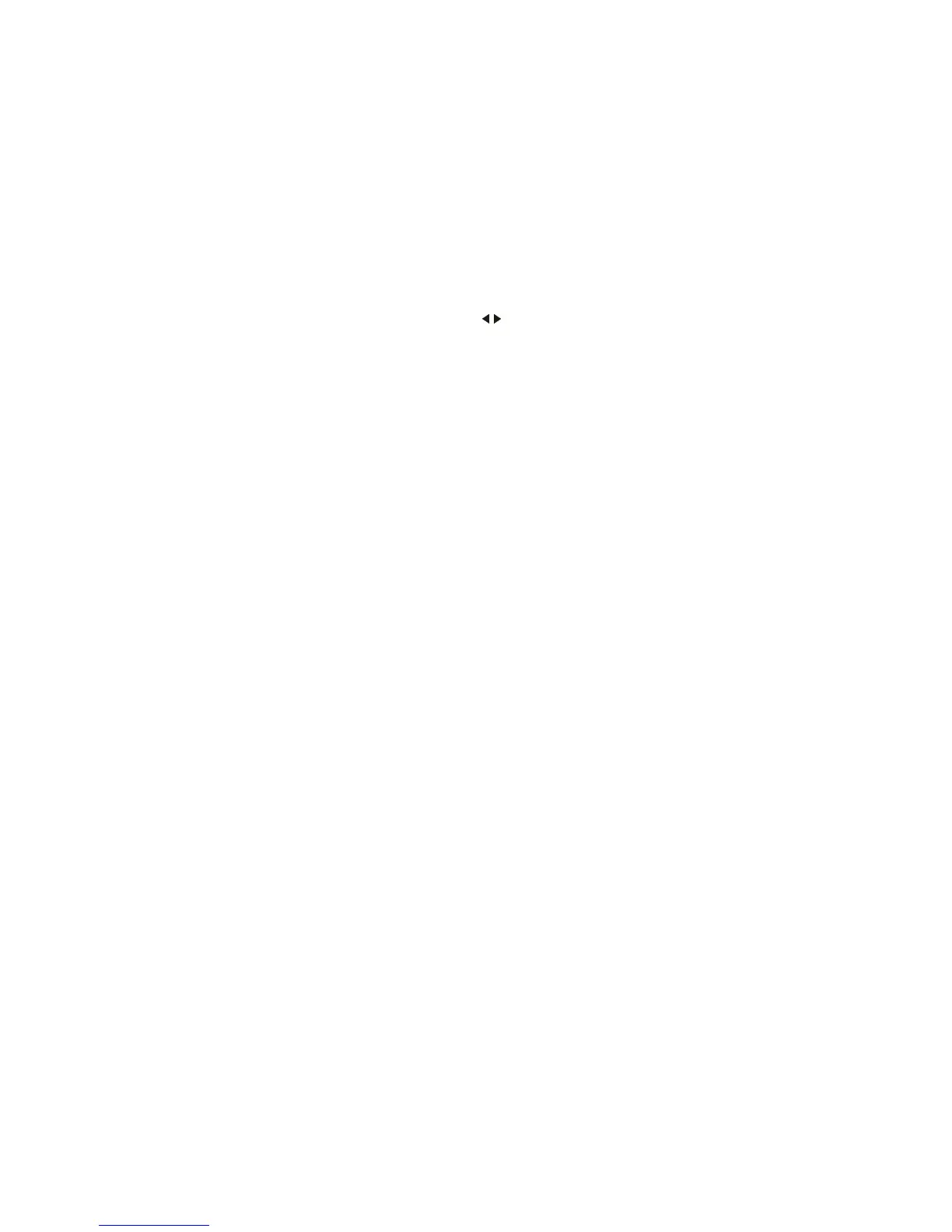4 Triggering
114 InfiniiVision Oscilloscopes User’s Guide
4 Characterize the glitch with Zoom mode:
a Press the [Menu/Zoom] key (or [Main/Delayed] key on some oscilloscopes),
then press the Zoom softkey.
b To obtain a better resolution of the glitch, expand the time base.
Use the horizontal position knob ( ) to pan through the waveform to set the expanded
portion of the normal sweep around the glitch.
