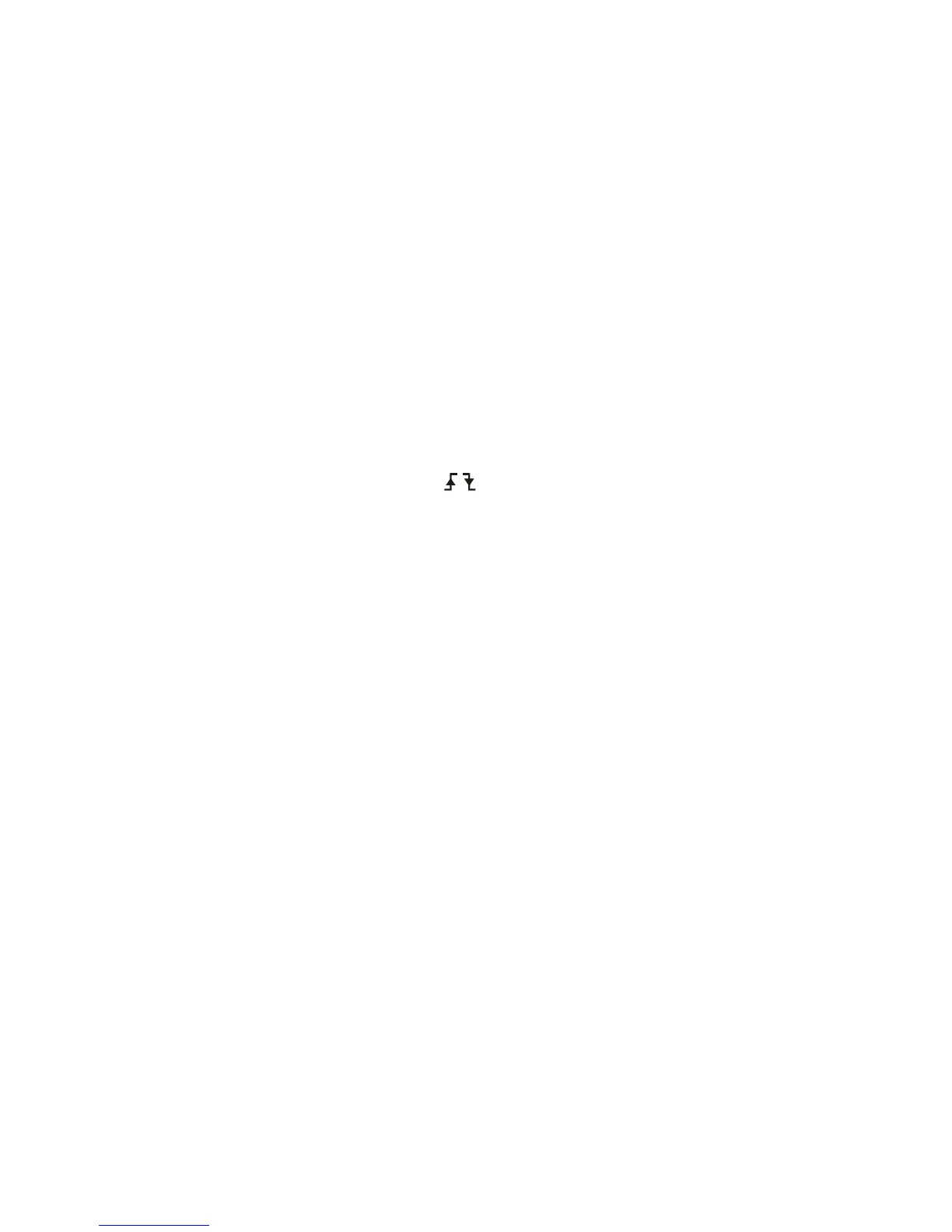4 Triggering
152 InfiniiVision Oscilloscopes User’s Guide
6 Press the Clock softkey or turn the Entry knob to select the channel connected to the
SPI serial clock line.
As you press the Clock softkey (or rotate the Entry knob), the CLK label for the source
channel is automatically set and the channel you select is shown in the upper-right
corner of the display next to “SPI”.
If you have connected one of the oscilloscope’s analog source channels to the Clock
signal: Adjust the trigger level for the selected analog channel to the middle of the
waveform by turning the Trigger Level knob.
If you have connected one of the oscilloscope’s digital source channels to the Clock
signal (this applies to MSO model oscilloscopes only): Press the [D15-D0] key and
select Thresholds to set an appropriate threshold level for digital channels.
7 Press the slope softkey ( ) to select rising edge or falling edge for the selected
Clock source.
This determines which clock edge the oscilloscope will use to latch the serial data.
When you press the slope softkey, the graphic shown on the display changes to show
the current state of the clock signal.
