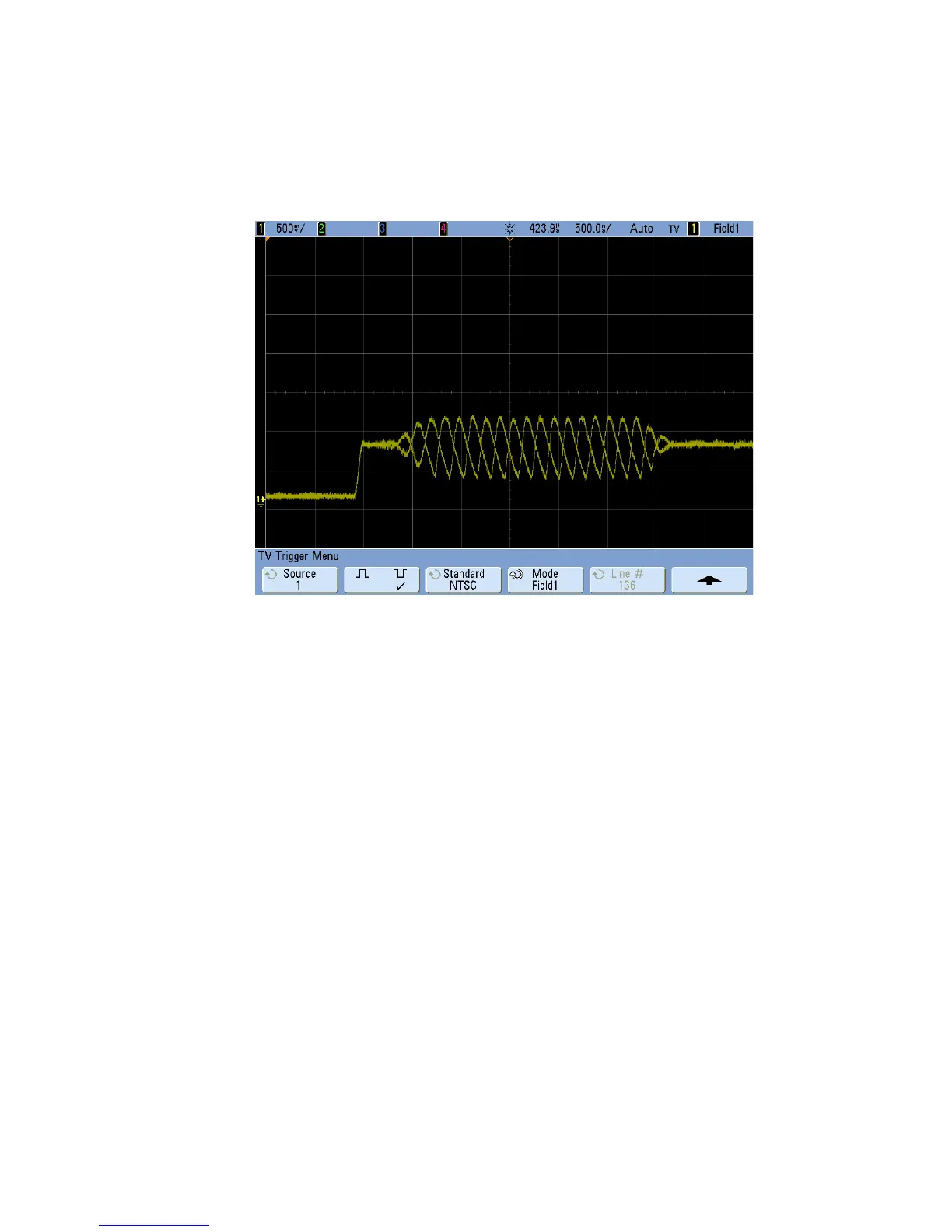4 Triggering
164 InfiniiVision Oscilloscopes User’s Guide
T
RIGGERING ON COLOR FIELD 1 ALTERNATING WITH COLOR FIELD 3
If a more detailed analysis is required, then only one color field should be selected to be
the trigger. You can do this by using the TV Holdoff softkey in the trigger More Trigger
Menu when the trigger type is set to TV. Press the TV Holdoff softkey and use the Entry
knob to adjust the holdoff in half-field increments until the oscilloscope triggers on only
one phase of the color burst.
A quick way to synchronize to the other phase is to briefly disconnect the signal and then
reconnect it. Repeat until the correct phase is displayed.
When holdoff is adjusted using the TV Holdoff softkey and the Entry knob, the
corresponding holdoff time will be displayed in the Trigger Mode and Coupling Menu.
