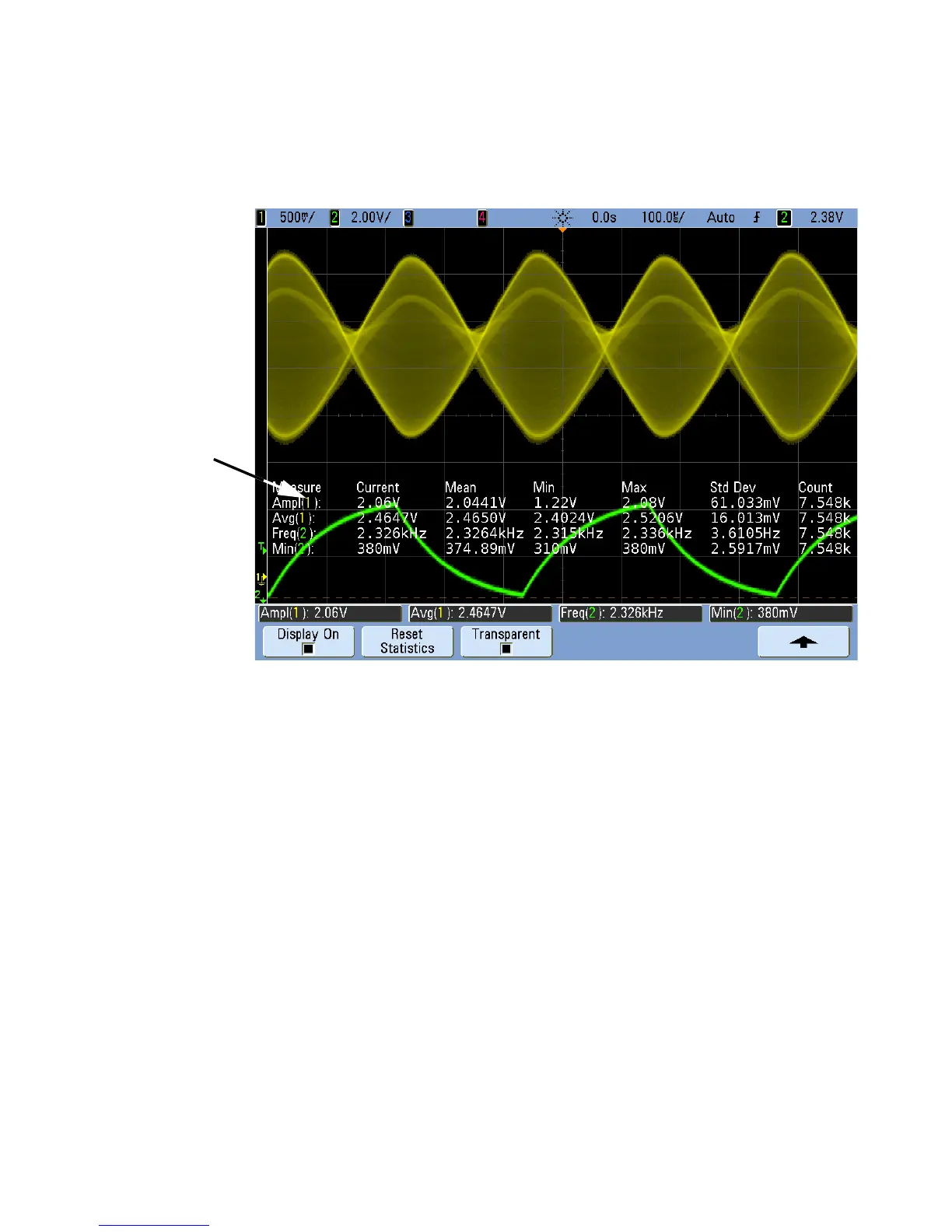Measurements and Math Functions 6
InfiniiVision Oscilloscopes User’s Guide 195
The following statistics are shown: Name of the measurement, current measured value,
mean, minimum measured value, maximum measured value, standard deviation, and the
number of times the measurement has been made (count). Statistics are based on the
total number of captured waveforms (count).
The standard deviation shown in Statistics is calculated using the same formula used for
calculating the standard deviation Quick Measurement. The formula is shown in the
section titled “Std Deviation” on page 208.
The source channel of the measurement is shown in parenthesis after the measurement
name. For example: "Freq(1)" indicates a frequency measurement on channel 1.
You can switch the statistics Display On or Display Off. Statistics continue to accumulate
even when the statistics display is off.
When you navigate away from the Measurements Menu, the statistics display will no
longer be displayed, but statistical data collection will continue. Return to the
Measurements Menu to see the data again.
Source channel
(color coded)
