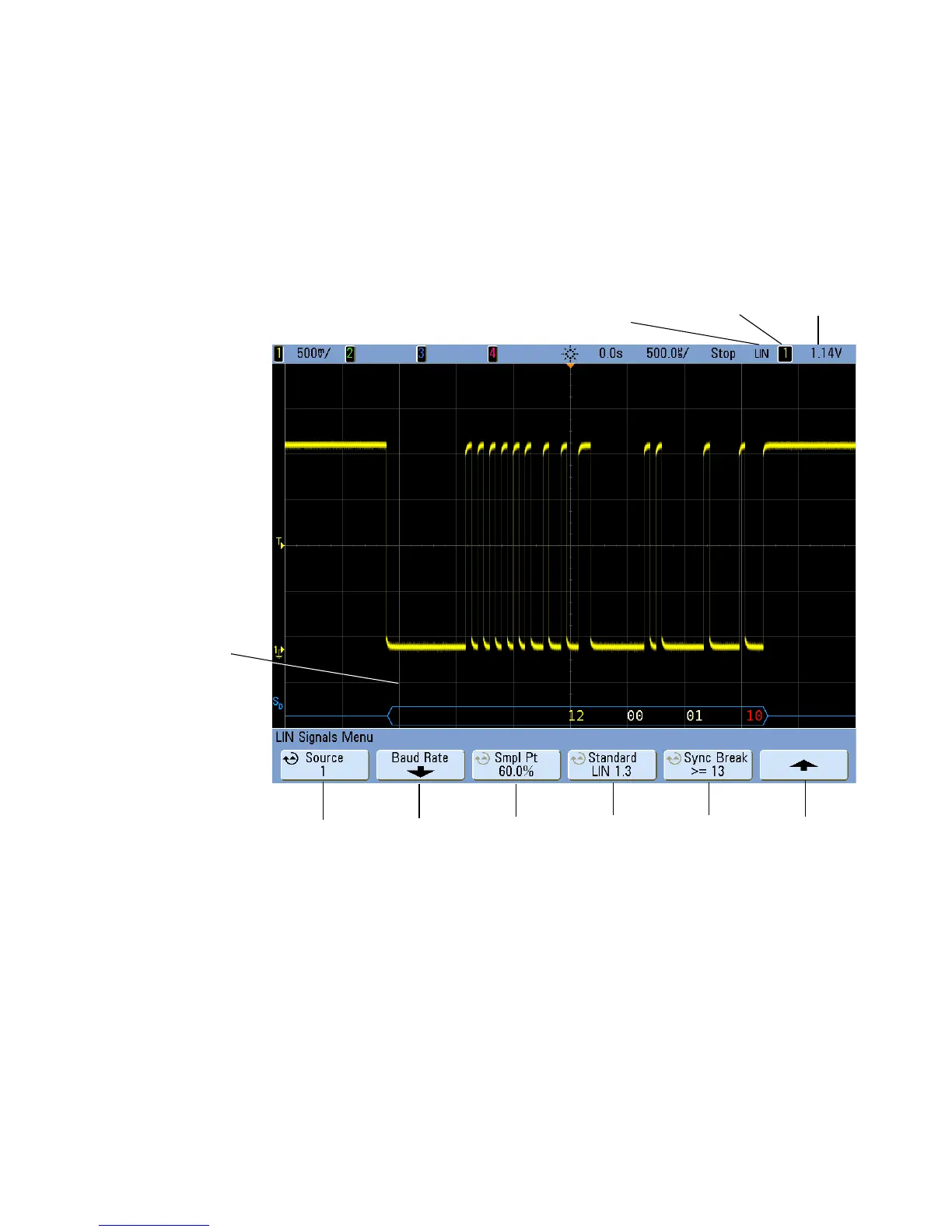Serial Decode/Lister 10
InfiniiVision Oscilloscopes User’s Guide 315
3 Specify the LIN signal:
a Press the Settings softkey to access the LIN Signals Menu.
b Press the Source softkey, and use the Entry knob to select the channel probing the
LIN signal.
c Press the Baud softkey and rotate the Entry knob to set the LIN signal baud rate to
match your LIN bus signal.
The LIN baud rate can be set to 2400 b/s, 9600 b/s, 10.4 kb/s, 19.2 kb/s, 115.2
kb/s, 625 kb/s, or User Defined. The default baud rate is 2400 b/s.
LIN signal
source
LIN baud
rate
Signal
sample
point
Sync
Break
selection
Trigger level
or threshold
Currently selected
channel
LIN trigger
Return to
previous menu
LIN
standard
selection
Decoded LIN
data
