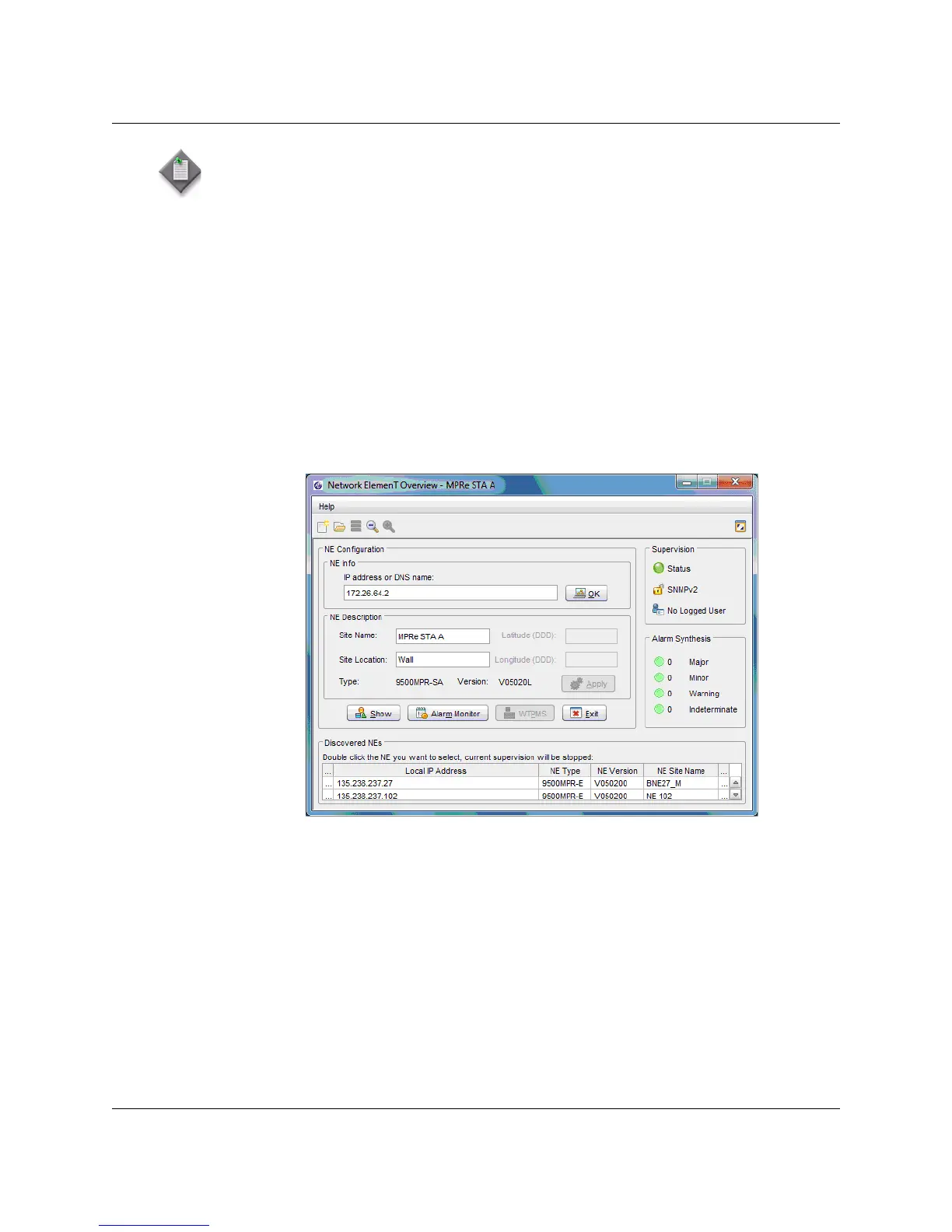WebEML start
190 MPR-e and MSS-1c User Manual 3DB19901EFAA Edition 01
4. When the NE is supervised (LED appears green), click on the Show button; see
Figure 4.6. The Main view appears, as shown in Figure 4.9 for MPR-e and
Figure 4.10 for MSS-1c.
Figure 4.6 — NEtO main view with supervised NE
5. A banner appears as shown in Figure 4.7. If you agree to the Acknowledgment of
Authorization, click on the Accept button.
Note: For MSS-1c, to access the NE the PC must be configured to “Get automatically an
IP address” (DHCP server) and a static route must be added using the command “route
add 10.0.1.2 mask 255.255.255.255 192.168.30.1”.
If the NE IP address cannot be retrieved, it is possible to use the local IP address of the
CT port of the MSS-1c. This address doesn't need to create a static route.
Without the MPT connected to the MSS-1c, it is not possible to open the WebEML on the
CT port from MSS-1c.
If all the WebEML images/icons are missing, check that file msimg32.dll is present in
System32.