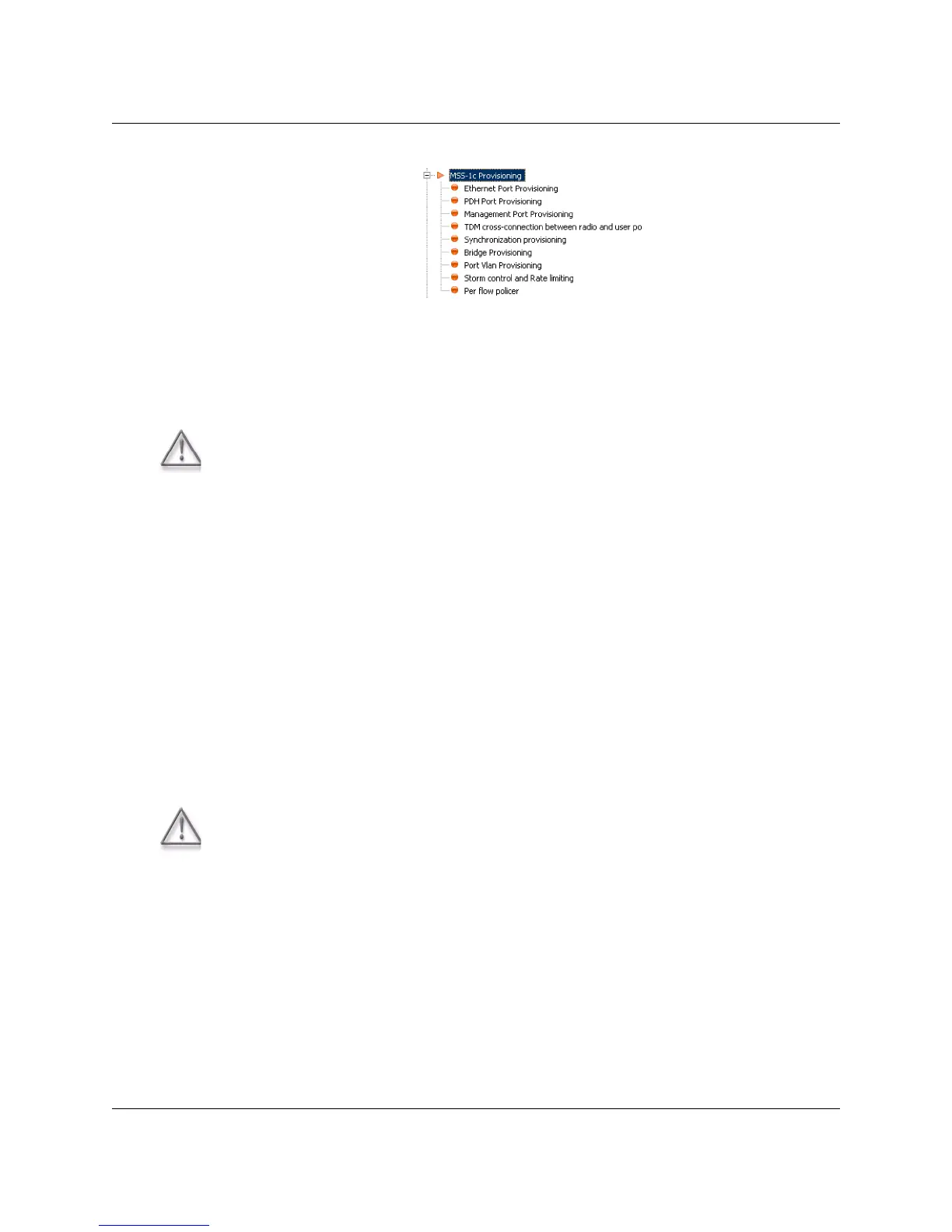Navigator area
246 MPR-e and MSS-1c User Manual 3DB19901EFAA Edition 01
Figure 4.71 — Provisioning sub-menus
To change the MSS-1c configuration, modify the parameters (see Ethernet port
provisioning to Per flow policer), then push the Apply button to send and execute the
modifications on the NE.
To reset the configuration to the Default one, push the Default button, then fill in the
different fields with the right parameters (see Ethernet port provisioning to Per flow
policer), then push the Apply button to send and execute the modifications on the NE.
To configure the NE for the first time, fill in the different fields with the right parameters
(see Ethernet port provisioning to Per flow policer), then push the Apply button to send and
execute the modifications on the NE.
In order to restore the configuration, for example to cancel unwanted modifications, you
can push the Refresh button at any time before having applied the configuration.
To load a previously stored configuration, push the Load button and select the file in the
browser. You can then modify some parameters or send it as it is by pushing the Apply
button.
To save the current configuration, push the Save As button and enter the file name you
want.
Warning: the modification of some parameters will cause a restart of the NE after the
Apply action. See Specific behaviors.
Warning: in any case the NE will restart after the Apply action.