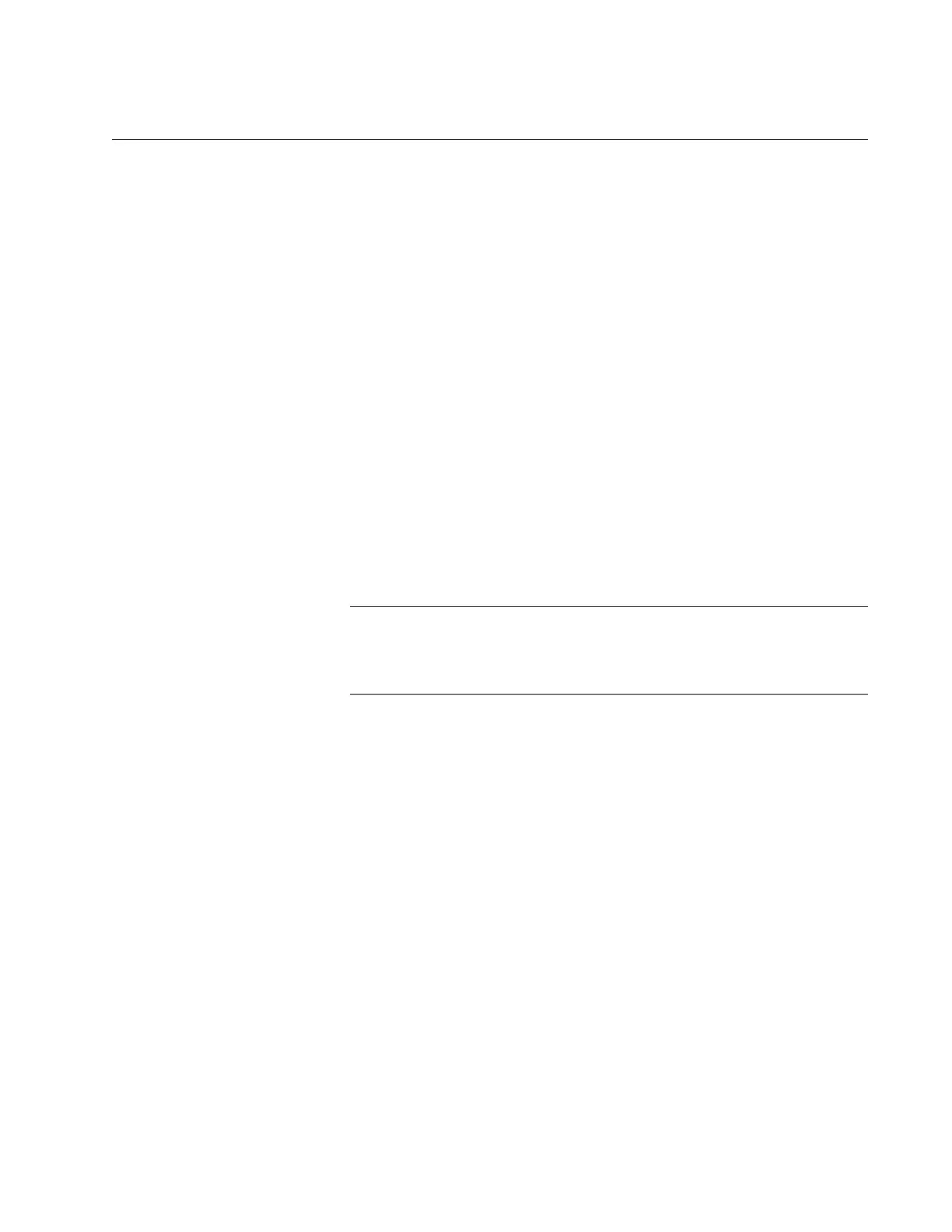AT-SBx908 Gen2 Switch Installation Guide
125
Installing AT-QSFPSR4 or AT-QSFPLR4 Transceivers in QSFP+ Slots
This section contains the procedure for installing AT-QSFPSR4 or AT-
QSFPLR4 transceivers in the four QSFP+ slots in the AT-XEM2-4QS Line
Card.
Please review “Guidelines to Handling SFP, SFP+, and QSFP+
Transceivers” on page 119 before performing this procedure.
To install AT-QSFPSR4 or AT-QSFPLR4 transceivers, perform the
following procedure:
1. Remove the dust cover from a QSFP+ slot. Refer to Figure 90 on page
126.
2. Slide a QSFP+ transceiver into the slot until it clicks into place.
3. Attach a fiber optic cable to the transceiver.
4. Connect the other end of the cable to a compatible QSFP+ port in
another network device.
5. Repeat this procedure to install additional QSFP+ transceiver.
To remove the connector and cable from the slot, gently push on the
connector, pull on the release tab, and slide the connector from the
slot.
