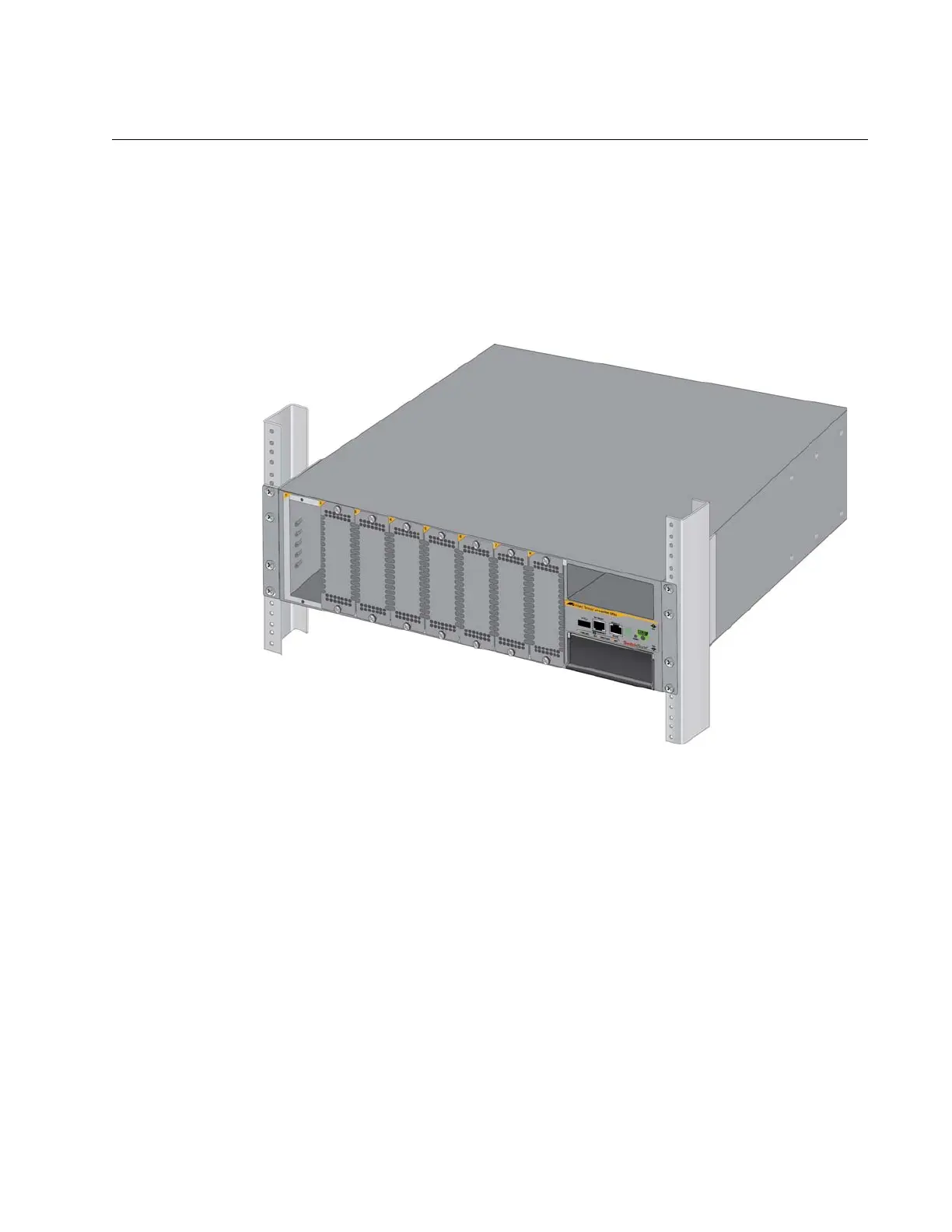AT-SBx908 Gen2 Switch Installation Guide
53
Adjusting the Equipment Rack Brackets
The chassis comes with two pre-installed equipment rack brackets. The
default positions of the brackets align the front of the chassis with the front
of the equipment rack. You can re-position the brackets on the sides of the
chassis to have the device extend in front of the rack. Figure 18 here and
Figure 19 on page 54 and Figure 20 on page 55 show the various bracket
and chassis orientations. The first illustration in Figure 18 shows the
default positions of the brackets.
Figure 18. Chassis Orientations in the Equipment Rack
