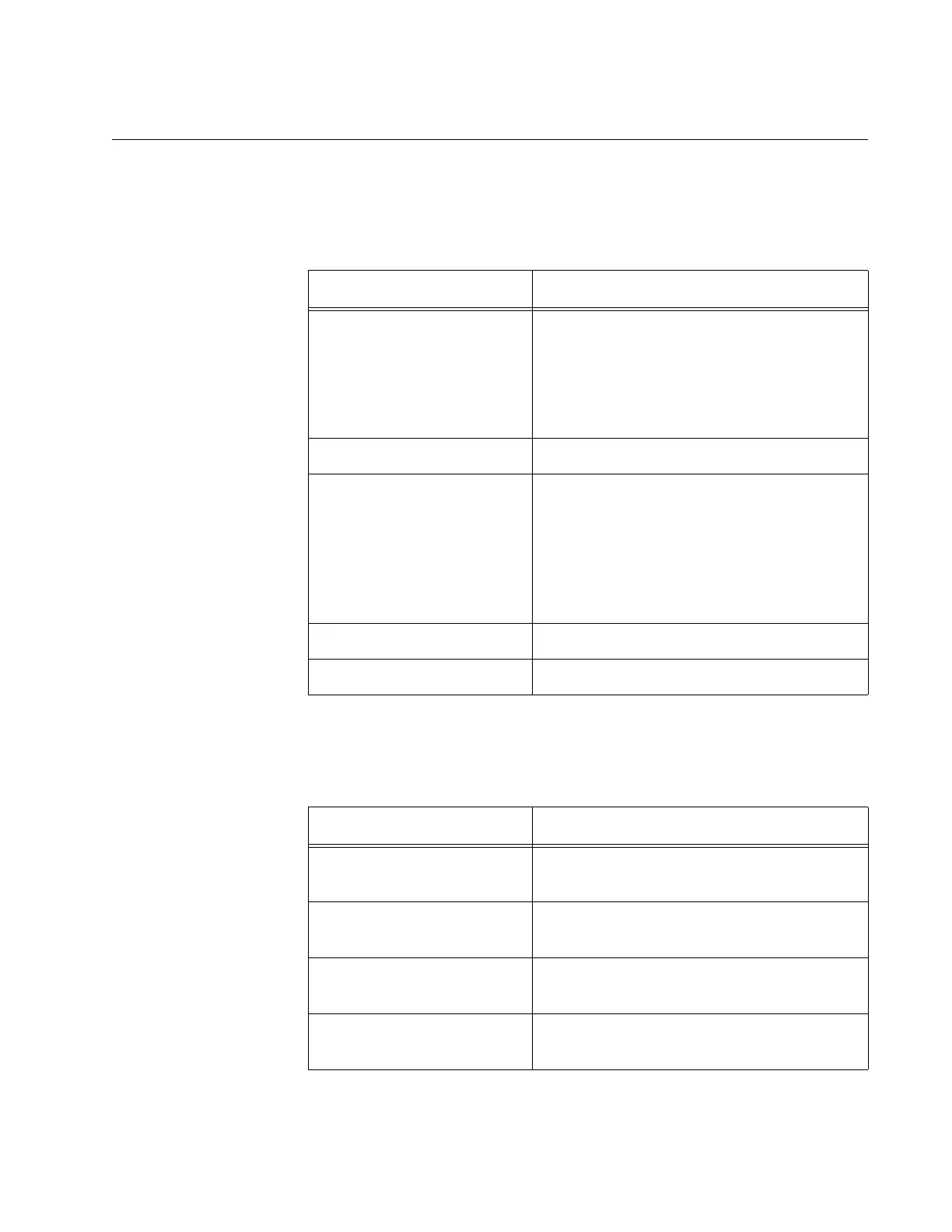AT-x908 Gen2 Switch Installation Guide
23
AT-XEM2-12XT Line Card
The AT-XEM2-12XT Card has 12 twisted pair ports with standard 8-pin
RJ-45 ports. The specifications of the ports are listed in Table 2.
Each port has a single LED that displays link and activity information. The
states of LEDs are described in Table 3.
Table 2. Twisted Pair Ports on the AT-XEM2-12XT Line Card
Specification Description
Port Speed The ports support 1Gbps or 10Gbps. The
ports do not support 10Mbps or 100Mbps.
You can set port speed with Auto-
Negotiation or manually. The default is
Auto-Negotiation.
Duplex Mode Full-duplex only
Cabling 1Gbps - Standard TIA/EIA 568-B-
compliant Category 6 shielded cabling or
better.
10Gbps -Standard TIA/EIA 568-C-
compliant Category 6a shielded cabling or
better.
Maximum Distance 100 meters (328 feet)
Connector 8-pin RJ-45
Table 3. Link and Activity LEDs on the AT-XEM2-12XT Line Card
State Description
Solid Green The port has established a 10GBase link
to a network device.
Flashing Green The port is transmitting or receiving data
at 10GBase.
Solid Amber The port has established a 1GBase link to
a network device.
Flashing Amber The port is transmitting or receiving data
at 1GBase.
