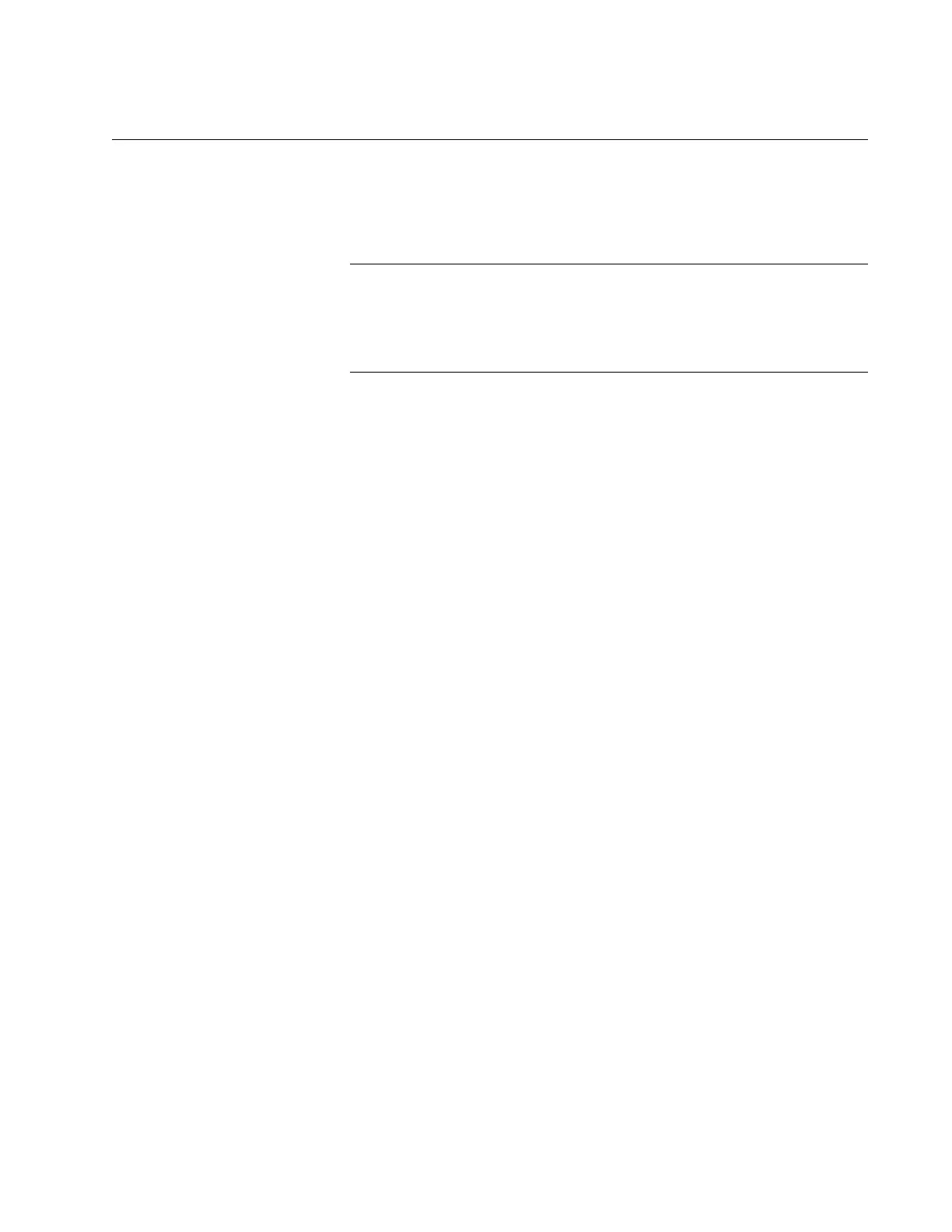AT-SBx908 Gen2 Switch Installation Guide
145
Removing Ethernet Line Cards
This section contains the procedure for replacing Ethernet line cards in the
AT-SBx908 Gen2 Chassis. The illustrations in the procedure show the AT-
XEM2-12XT Line Card. The procedure is the same for all cards:
Allied Telesis recommends saving a backup copy of the
configuration file in the chassis before removing or replacing line
cards. For instructions, refer to the Software Reference for
SwitchBlade x908 Gen2 Switches.
The Ethernet line cards are hot-swappable. You do not have to power off
the chassis to install or replace line cards.
This procedure requires the following tool:
#2 Phillips-head screwdriver (not provided)
To remove an Ethernet line card from the chassis, perform the following
procedure:
1. Label and remove the cables from the Ethernet line card.
2. If the line card has fiber optic transceivers, install dust covers on the
ports.
3. If the line card has transceivers, label and remove the transceivers.
4. Use a #2 Phillips-head screwdriver to loosen the two screws on the
faceplate of the card. Refer to Figure 107 on page 146.
