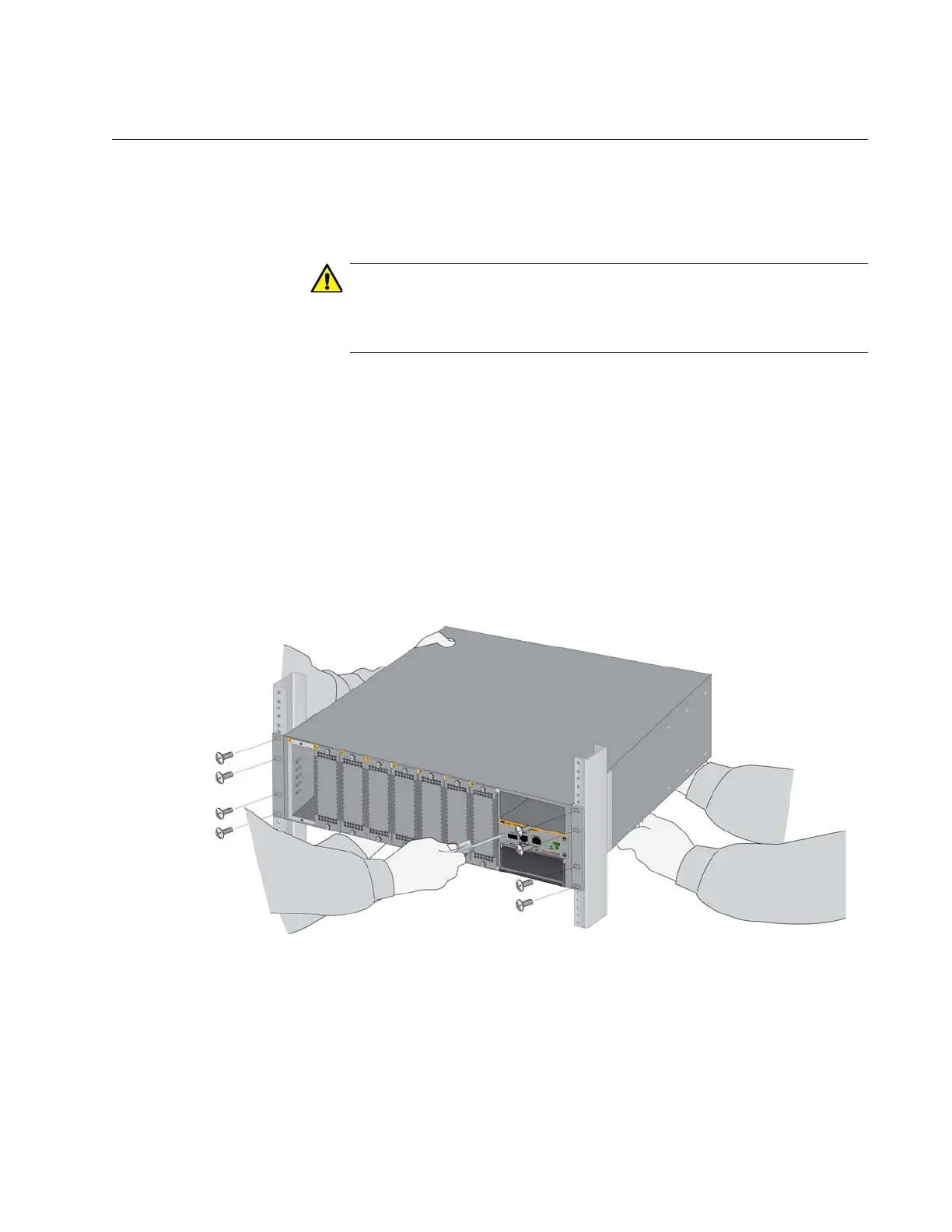AT-SBx908 Gen2 Switch Installation Guide
57
Installing the Chassis in an Equipment Rack
This chassis is designed to be installed in a standard 19-inch equipment
rack. Please review the installation guidelines in “Choosing a Site for the
Chassis” on page 43 before installing the chassis.
The chassis may be heavy and awkward to lift. Allied Telesis
recommends that you get assistance when mounting the chassis in
an equipment rack. E28
To install the chassis, perform the following procedure:
1. Place the chassis on a level, secure surface.
2. If you want to reposition the brackets from their pre-installed positions,
remove them using a #2 Phillips-head screwdriver and secure them in
their new position. Refer to Figure 21 on page 56 for an example.
3. Have two other people hold the chassis in the equipment rack at the
desired location while you secure it using eight standard equipment
rack screws (not provided). Refer to Figure 22.
Figure 22. Securing the Chassis to the Equipment Rack
4. Go to “Installing the Chassis Grounding Wire” on page 58.
