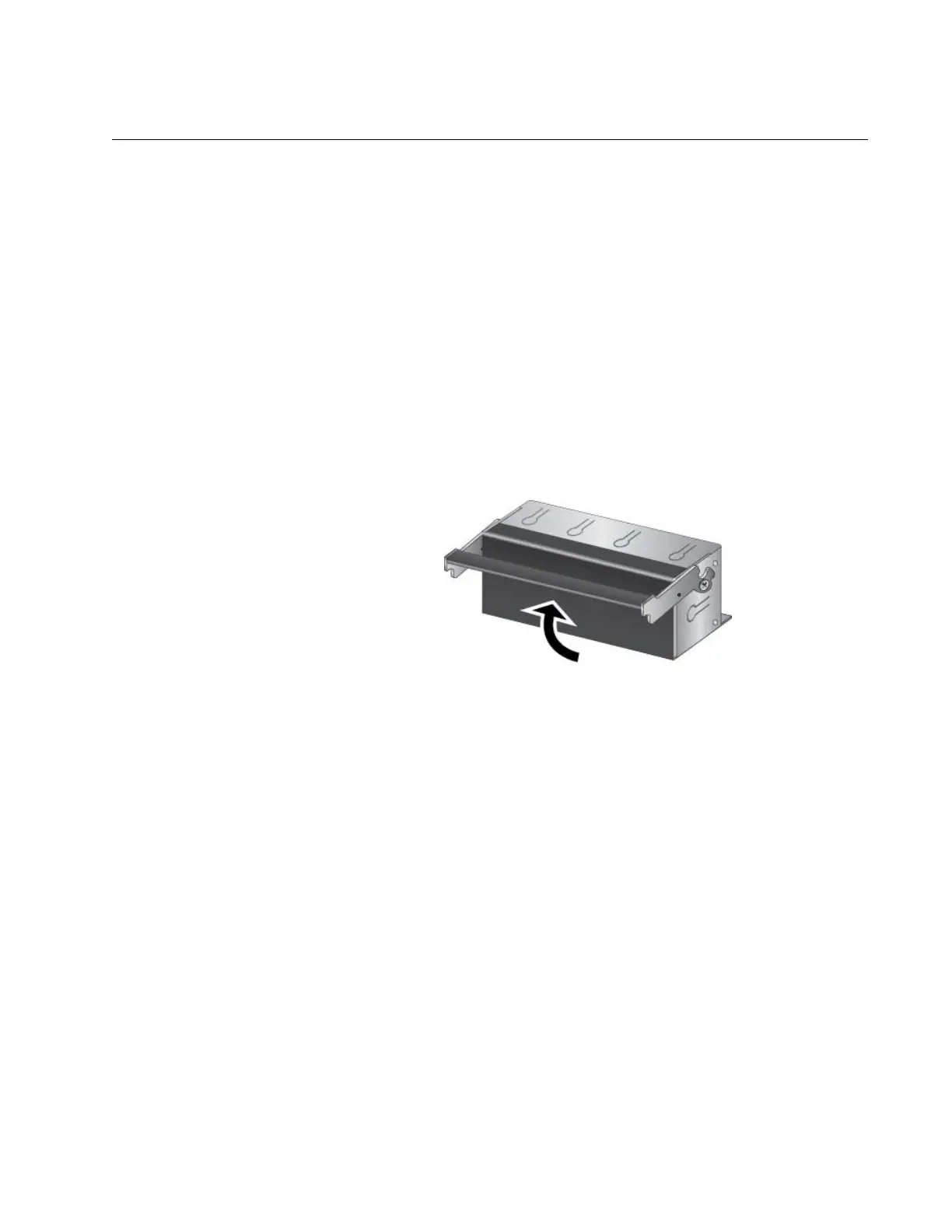AT-SBx908 Gen2 Switch Installation Guide
75
Installing the Blank Power Supply Slot Cover
If you installed only one power supply in the chassis, check to be sure that
the empty power supply slot is covered with the blank power supply slot
cover included with the chassis. Do one of the following:
If the chassis has two power supplies or if the empty power supply
is already covered, go to “Installing the Power Cord Retaining
Clips” on page 77.
If a power supply slot is uncovered, continue with the procedure in
this section.
To install the bank power supply slot cover, perform the following
procedure:
1. Lift the locking handle on the bank power supply slot cover. Refer to
Figure 43.
Figure 43. Lifting the Locking Handle on the Blank Power Supply Slot
Cover
2. Align the cover in the empty power supply slot and carefully slide it into
the slot. Figure 44 on page 76 shows the cover being installed in the
PSU B slot.
