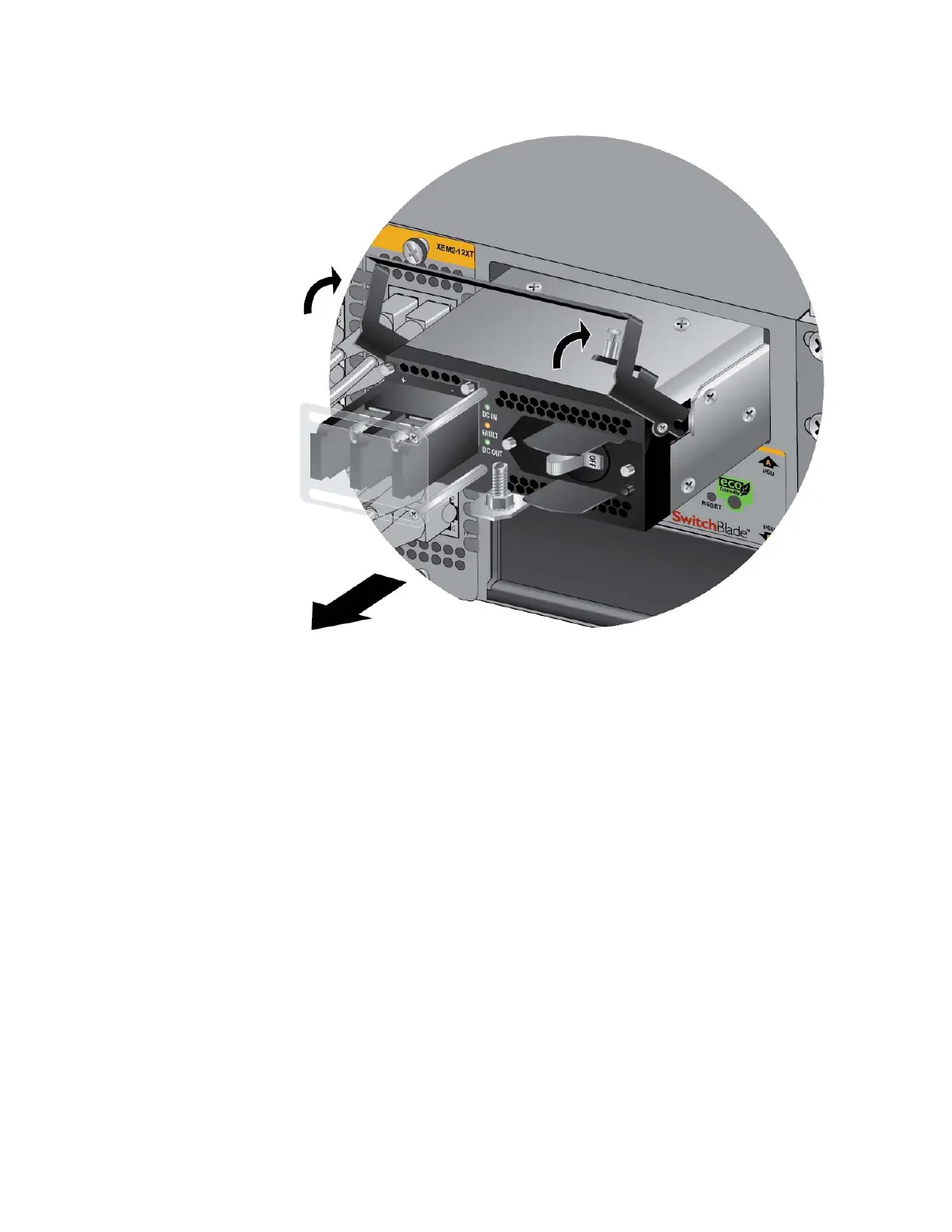Chapter 6: Replacing Modules
142
Figure 104. Lifting the Locking Handle and Removing the Power Supply
12. Do one of the following:
To install a new power supply, refer to “Installing AT-
SBxPWRSYS2 AC Power Supplies” on page 61 or “Installing AT-
SBxPWRSYS1-80 DC Power Supplies” on page 65.
If you are not installing a new power supply, continue with this
procedure to install the blank power supply slot cover.
13. Place the locking handle on the blank power supply slot cover in the up
position and slide the cover into the empty power supply slot. Refer to
Figure 105 on page 143.
