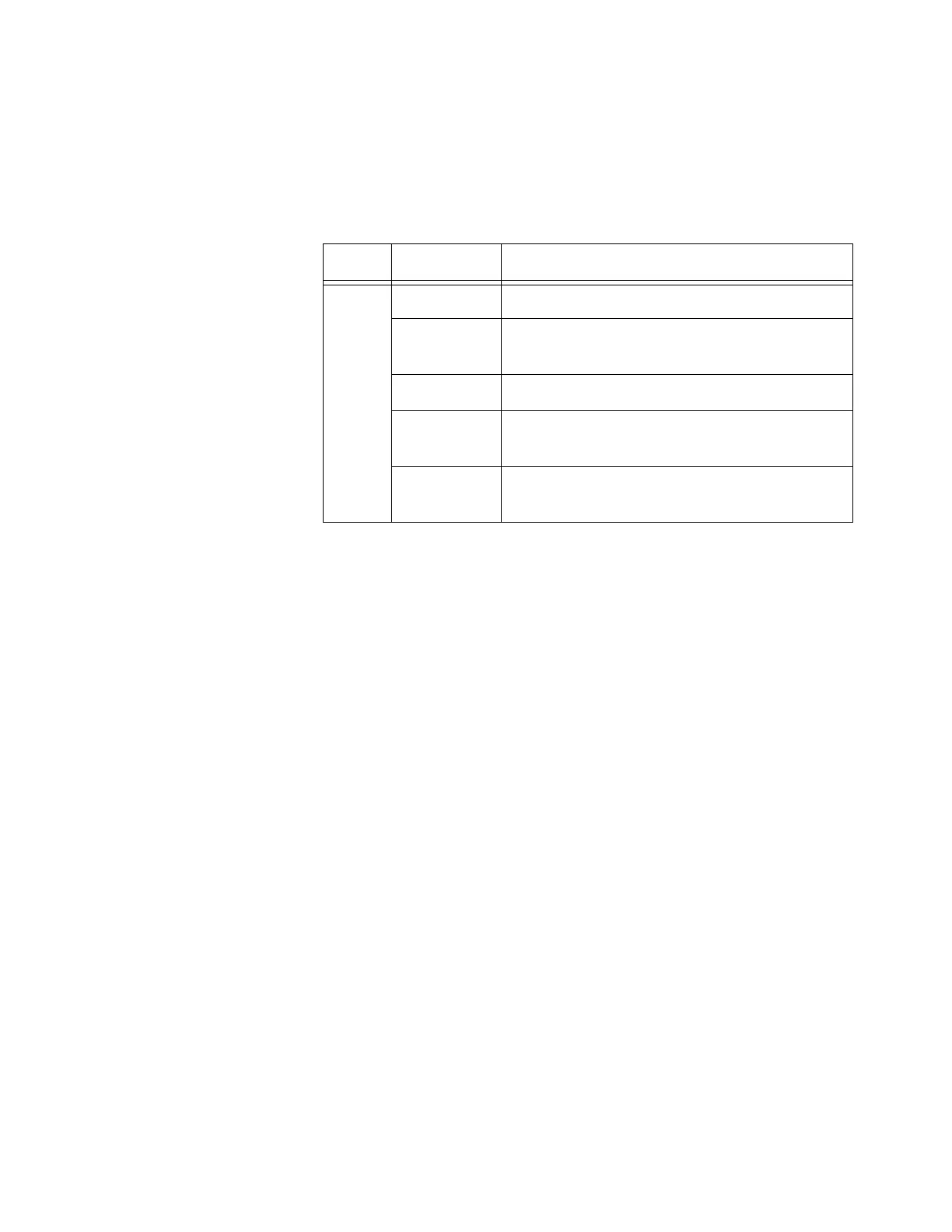AT-x908 Gen2 Switch Installation Guide
29
For instructions on how to configure the NET MGMT port, refer to the
Software Reference for SwitchBlade x908 Gen2 Switch.
The Network Management (NET MGMT) port has one Status LED,
described in Table 7.
Console (RS-232)
Port
You can use the Console Port to conduct local management sessions of
the switch. Local management sessions require a terminal or PC with a
terminal emulation program, and the management cable that comes with
the switch.
Local management sessions are not conducted over a network.
Consequently, the switch does not need an Internet Protocol (IP) address
for this type of management.
Because the switch does not come with a default IP address, your initial
management session must be a local management session. For
instructions on how to start a local management session, refer to “Starting
a Local Management Session” on page 114 or the Software Reference for
SwitchBlade x908 Gen2 Switch.
Switch ID LED The Switch ID LED, shown in Figure 4 on page 27, displays the ID number
of the switch. A stand-alone switch has the ID number 0. The states of the
LED when the switch is not operating in the low power mode are shown in
Figure 5 on page 30.
Table 7. NET MGMT Port LED
LED State Description
L/A
Solid Green The port has a valid 1000 Mbps link.
Flashing
Green
The port is transmitting or receiving data at
1000 Mbps.
Solid Amber The port has a valid 10 or 100 Mbps link.
Flashing
Amber
The port is transmitting or receiving data at
10 or 100 Mbps.
Off The port has not established a link to a
network device.
