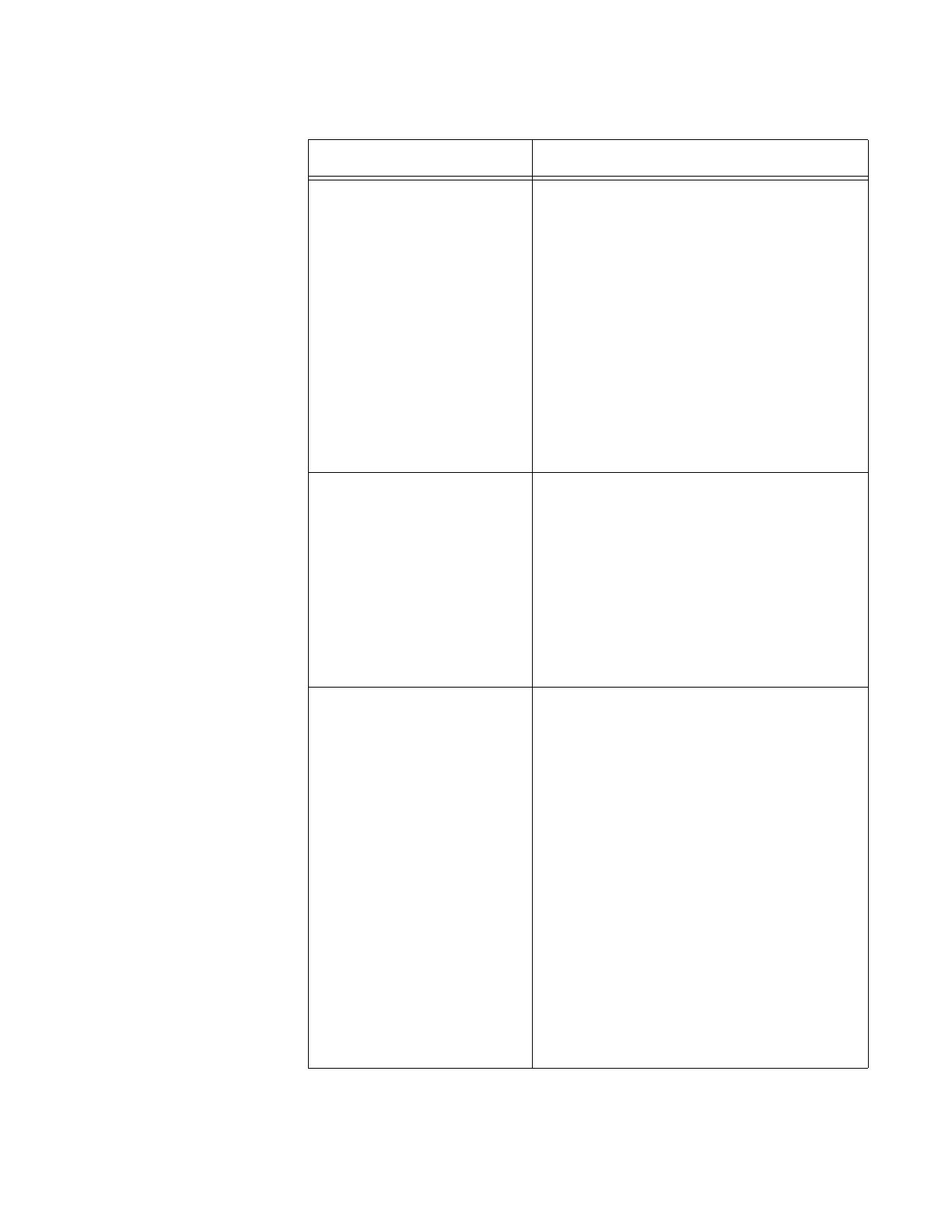AT-x908 Gen2 Switch Installation Guide
19
Management software and
interfaces
Here are the management software and
interfaces:
- AlliedWare Plus management software
- Command line interface, available locally
through the Console port or remotely over
the network.
- Web browser interface available
remotely over the network.
The AlliedWare Plus management
software comes pre-installed on the
chassis.
Management Methods You can manage the switch as follows:
- You can access the command line
interface locally through the Console port
or remotely using Telnet or Secure Shell.
- You can access the web browser
interface remotely using HTTP.
- You can also remotely manage the
switch with SNMPv1, v2c, or v3.
Management Panel The pre-installed management panel has
the following features:
- Console RS-232 port for local
management (no IP address required),
- USB 2.0 port for storing backup copies of
system configuration files, transferring
management software among units, and
other management functions.
- An eco-friendly button for turning off the
system LEDs to reduce power
consumption.
- Network management port for initial
configuration and maintenance access to
the chassis.
- Chassis reset button.
Table 1. Features of the AT-SBx908 Gen2 Chassis (Continued)
Feature Description
