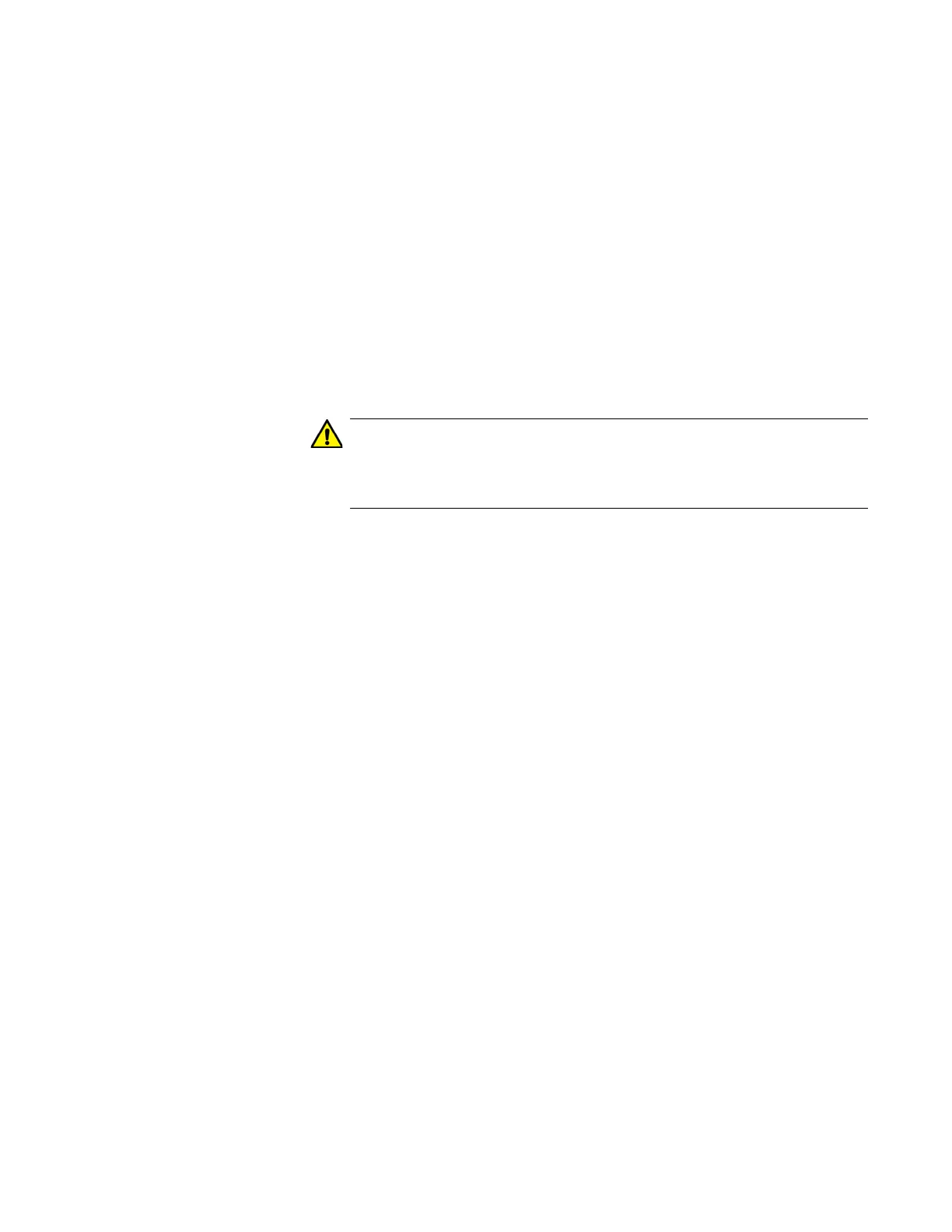AT-x908 Gen2 Switch Installation Guide
33
You can install either one or two power supplies in the chassis. A
single power supply can power a fully equipped chassis. Installing
two power supplies adds power redundancy. If a power supply fails
or loses power, the second power supply continues to power the
system, thus preventing a disruption to network operations.
The power supplies are installed in the PSU A and PSU B slots in
the front panel of the chassis. If you are installing only one power
supply, Allied Telesis recommends installing it in PSU A slot
because that slot does not come with a blank slot cover.
The switch does not come with power supplies. They must be
purchased separately.
The power supplies are field-replaceable and hot-swappable. You
do not have to power off the switch to replace them.
The AT-SBxPWRSYS2 and AT-SBxPWRSYS1-80 Power Supplies
are not compatible with each other. Do not install both types of
power supplies in the same chassis.
