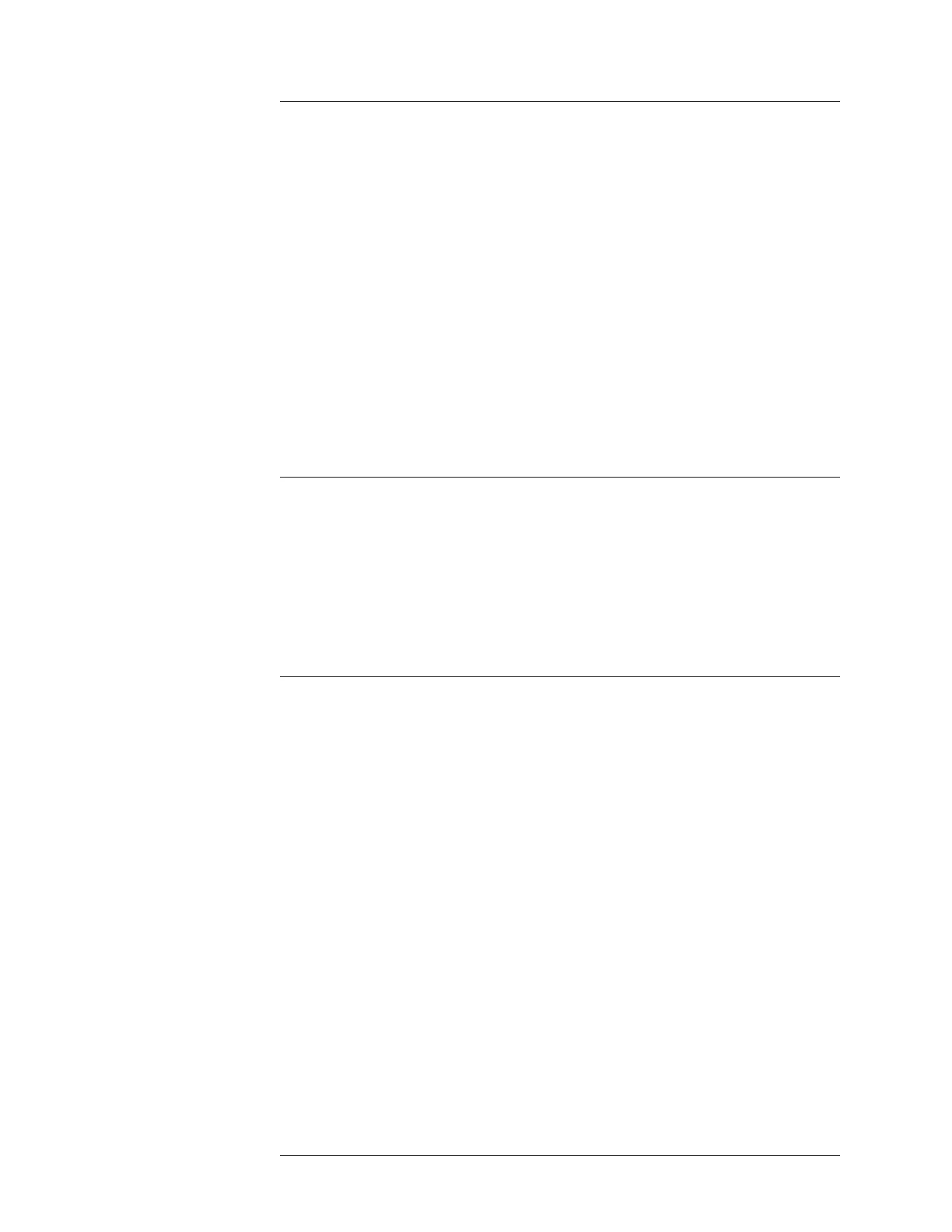Maintenance and Troubleshooting | 5-5
Monthly Pressure Readings
Check the Aspirator, Pneumatic Valve/Zero, and Manifold pressure
readings from the STATUS screen.
Aspirator pressure should be set higher than 70 kPa (10 psi) above
the sample stream pressure.
Pneumatic Valve/Zero supply pressure should be set in the range
of 420–560 kPa (60–80 psig), typically 560 kPa (80 psig) for high
pressure applications. For the Zero supply, the pressure should be
set to approximately 140 kPa (20 psig) above the sample stream
pressure.
Manifold pressure should be set approximately 560–700 kPa
(80–100 psig). Refer to “Adjusting the Sample Flow Rate” in Chap-
ter 3 for more details.
CAUTION:
To avoid damaging the pressure transducer, do not set the pressure
higher than the Cell pressure transducer rating. Refer to the Final
“As-Built” drawings in the analyzer Documentation Package for
maximum pressure ratings.
Every Three Months Outdoor Systems
If your analyzer system is installed outdoors, check the condition
of the seals on the doors. These seals are essential in the analyzer
maintaining its IP65 and NEMA 4 rating.
The secondary gaskets (with the wire mesh) on the door are used
for electrical contact between each door and its enclosure. Ensure
these gaskets are intact.
If the seals are damaged, cracked, or show signs of wear, replace
them immediately. Contact AMETEK for assistance.
Every Six Months
Place any process control system that is using the analyzer
measurements in manual and alert any personnel who would be
aected by alarms from the pressurization system. Refer to Figure
1-4 for proper operation of the purge system.
Open the purge controller and check that the lter is clean and that
there is no accumulation of water or debris in the lter jar. Service if
necessary.
Check that the area is free from ammable gases before proceed-
ing. Place the Purge Bypass Switch in the “BYPASS” mode. Close
the valve on the inlet side of the purge controller. The controller
should quickly alarm and go into fast purge (indicators will be RED
(left) and BLACK (right). Immediately open the air inlet valve fully.
The indicators should return to GREEN (left) and YELLOW (right).
You should be able to hear the rush of air owing through the en-
closure. After ve minutes, the right indicator on the purge control-
ler should turn YELLOW and the controller will go into the leakage
compensation mode.
Watch the system for an additional minute or two to make sure
that the leakage compensation is set high enough to maintain the
system in the leakage compensation mode (left indicator stays
GREEN), and yet not too high that it causes the vent to open or
the right indicator to turn YELLOW. At the end of the test, place
the Purge Bypass Switch back to the “ACTIVE” position. *Allow
Analyzer time to thoroughly equilibrate after the past purge and
electronics tests.
